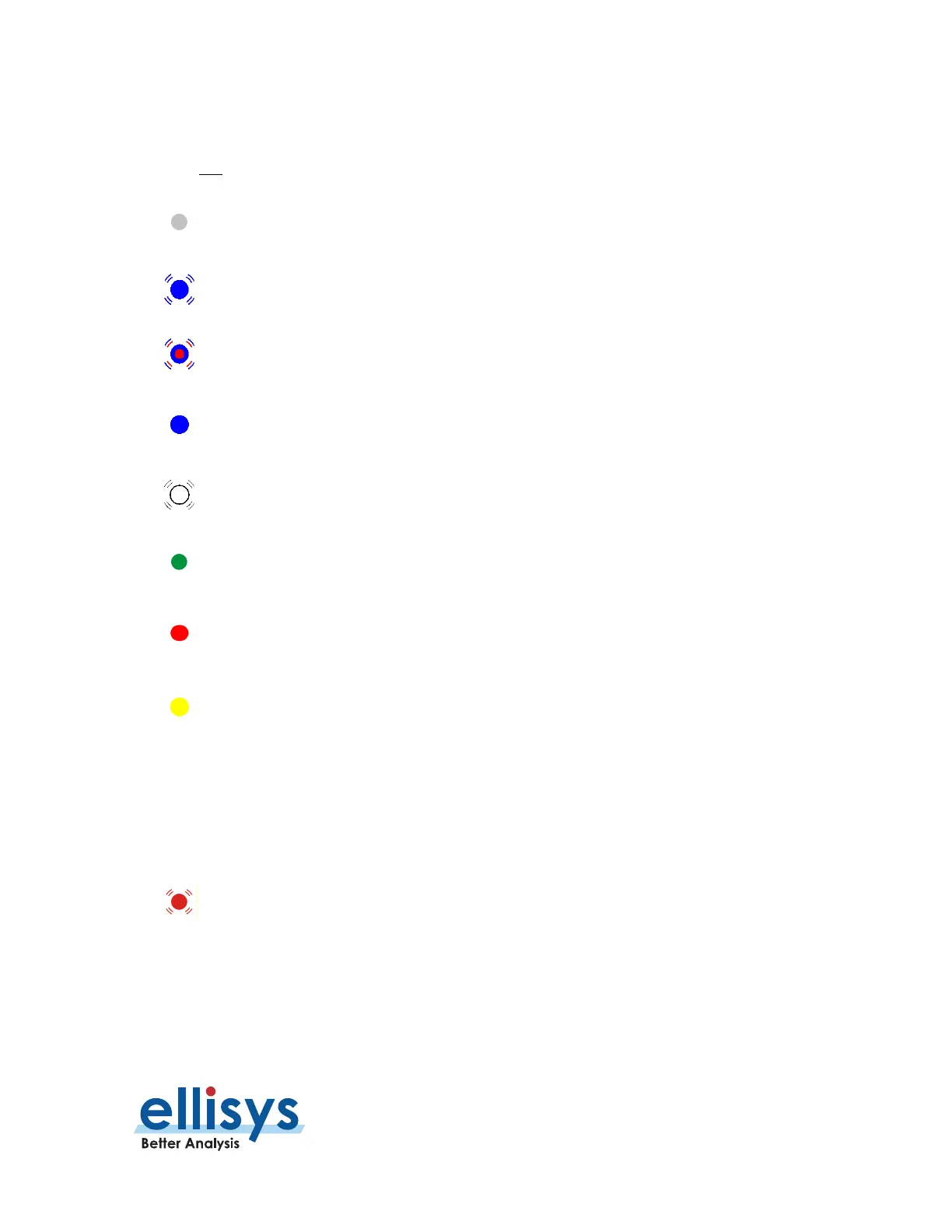Analyzer User Manual
Analyzer Hardware Overviews | Page 33 of 264
Control LED
The Control LED indicates if the unit is correctly powered at its control port from USB port on the Control
Computer and whether the USB driver is loaded on the control computer.
Off: Not powered and not connected.
Blue blinking: USB control
connected; driver not loaded.
Red/blue blinking: Power failure.
connected; driver loaded.
blinking: Driven by software applications to identify a unit.
Green steady: Analyzer active and
capturing.
Red steady: Analyzer memory full.
Yellow steady: Analyzer active but not capturing.
Sync LED
Not used
Logic/GPIO LED
Signaling Detected
Logic Connector
The logic connector is used to attach to a flying-leads probe (supplied) for capture of logic signals, HCI (UART
and SPI), I2S Audio, and generic communications (I2C, SWD, UART, and SPI). See
Section
25, Flying Leads
Probe – Tracker and Vanguard
for details.
