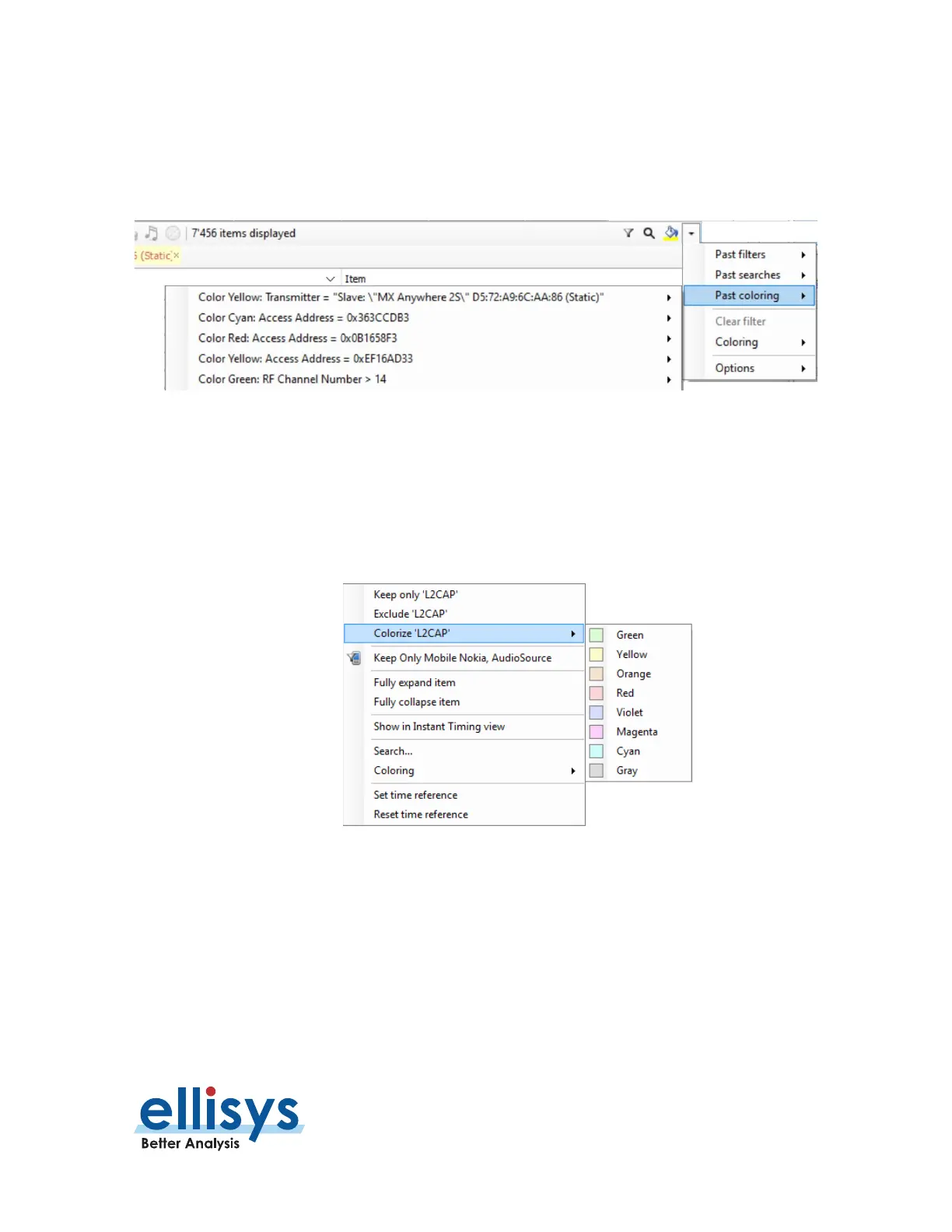Analyzer User Manual
Overviews | Page 107 of 264
8.2 Color-Coding an Overview
Adding color to Overview items can help greatly with at-a-glance identification of specified protocols, profiles,
events, statuses, etc. Coloring can be added with a convenient right-click or using the query-based feature for
searching, filtering, and coloring. located at top-right of the Overview:
To add coloring using the right-click option:
1. Select the desired line in the Overview.
2. Position the mouse pointer over the desired column on the selected line.
3. Right-click the mouse and select Colorize ‘*’, where ‘*’ will equate to the contents of the selected
line/column.
4. Select the color desired.
The Overview is updated to colorize the selected line/column.
