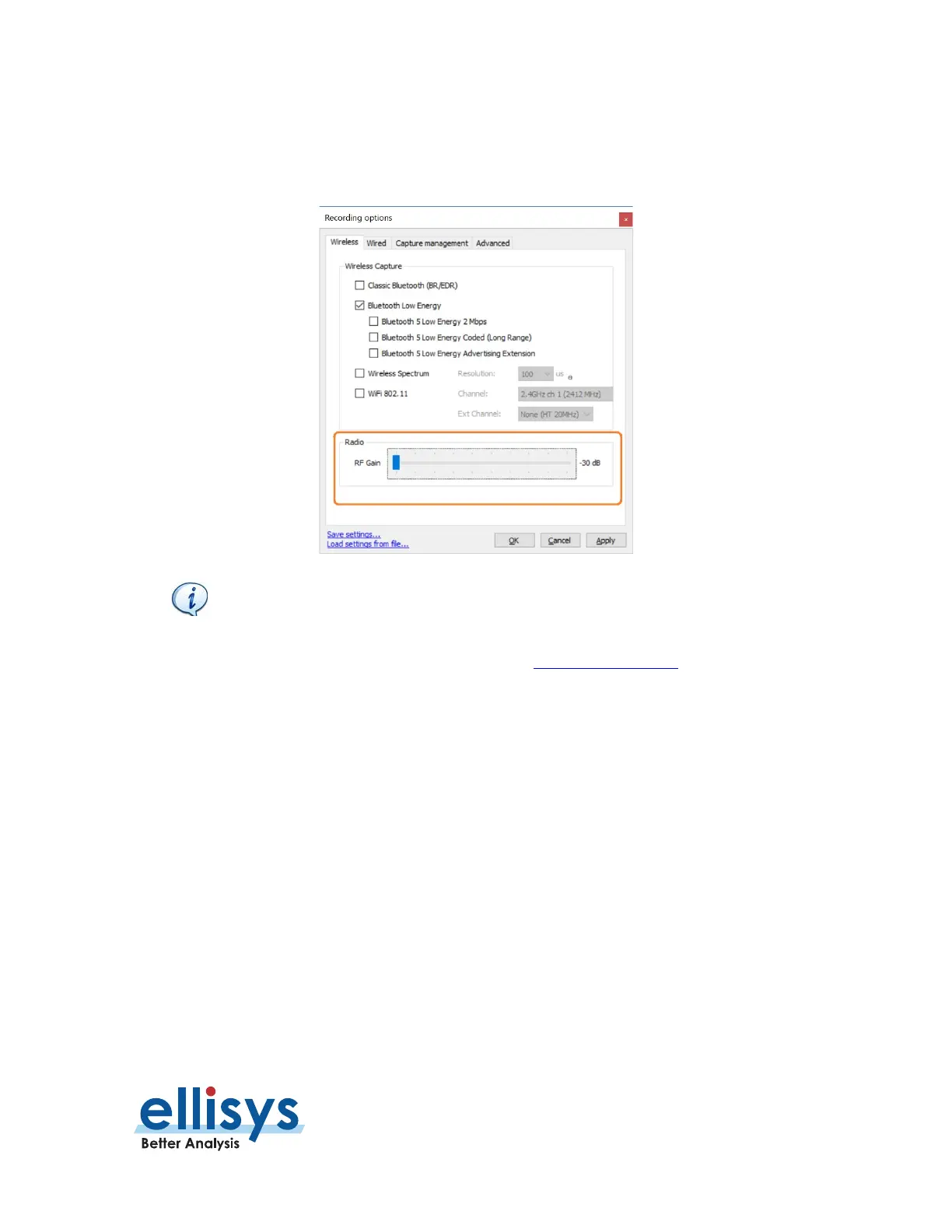Analyzer User Manual
Capturing Traffic | Page 95 of 264
Setting up a correct configuration is left to the user, but usually this involves adding external
attenuation for the devices and the analyzer. The analyzer has an additional capability to add
attenuation up to -30 dB (Recording Options | Wireless), which may eliminate the need for
external attenuation.
For performing conducted testing, users typically use a "Y" cable (not
supplied) to connect 2 devices + the analyzer. The Y cable itself
introduces some attenuation, and thus, additional attenuation is
usually not necessary. Contact Ellisys (support@ellisys.com) for
recommendations on third-party Y cables.
7.14 Using the Web Control Interface
The Web Control Interface feature provides a convenient method to control the analyzer’s capture
processes remotely, over a local area network (LAN), using a browser. This feature must first be
enabled in the Tools menu.
Supported processes include:
Start capture
Stop and save capture
Abort capture
Add a link key
A typical remote setup for the Web Control Interface is shown below (this feature can also be
employed directly/locally from a PC to the analyzer).
