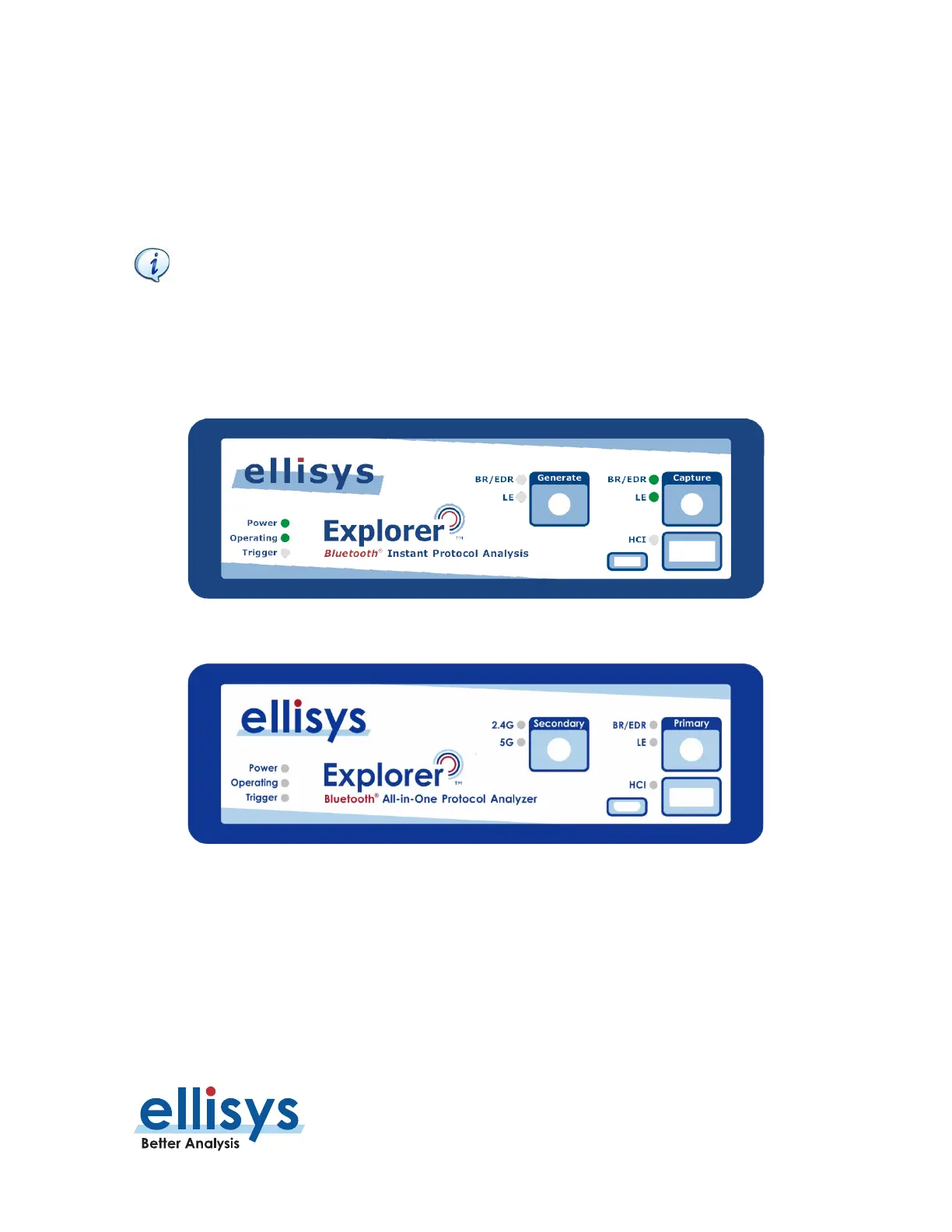Analyzer User Manual
Analyzer Hardware Overviews | Page 21 of 264
3. Analyzer Hardware Overviews
3.1 Front Panel Overview - Explorer
The front panel of the Bluetooth Explorer is shown below:
arlier versions of the Explorer labelled the left antenna port as Generate
and the
right antenna port as
Capture. The left port was later repurpos
ed as a secondary
RF capture
port, used for Wi-Fi (on units enabled for Wi-Fi capture). A l
ater version
of the Explorer
faceplate changed the left port labelling to Secondary
, although
the port’s functionality did not change (see be
low). This later versio
n also changed
the right port from
Capture to Primary.
Figure 2 Explorer Front Panel (Earlier Version)
Figure 3 Explorer Front Panel (Later Version)
