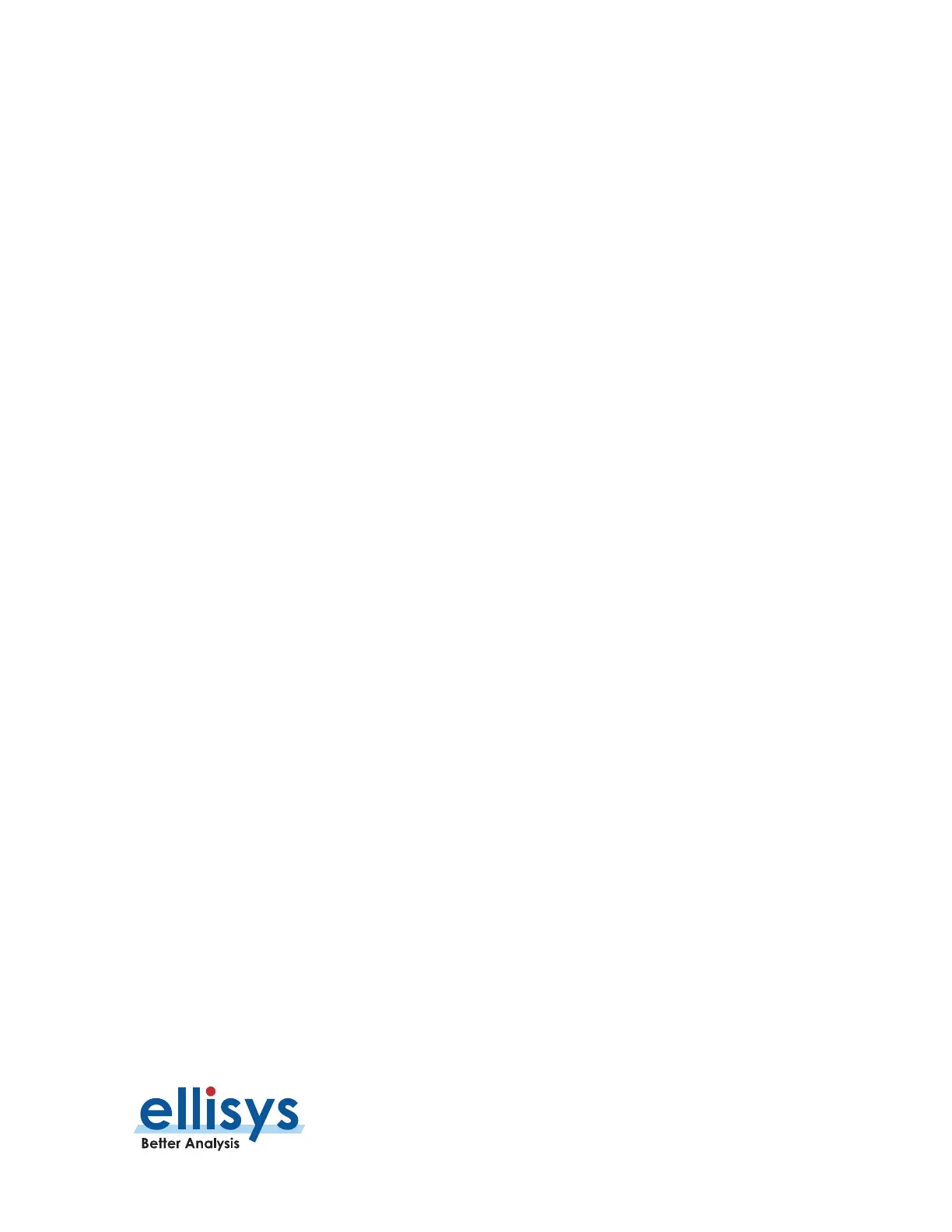Analyzer User Manual
Capturing Traffic | Page 83 of 264
7.4 Recording Options
The
Recording Options
menu provides for control of the wireless and wired capture characteristics of the
analyzer hardware during a recording, including the sensitivity of the analyzer’s capture, and segmentation of
captures. Multiple selections are available in the
Recording Options
menu.
The
Recording Options
menu controls the capture of the following wired and wireless traffic types (some
selections are model-dependent and/or configuration-dependent). See
Section 1.6, How to Check the Analyzer’s
Model, Edition
to determine your model and licensed features.
Classic Bluetooth (BR/EDR)
Bluetooth Low Energy
Wi-Fi
WPAN 802.15.4
Raw wireless spectrum energy
HCI traffic (UART, SPI, and/or USB)
Generic communications (I2C, SWD, UART, SPI)
Wireless Coexistence Interface (WCI-2) traffic
Audio I2S (Inter-IC Sound)
Logic signals
