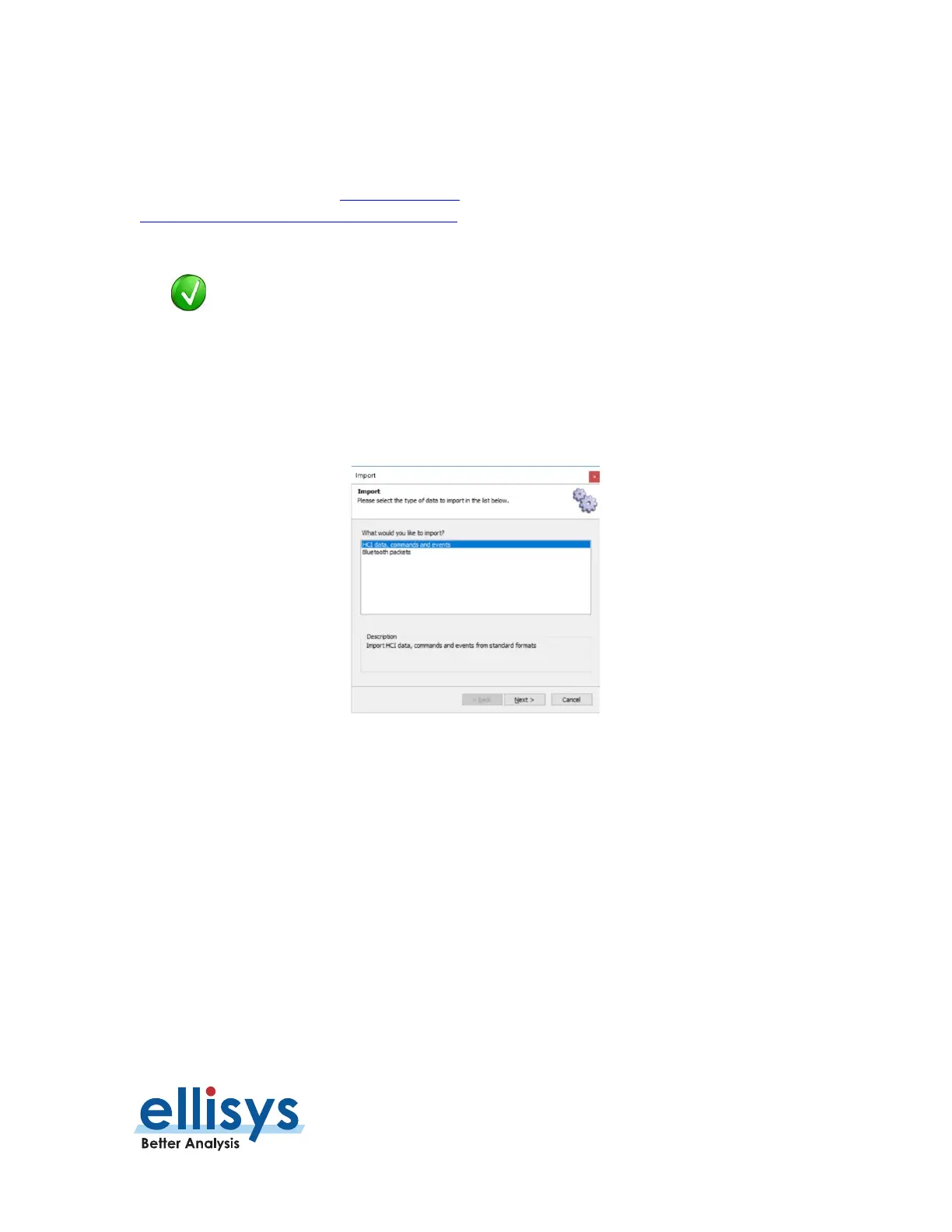Analyzer User Manual
Managing Capture Files | Page 57 of 264
5.8 Importing Data to View in a Capture File
The application permits the user to import data from certain files types for display in the Ellisys viewer format.
The analyzer hardware is not required for these operations. HCI commands and events may be imported from
the Wireshark BT Snoop format (www.wireshark.org
), from the Ellisys VisualUSB USB 2.0 software application
(www.ellisys.com/products/usbex200/download.php) or from Ellisys Bluetooth captures. Additionally, Bluetooth
raw packets may be imported from an ASCII format.
In addition to the standard import features, a command line switch is available
to open Wireshark BT Snoop files, using
/import”c:\log.btsnoop”
To import HCI commands and events or Bluetooth packets:
1. Select File | Import in the menu.
The
Import
menu appears:
2. Select HCI commands and events or Bluetooth packets.
3. Click on Next.
