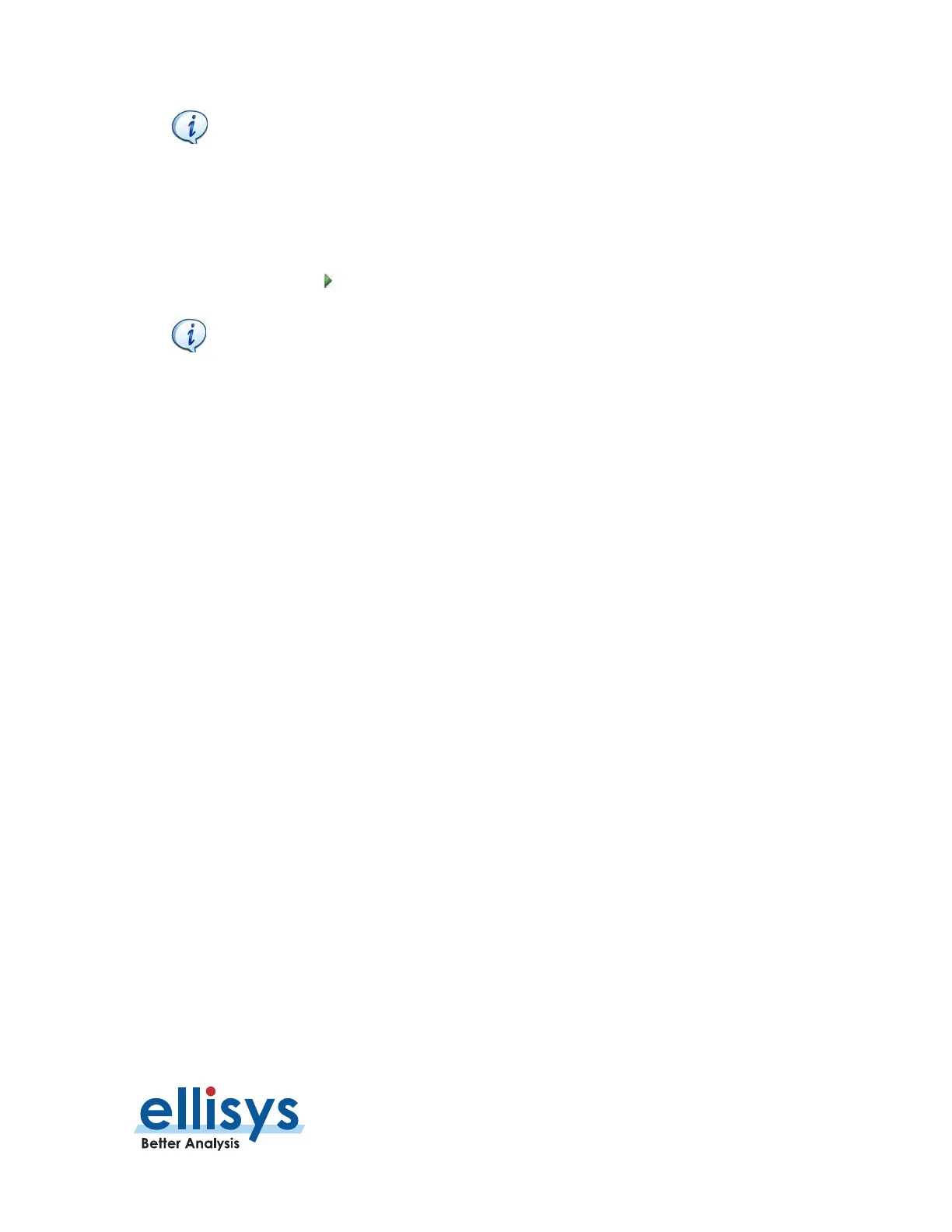Analyzer User Manual
Capturing Traffic | Page 87 of 264
The naming conventions for the receptacle used for capturing wired signals
varies from model to model. On Vanguard, this is labelled Logic (located on
the front-panel), for Explorer it is labelled IO Probe (located on the back-
panel), and for Tracker, is referred to as Logic/GPIO in some illustrations.
The functionality is essentially identical, regardless of model. These terms may
be used interchangeably in this User Guide.
6. Click on Record on the toolbar.
The analyzer will capture up to 16 logic lines and will compress the logic
transitions with a very efficient engine, but the throughput of the compressed
data will be directly related to the frequency of the lines. The more lines that
are toggling fast, the higher the throughput requirement, and at some point,
the internal buffer allocated to the logic stream can saturate and the capture
will stop for that stream (the other streams are independent and will continue).
There are a few ways to improve the efficiency of the logic capture:
Use a latest-generation processor with a fast SSD and make sure that
the PC is not busy doing other tasks during the capture.
Make sure that the faster lines are connected on the lower indexes.
For example, the fastest transitioning line should be connected to input
0, the second fastest to input 1, etc.
If signals with high “glitch” rates (such as noisy signals) are received
on the logic capture, this will increase the required throughput. These
glitches can be avoided or reduced with better grounding and
increased spacing between the wires.
If glitches are seen on unused inputs, it is recommended to connect
these inputs to ground.
7.5 Radio Sensitivity
The sensitivity of the analyzer’s Bluetooth and Wi-Fi 2.4G receivers can be adjusted. Sensitivity can be increased
to improve reception, or decreased, often to remove distant/weak packets from the capture. By default,
sensitivity is set to a nominal value (0dB) which is appropriate for most cases.
To increase or decrease the sensitivity of the analyzer’s receivers:
1. In Record | Recording Options | Wireless, slide the Radio RF Gain slide bar to the right (to
increase sensitivity) or to the left (to decrease sensitivity).
