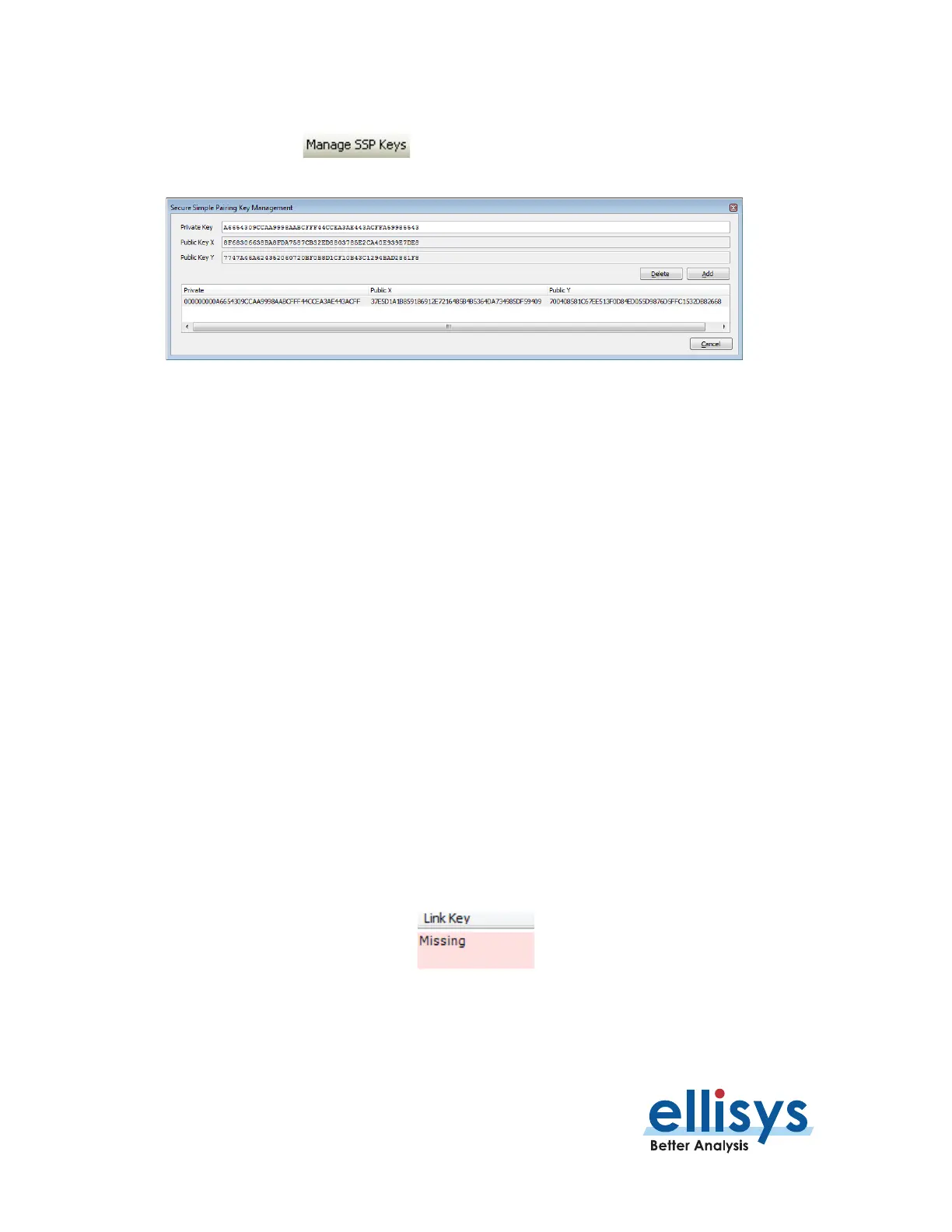Bluetooth Analyzers
Page 224 of 264 | Security Pane
To calculate public keys from a private key:
Select Manage SSP Keys from the
Security
pane toolbar.
The
Secure Simple Pairing Key Management
window opens:
Enter the private key in the Private Key box.
Select Add.
The public keys are calculated and displayed in the Public Key X and Public Key Y boxes. The public keys
can now be copied to the clipboard by right-clicking either public key box and selecting Select All (or double-
click and select Copy).
Close the
Key Management
window.
15.7 Entry of User-Defined Device Names
The
Security
pane provides a method to enter a user-defined text string to identify a device throughout various
panes in the application.
This entry is only accessible when a connection is captured, and the link key has not been entered (resulting in
a “missing” indication in the Link Key column associated with the device). The primary approach to adding a
user-defined name is to use the Edit button located in the
Device Traffic Filters
dialog. See Section 8.4 Device
Traffic Filter for details.
To create a user-defined name for a device:
Double-click “Missing” on the line associated with the desired device pair as indicated in the Security pane or
select the Fill Missing Fields button at top-left of the
Security
pane.
