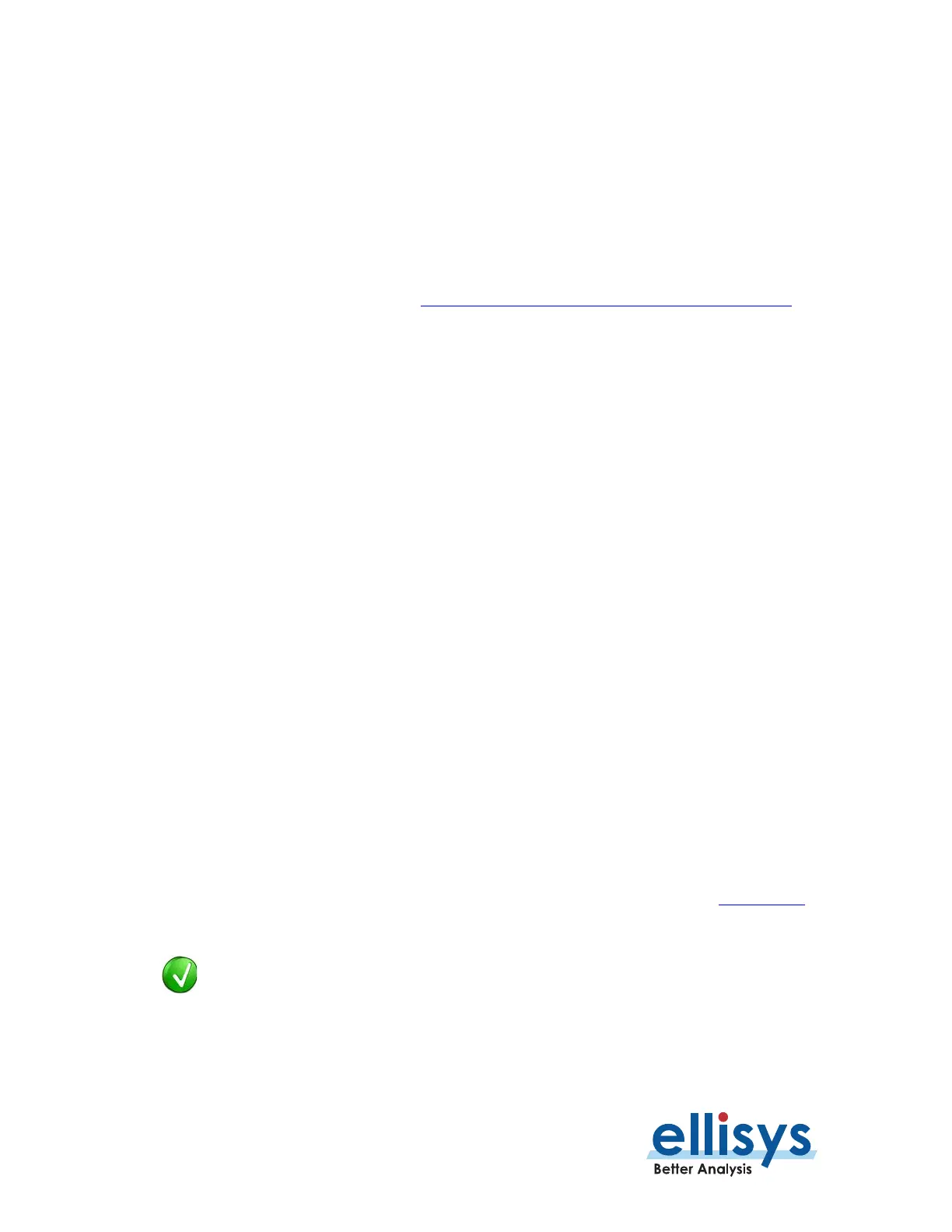Bluetooth Analyzers
Page 252 of 264 | Remote API and CLI
26. Remote API and CLI
26.1 Remote API
The Analyzer can be operated using a remote application programming interface (API), sometimes called an
automation API which allows for automated control of the application, including precise extraction of captured
traffic.
The link to download the Remote API is here: https://www.ellisys.com/better_analysis/bta_remote_api.zip
.
The download includes an introductory guide for the API, the plug-in DLL, and sample code written in C# and
Python, and pertinent “ReadMe” files. Compatibility is Visual Studio 2005 or higher. A CLI is included as well.
The Automation API can be used for many purposes, including:
• Controlling the capture start/stop, saving traces, and loading traces.
• Selecting the data source (controlling multiple analyzers accessible from the same control computer).
• Accessing the Overviews for parsing and detecting protocol conditions (either during live capture or
with a previously captured trace).
• Adding markers at a specific time or on specific protocol items to flag conditions to be manually
reviewed later.
• Injecting known link keys.
• Parsing logic signals captured by the analyzer, for example, to detect an electrical condition on an
external signal to then be able to coordinate this event with concurrent HCI or air traffic.
• Parsing spectrum information, for example to determine if a retransmission is related to a particular
“interference.”
26.2 Command Line Interface
A Command Line Interface (CLI) is also available, which allows for a console approach to control the analyzer’s
functions, using Linux or Windows.
The CLI, called “btacli,” is included in the
Binaries
folder of the Remote API download (linked above).
Using --help on any command will return the relevant arguments and options details. Please contact Ellisys
if
additional support is needed.
text files are included with the download. These incl
udes configuration
and requir
ements information.
