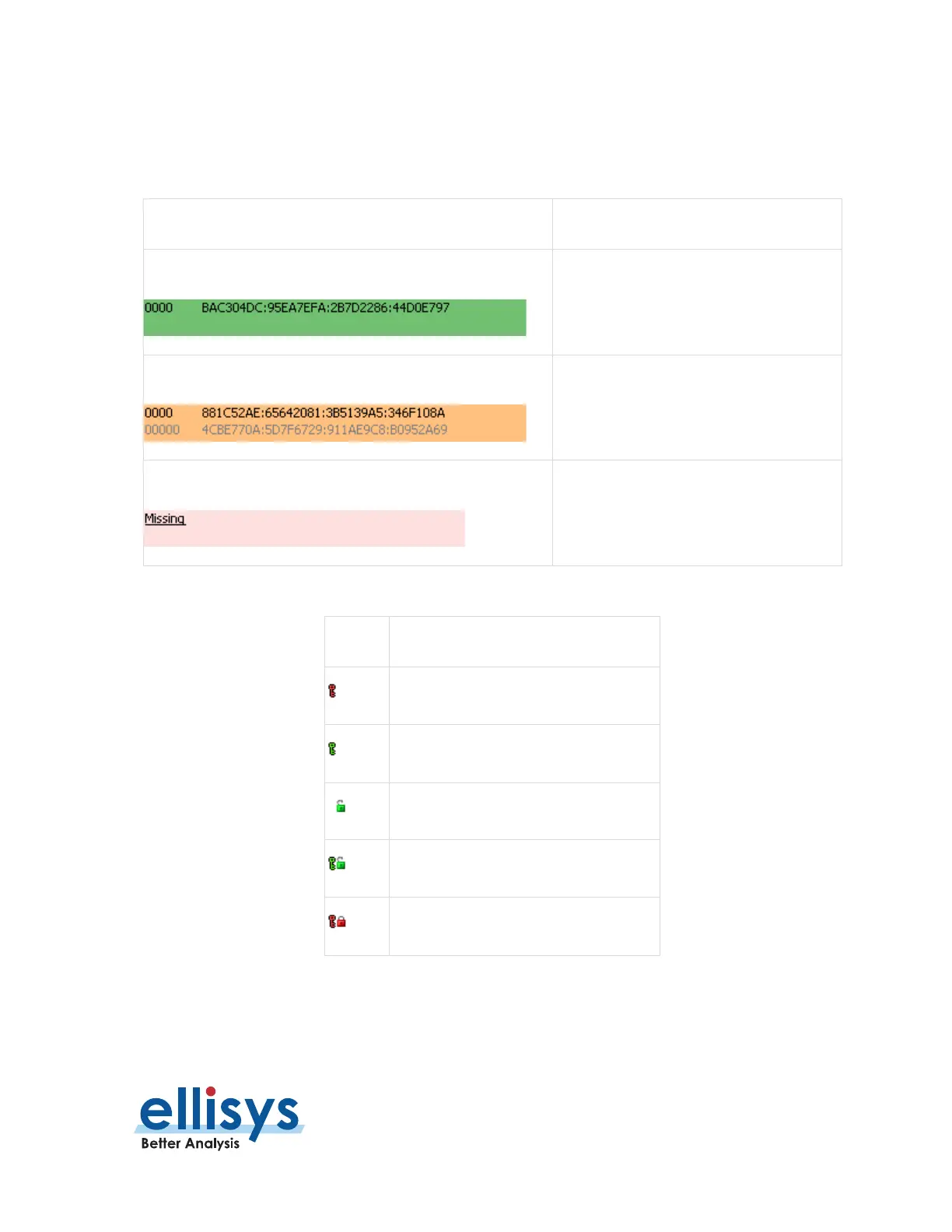Analyzer User Manual
Security Pane | Page 223 of 264
15.5 Indicators and Icons
Various background colors are used to provide the user with an at-a-glance understanding of each security
event.
Link key and/or PIN code calculated
Conflict with PIN code or incorrect link key
entered (note the differing PIN codes at left)
Various icons indicate pairing and decryption status:
Icon
Pairing detected, decrypted
Incomplete pairing, not decrypted
15.6 Calculation of Public Keys from Private Key
The
Security
pane provides a simple utility to calculate public keys (X and Y) from a private key.
