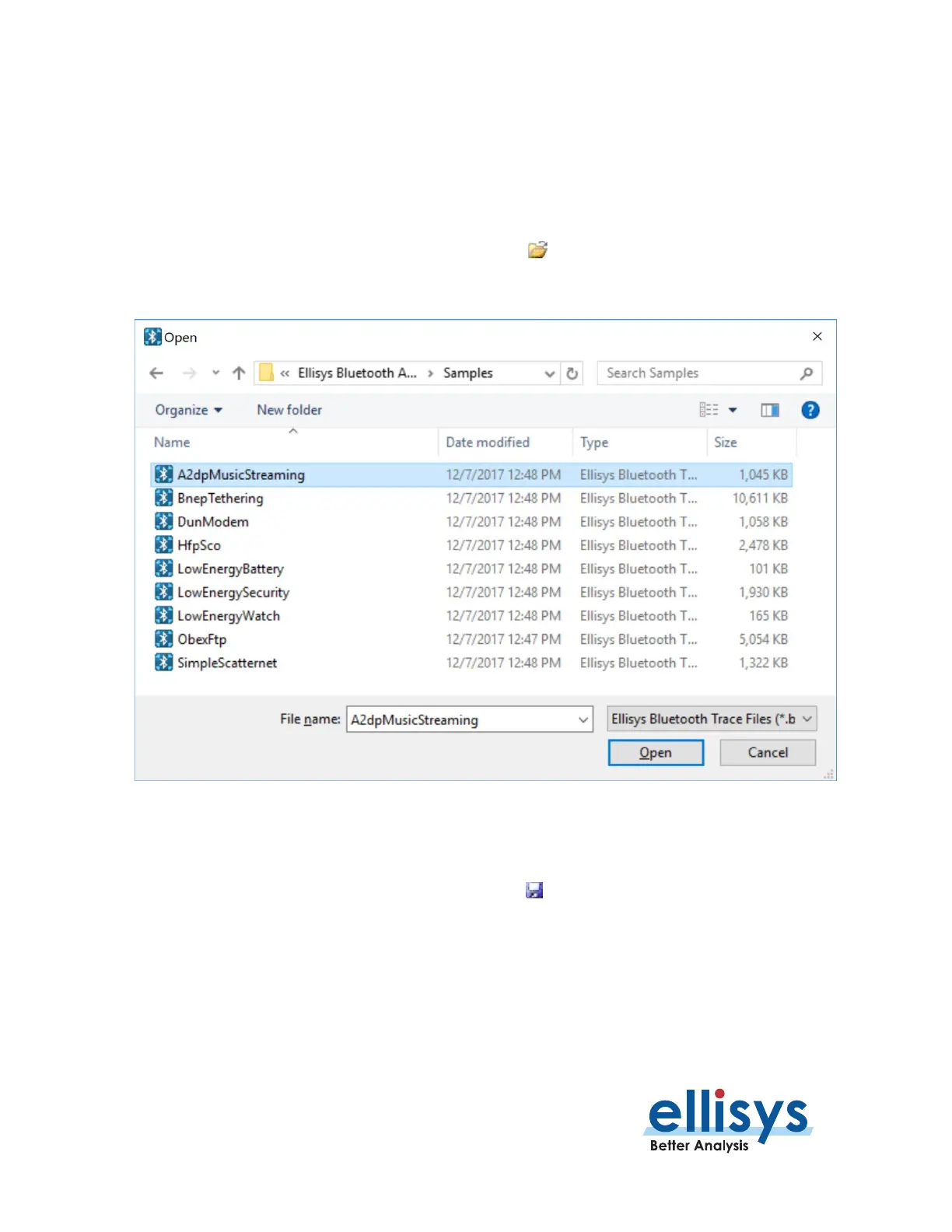Bluetooth Analyzers
Page 46 of 264 | Managing Capture Files
5. Managing Capture Files
5.1 Opening a Capture File
To open a capture file:
1. Select File |Open in the menu or click on Open.
The
Open
menu appears:
5.2 Saving a Capture File
To save a capture file:
1. Select File | Save in the menu or click on Save.
To save a capture file with a new name:
1. Select File | Save As in the menu.
2. Navigate to the directory where the file is to be saved, enter the desired name of the file in the
File name field and click on Save.
