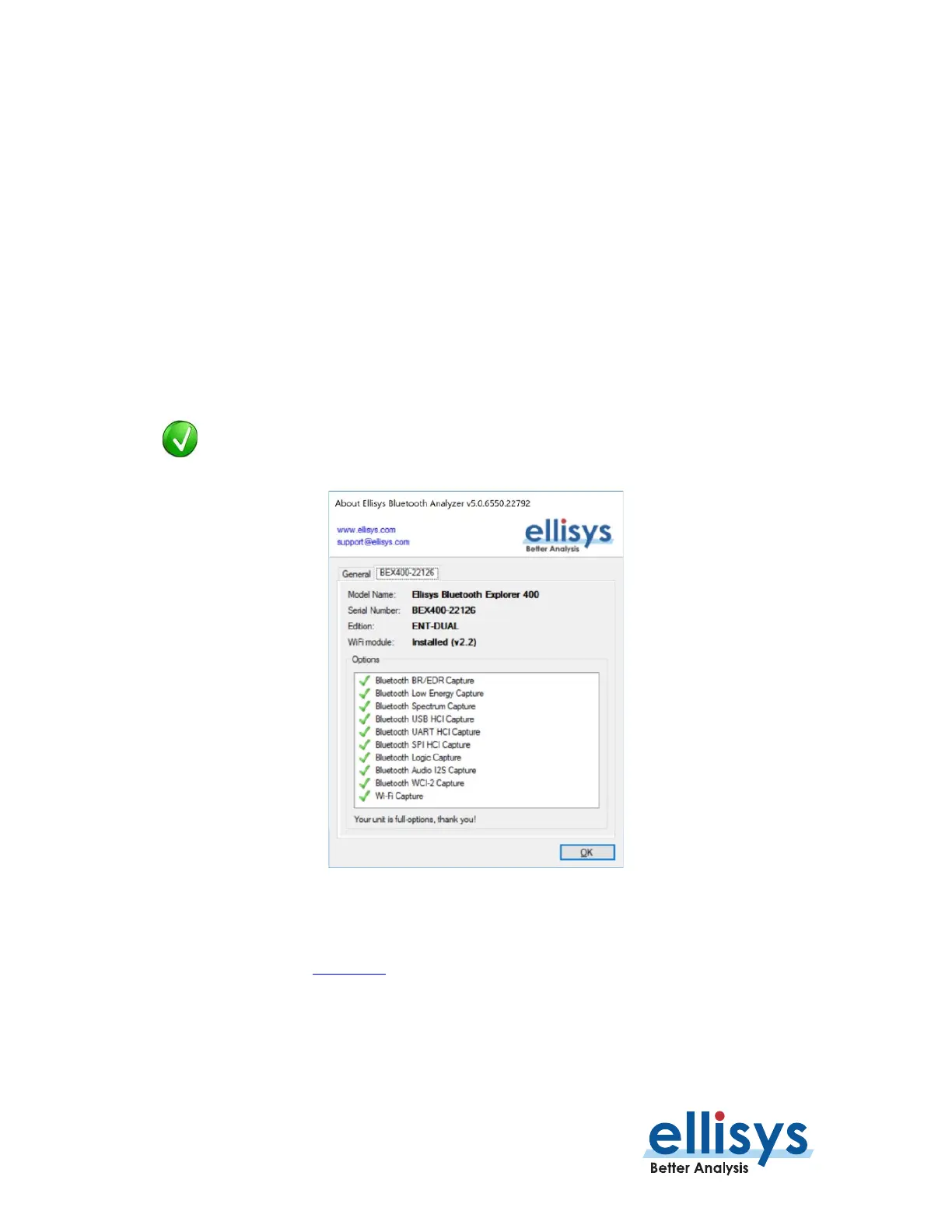Bluetooth Analyzers
Page 18 of 264 | Introduction
1.6 How to Check the Analyzer’s Model, Edition, Features
To check your analyzer to learn the model (Tracker, Explorer, or Vanguard) and the edition (Basic, Standard,
Professional, or Enterprise), whether it is configured to support single-radio (BLE or BR/EDR) or dual-radio (BLE
and BR/EDR), and the complement of features licensed, follow the steps below.
1. Connect the analyzer’s Control Port to the Control Computer where the Ellisys Bluetooth Analyzer
software is installed. All models have USB control. Vanguard also has a Gigabit Ethernet (GbE)
Control Port.
2. In the analyzer software application, open the Serial Number tab located in the Help/About
menu. See figure below. Various information is shown, including model, edition, serial number,
features enabled (or not enabled) and whether the hardware supports Wi-Fi (some earlier Explorer
models do not have Wi-Fi hardware support).
the Wi-Fi module information, Blueto
oth Explorer models will need the
supplied DC Power Supply attached to the back
-panel Power receptacle.
1.7 Upgrading from One Edition to Another
Customers may electronically upgrade an analyzer’s configuration in the field, using a feature-enabler file
provided by Ellisys. Contact Ellisys Sales
for more information.
