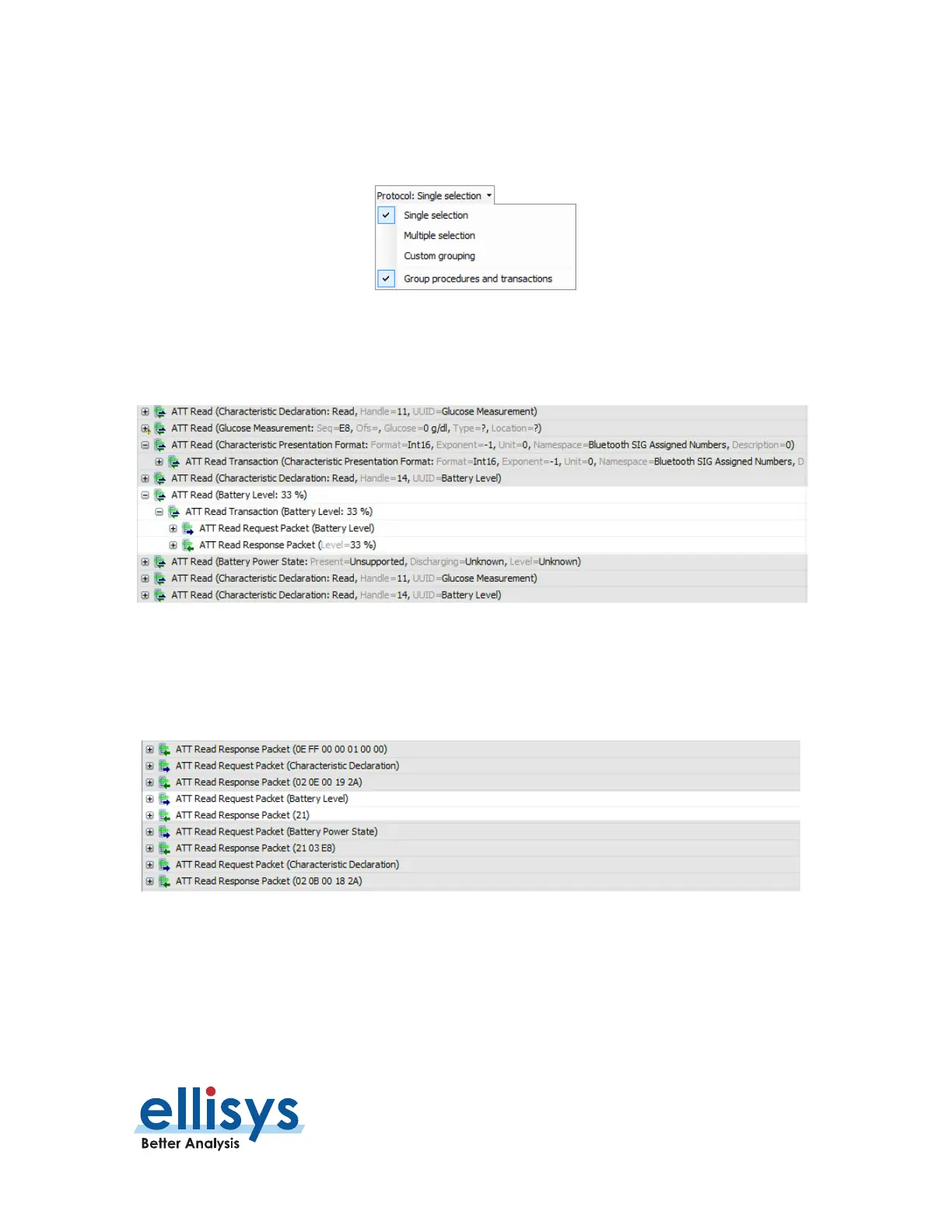Analyzer User Manual
Details Pane | Page 237 of 264
Grouping of procedures and transactions is enabled or disabled by selecting or deselecting the Group
Procedures and Transactions selection, available in the Protocol: drop-down menu, shown below. This
feature is enabled by default.
With Group Procedures and Transactions selected, transactional grouping is displayed at the highest level,
such as shown below, where the ATT READ subsumes a transaction consisting of and ATT READ REQUEST and
an ATT READ RESPONSE.
With Group Procedures and Transactions deselected, transactional grouping is reduced to the next lower
level, such as shown below, where the ATT READ REQUEST and ATT READ RESPONSE are the highest
abstraction.
17.2 Adding Details Fields to an Overview
To place a Details field into the Overview:
1. Select the event desired in the Overview
.
