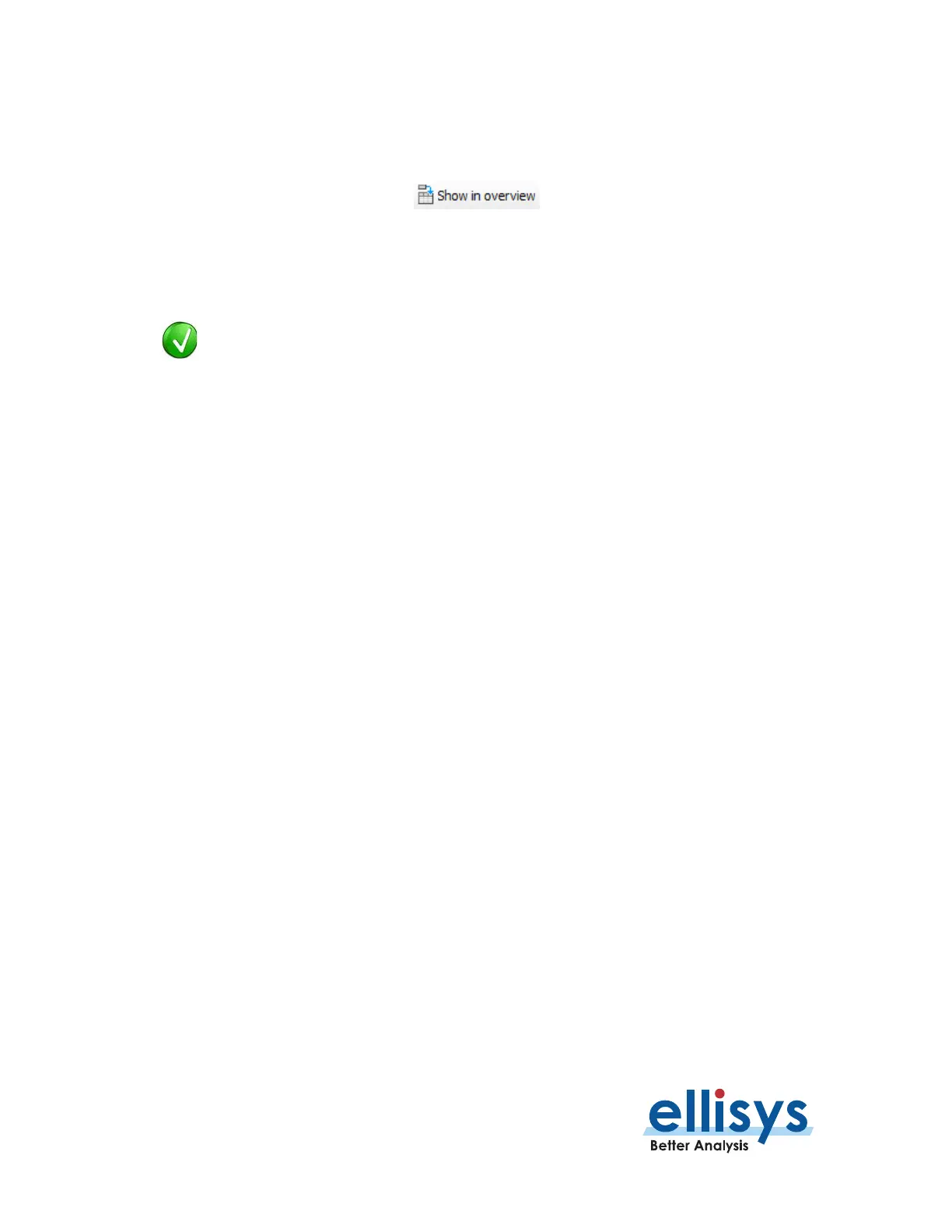Bluetooth Analyzers
Page 238 of 264 | Details Pane
The
Details
pane repopulates to show details on the event selected.
2. Select the desired field in the
Details
pane.
3. Select the Show in Overview button in the
Details
toolbar. Or
4. Left click and drag the desired field from the
Details
pane and drop in the Overview.
The field from the
Details
pane is now shown in the Overview.
fields from the
Details
pane into the Overview is especially powerful when
Instant Filters
. This can be done during or after recording.
