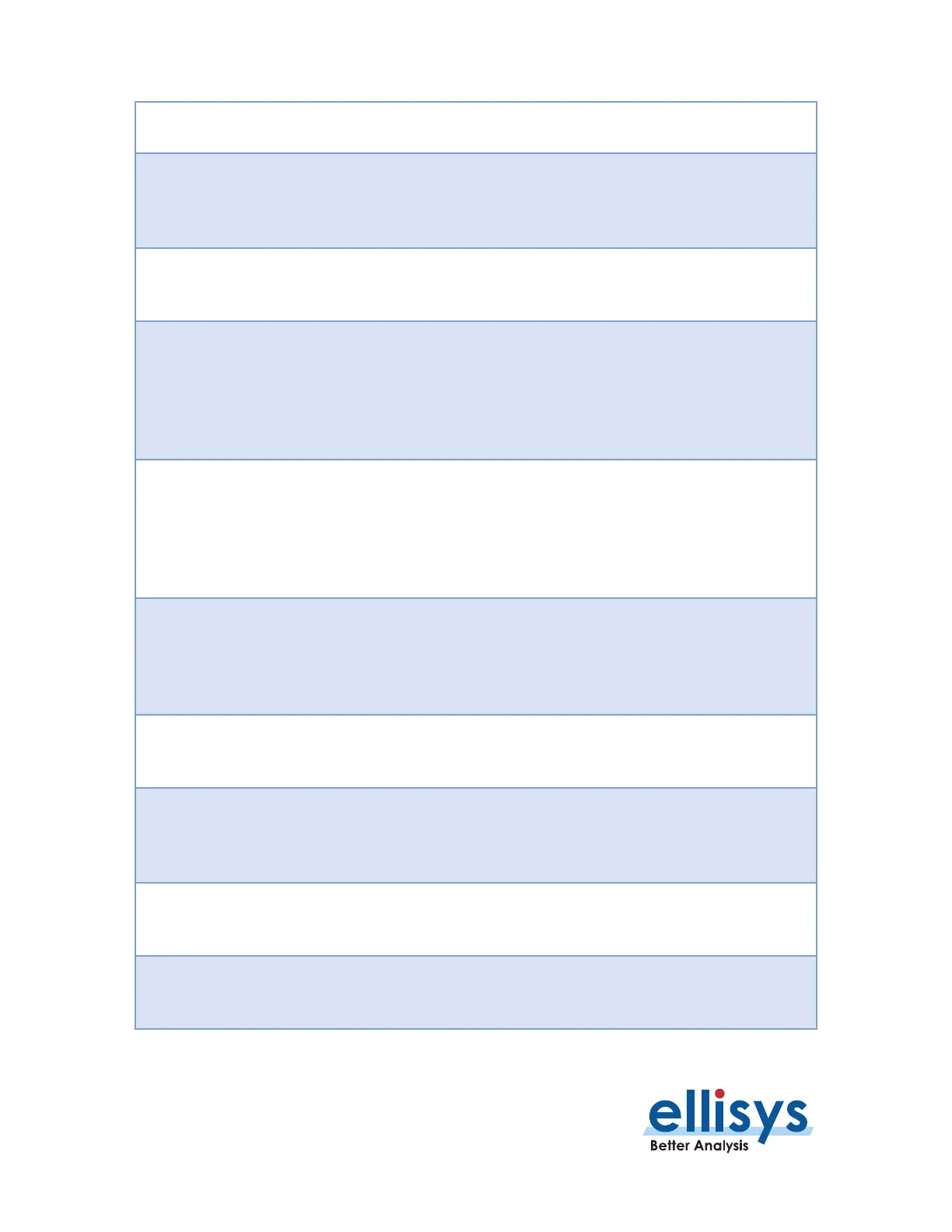Bluetooth Analyzers
Page 126 of 264 | Display Filters
Filter Type Filter Location Purpose of Filter
Instant Piconet
Keep Only and Keep
Involving Filters
Right-click on
Instant
Piconet
pane
Filters all panes to show only piconet(s) or
connection(s) of interest.
Instant Piconet
Broadcast Filter
Instant Piconet Toolbar Removes broadcast traffic from Instant Piconet view
(inquiries, advertisements, etc.).
Bluetooth Device
Traffic Filter
Main toolbar Provides a list of all Bluetooth devices in the current
capture and a database of previously captured
Bluetooth devices. Allows for show/hide of specific
device communications. Allows for exclusion of
background traffic (default). Affects all panes.
Wi-Fi Device Traffic
Filter
Wi-Fi Overview toolbar Provides a list of all Wi-Fi devices in the current
capture and a database of previously captured Wi-Fi
devices. Allows for show/hide of specific device
communications. Allows for exclusion of background
traffic (default).
Wi-Fi Protocol Filter Filter Bar on Wi-Fi
Overview toolbar
Single, Multiple, and Custom Grouping Selections.
Allows for display in all panes of only selected Wi-Fi
protocol(s). Also allows for selection of packet-only
views.
Instant Timing
Display Filter
Display button on
Instant
Timing
toolbar
Shows/hides establishment traffic, idle traffic, and
information pop-ups in the
Instant Timing
pane.
Instant Timing
Traffic Type Filters
Buttons on
Instant
Timing
Toolbar
Allows user to show or hide traffic types, including
Bluetooth, Wi-Fi, WPAN, HCI, WCI, Logic, I2C, Generic
UART, SPI, and SWD.
Instant Timing
Keep-Only Filter
Right-click on packet in
Instant
Timing
view
Allows user to keep only the indicated devices. Affects
all panes.
Instant Spectrum
Keep-Only Filter
Right-click on packet in
Instant
Spectrum
view
Allows user to keep only the indicated devices. Affects
all panes.
