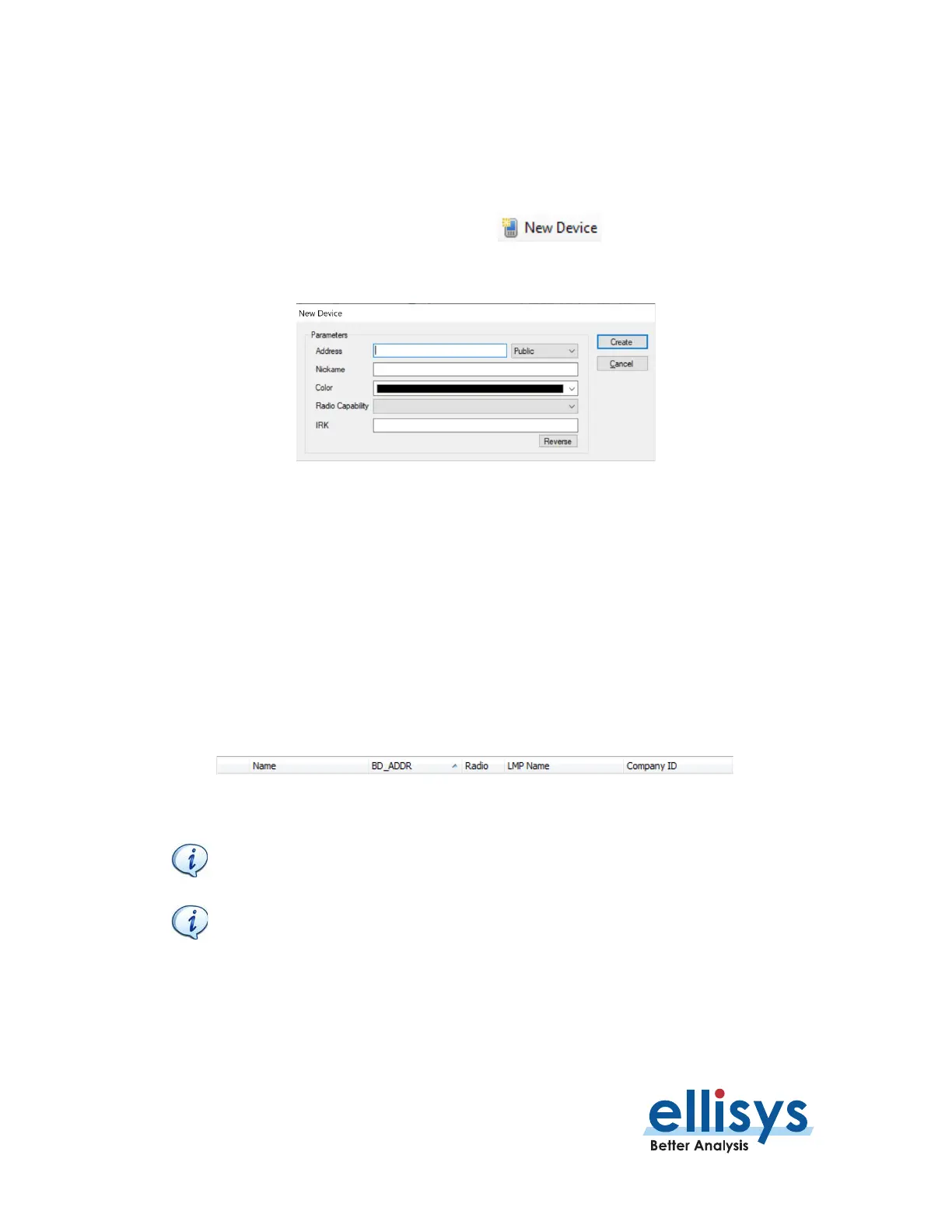Bluetooth Analyzers
Page 154 of 264 | Display Filters
To manually add a new device to the Device Database:
1. Click on the Filtering button located on the Tool Bar.
The
Device Traffic Filter
window appears.
2. Click on New Device in the Device Database.
The
New Device
dialog appears:
3. Edit the Parameters as desired.
4. Click Create.
The new device is added to the Device Database.
To sort the Device Database:
1. Click on the Filtering button located on the Tool Bar.
The
Device Traffic Filter
window appears.
2. Click on the header above the column desired:
The Device Database is sorted in alpha-numeric order.
Clicking again on a column header will reverse the alpha-numeric order.
The Color column does not include a title on the column header but clicking on
this column will sort the Device Database by color.
To exclude background traffic:
1. Click on the Filtering button located on the Tool Bar.
