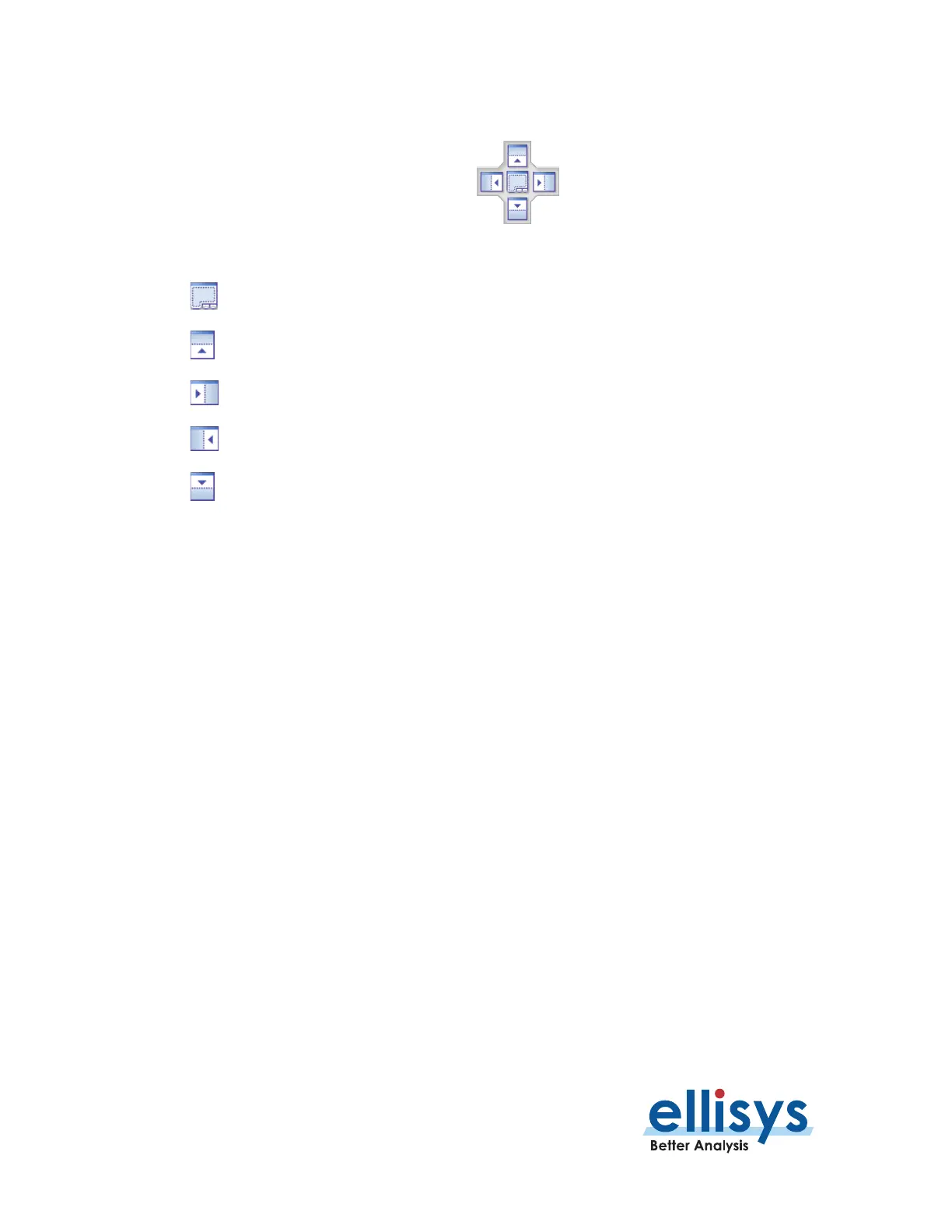Bluetooth Analyzers
Page 38 of 264 | User Interface Reference
A window placer appears:
3. Keep the mouse button depressed and point to one of the following:
Center to open a pane as a floating window in the screen.
Top to move the pane to the top of the screen or pane group.
Right to move the pane to the right of the screen or pane group.
Left to move the pane to the left of the screen or pane group.
Bottom to move the pane to the bottom of the screen or pane group.
