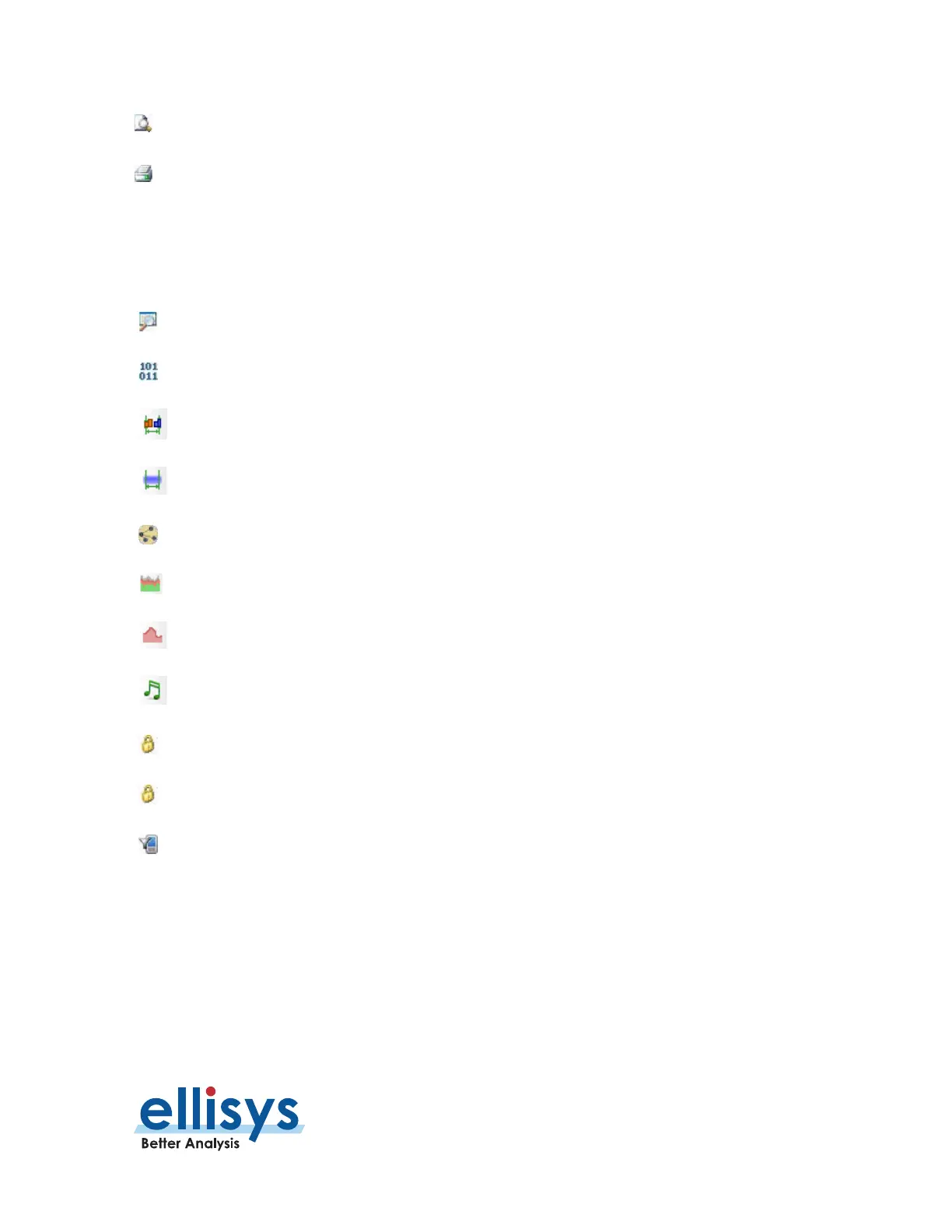Analyzer User Manual
User Interface Reference | Page 41 of 264
nt Preview window.
Print the selected Overview window.
loses the application.
View
Details Opens the Details pane.
Raw Data Opens the Raw Data pane.
Instant Timing Opens the Instant Timing pane.
Instant Spectrum Opens the Instant Spectrum window
Instant Piconet Opens the Instant Piconet pane.
Instant Channels Opens the Instant Channels pane.
Instant Throughput Opens the Instant Throughput pane.
Instant Audio Opens the Instant Audio pane.
Security Opens the Security pane.
Mesh Security Opens the Mesh Security pane.
Device Traffic Filters Opens the Device Traffic Filters window.
View | Overviews
BR/EDR Overview Opens the BR/EDR Overview.
Low Energy Overview Opens the Low Energy Overview.
