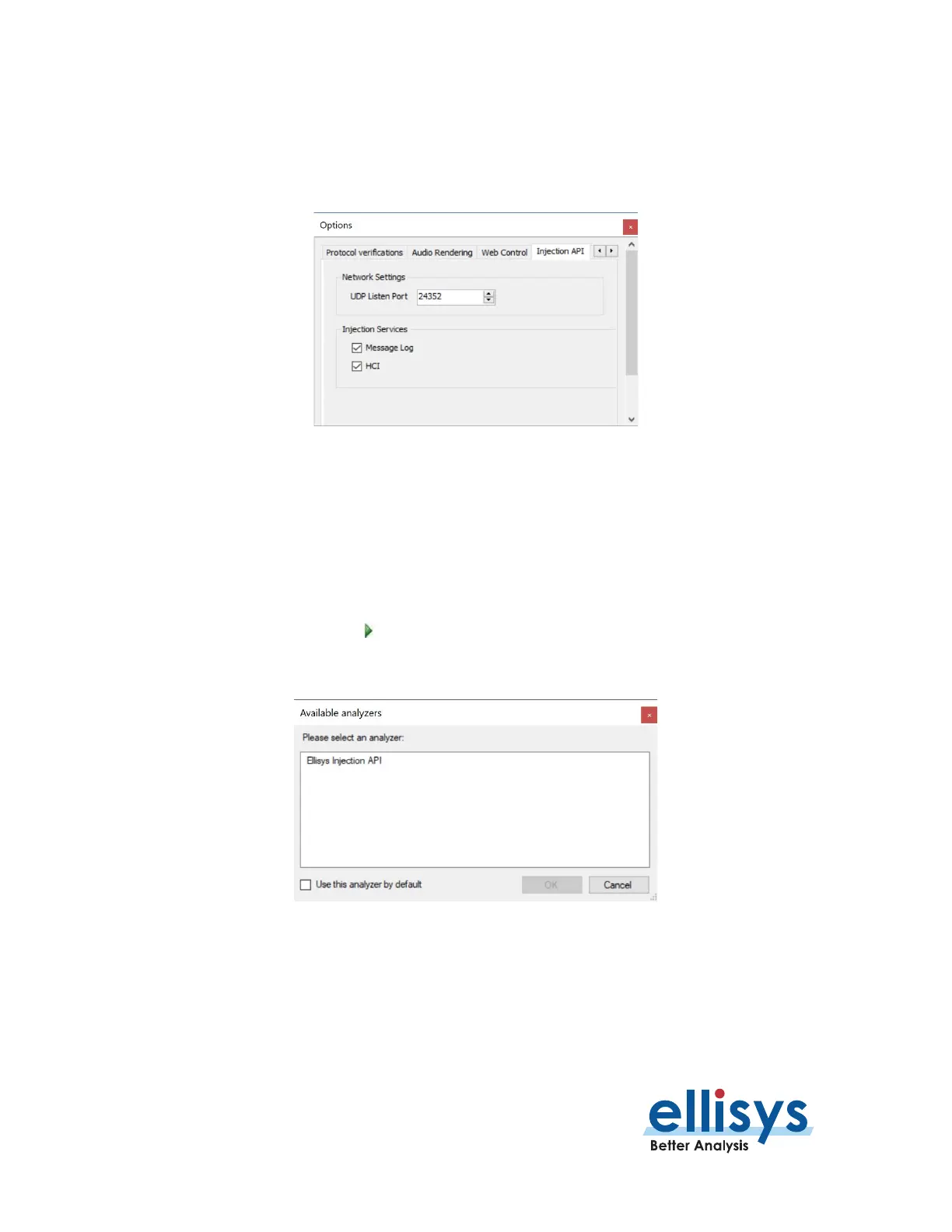Bluetooth Analyzers
Page 90 of 264 | Capturing Traffic
To enable the Injection API:
1. Select Tools | Options from the menu, then select the Injection API tab.
The Injection API tab appears:
2. Under
Network Settings
, specify the UDP Listen Port.
3. Under
Injection Services
, check Message Log and/or HCI as desired.
4. Click on OK.
To initiate recording of Injected HCI traffic:
1. Select Record | Select an analyzer from the menu or alternatively select the drop-down arrow
located on the Record button located on the toolbar.
The
Available Analyzers
dialog appears:
2. Select Ellisys Injection API.
3. Click on OK.
