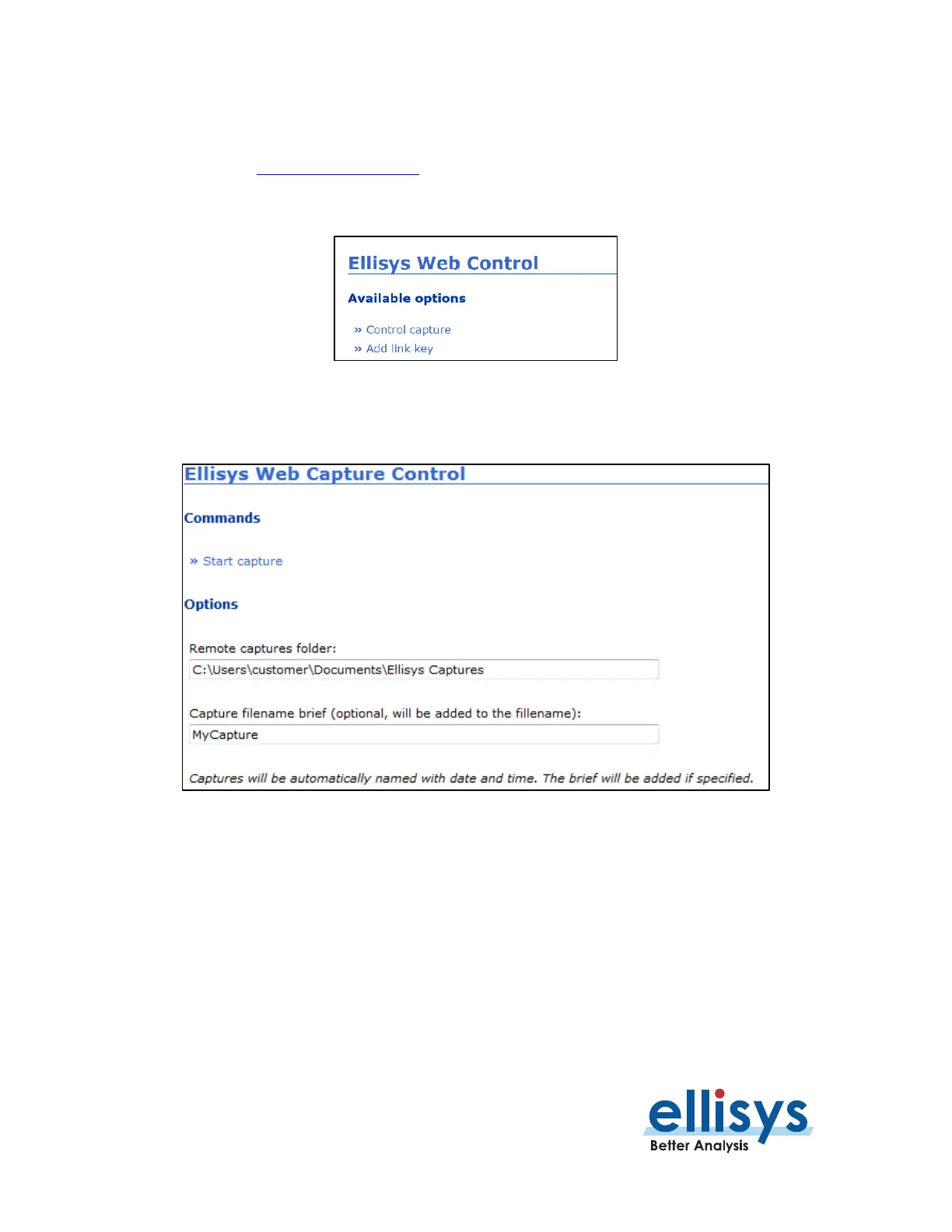Bluetooth Analyzers
Page 98 of 264 | Capturing Traffic
To initiate a capture using the Web Control Interface:
1. Launch the web server from your browser using the link provided in the
Options
dialog above
(e.g., http://192.168.1.20:8080
).
The default browser opens and displays the page below:
2. Select Control capture.
The page updates as shown below.
3. Select a folder destination for the remote captures.
4. If desired, add a filename brief.
5. Select Start Capture.
