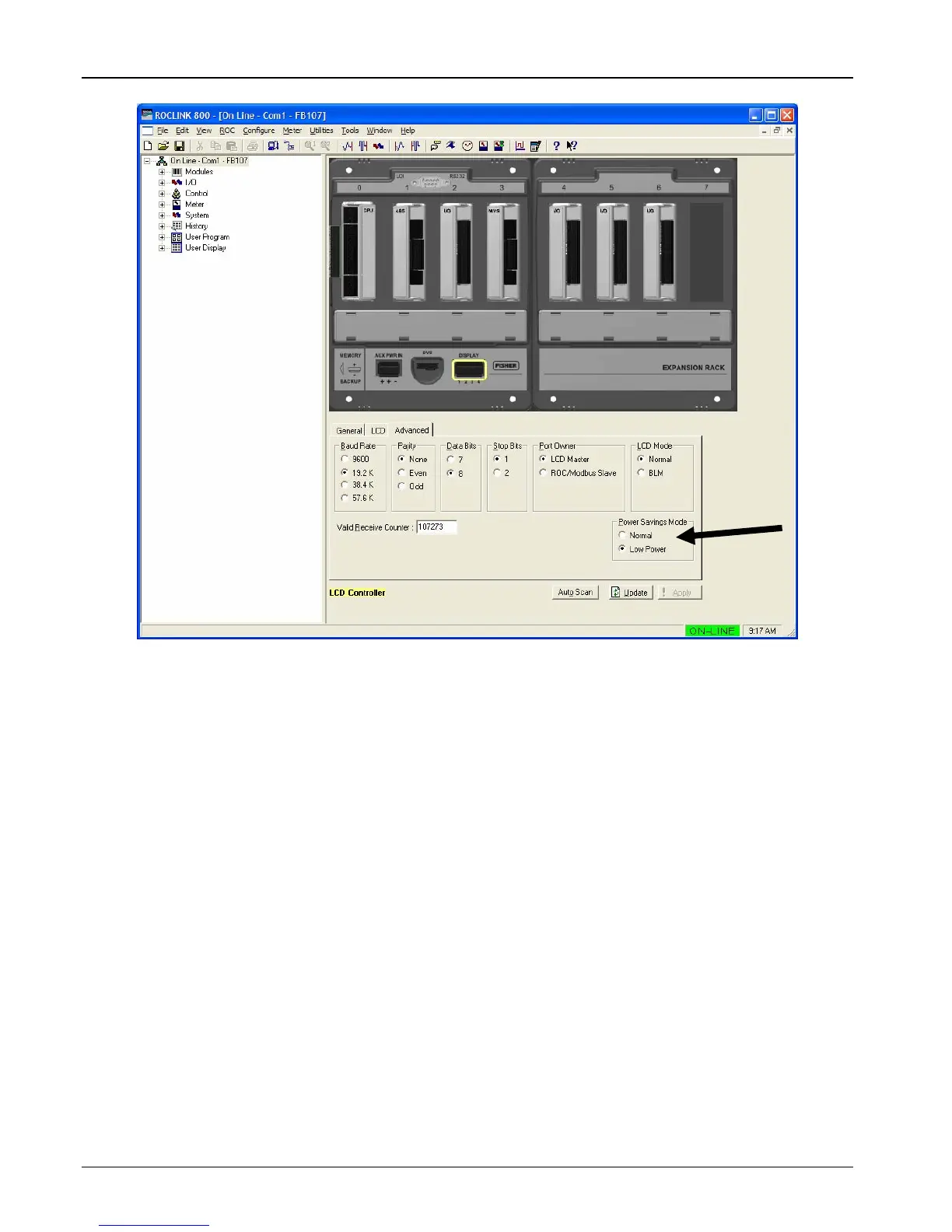FB107 LCD User Manual
1-6 Introduction Issued Sep-07
Figure 1-6. Power Savings Modes
When you click Low Power (and then click Update to apply the
change), ROCLINK 800 performs a warm start and shuts down the
Touchpad. While the Touchpad is blank, the green LED blinks once
every three seconds to indicate the Touchpad is active. The Touchpad
“awakens” when you touch it, and shows the idle state display. At that
point log on and proceed to use the Touchpad normally. Whenever the
Touchpad “times out” and would normally show the idle state display,
the Touchpad is blank. This reduces the energy required to continually
show the idle state display.
1.2.3 Touchpad and ROCLINK 800 Security
ROCLINK 800 security enables you can determine which user IDs can
access which Touchpad features. You can define up to 16 user IDs, each
of which can have read-only, read-write, or no access to the four user
lists and standard features of the Touchpad. See Section 2.6,
Configuring Touchpad Security.