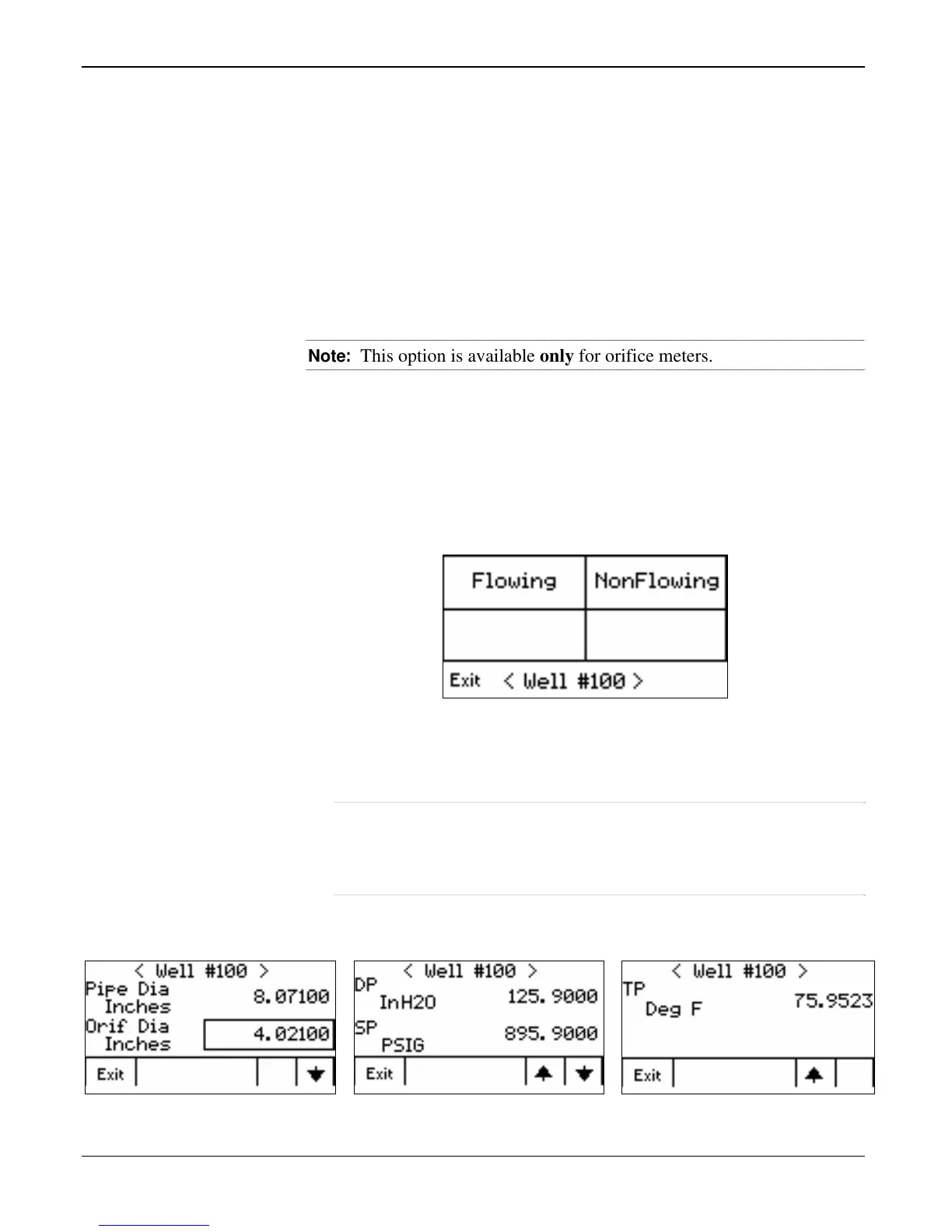FB107 LCD User Manual
3-14 Using the Touchpad Issued Sep-07
Static pressure
Temperature
Flowrate
Energy rate
Flow today
Energy today
Alarms
3. Touch Exit to display the Meter Run menu.
3.4.2 Changing a Plate
Note: This option is available only for orifice meters.
Although you can also accomplish this process using the Plate Change
screen in ROCLINK 800 (Meter > Plate Change), the Touchpad
provides this function as a convenience for service technicians who may
need to change orifice plates without access to ROCLINK 800.
1. Touch Plate Chg on the Meter Run menu. The Plate Change Menu
displays.
Figure 3-23. Plate Change Menu
2. Touch the condition under which the plate change occurs.
Note: If you select Flowing, the system freezes input values for the
duration of the change to provide constant values to the flow
calculations and displays a notification screen. When you exit
this activity, the system restores the meter values.
3. The system then displays three parameter values screens.
Figure 3-24. Plate Change Parameters
