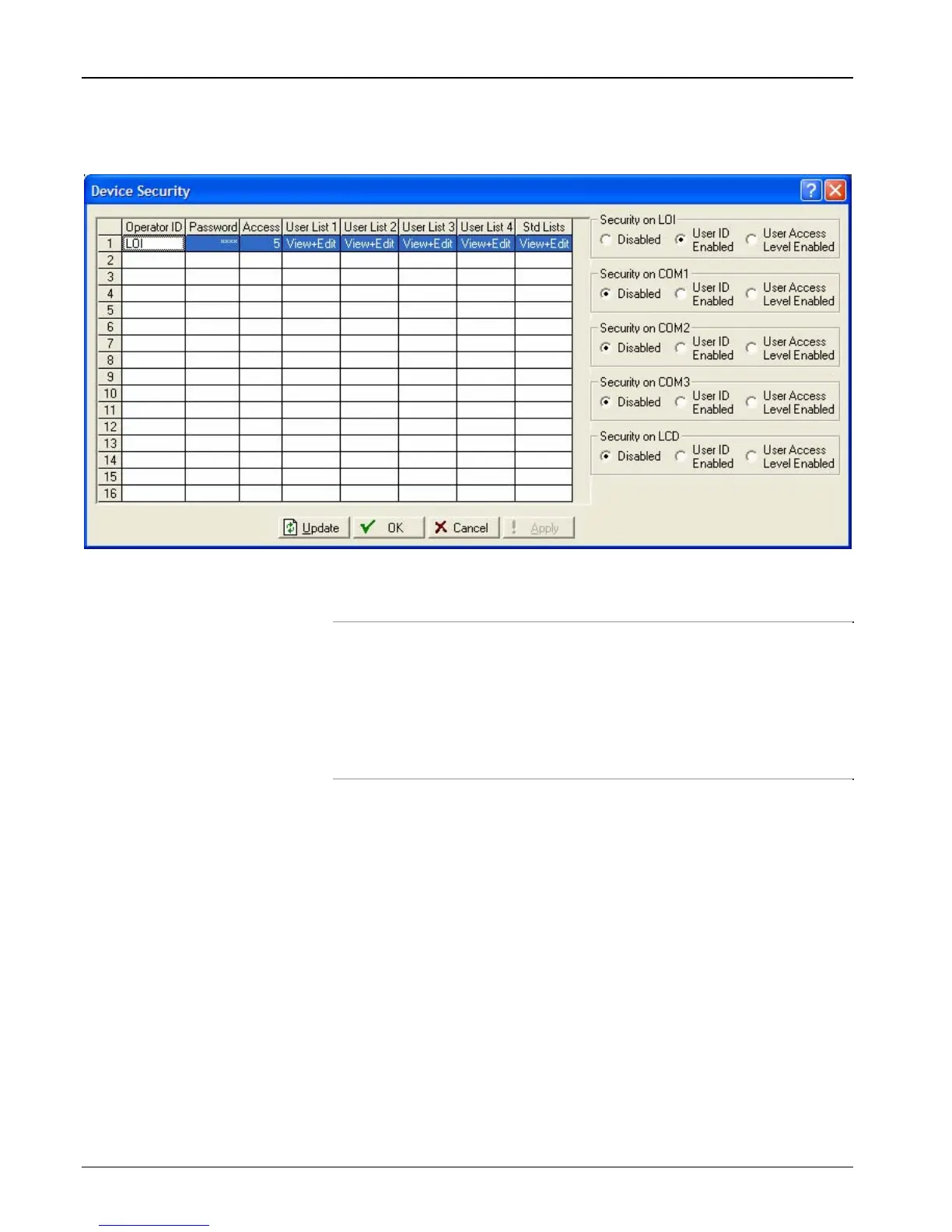FB107 LCD User Manual
2-10 Configuration Issued Sep-07
1. Select ROC > Security from the ROCLINK 800 Menu bar. The
Device Security screen displays.
Figure 2-12. Device Security
Note: Use only the left-hand side of this screen to define Touchpad
security. The right-hand fields (Security on LOI, Security on
COM1, etc.) do not apply to the Touchpad (but do apply to
security levels on the FB107). Leave the Security on LCD
field disabled. It applies only if you are connecting a display
other than the LCD from Remote Automation Solutions. If
that is the case, contact Product Support.
2. Click in the first empty Operator ID field. The Device Security
dialog box displays.