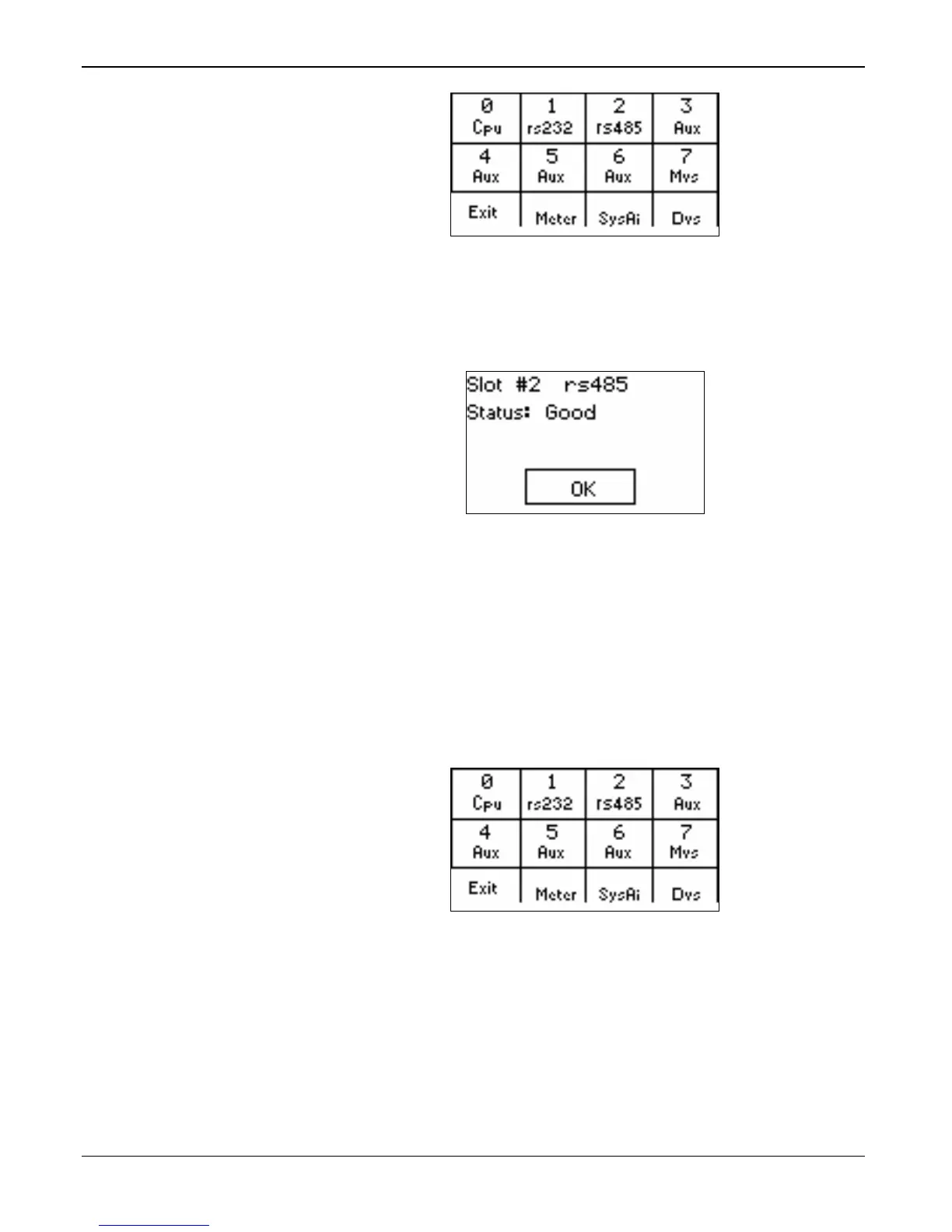FB107 LCD User Manual
3-18 Using the Touchpad Issued Sep-07
Figure 3-31. Modules Menu
2. Touch rs232 or rs485 (depending on which communications module
you have installed). A status screen displays.
Figure 3-32. Communication Status
3. Touch OK to display the Modules menu.
3.5.4 Viewing Multiple Variable Sensor (MVS) Information
The FB107 supports up to six MVS transmitters. Use this option to
review the parameters for each transmitter.
1. Touch Modules on the Main Menu. The Modules menu displays.
Figure 3-33. Modules Menu
2. Touch Mvs. The MVS menu displays.