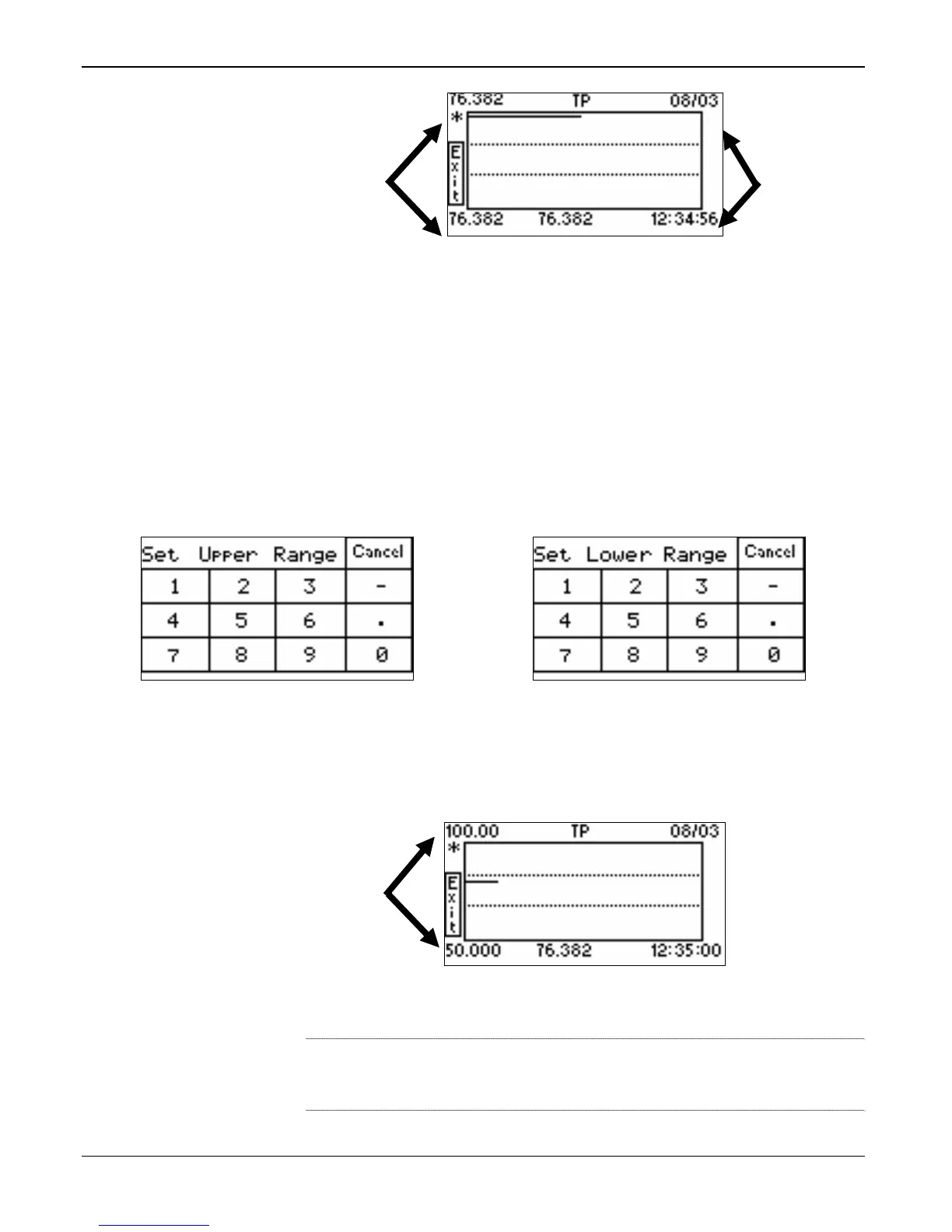FB107 LCD User Manual
3-4 Using the Touchpad Issued Sep-07
Figure 3-7. Sample Dynamic Chart
The parameter label displays in the upper center of the screen, and
alternates with a display of the units every four seconds. The current
parameter value displays in the lower center of the screen. The current
date appear in the upper right-hand corner of the screen. The current time
appears in the lower right-hand corner of the screen. The values in the
upper and lower left-hand corners of the screen display the chart’s current
scale. You can modify the scale by touching the asterisk (*) just below
the upper scale value. The Touchpad displays a numeric keypad you use
to define first a new upper range, then a new lower range.
Figure 3-8. Chart Scale Ranges
When you exit the numeric keypads, the parameter screen reflects the
new values.
Figure 3-9. Revised Scales
Note: These new values are valid only for the current viewing. The
Touchpad restores the original scale values when you exit the
parameter screen.
Current
date and
time
Current
upper and
lower scale