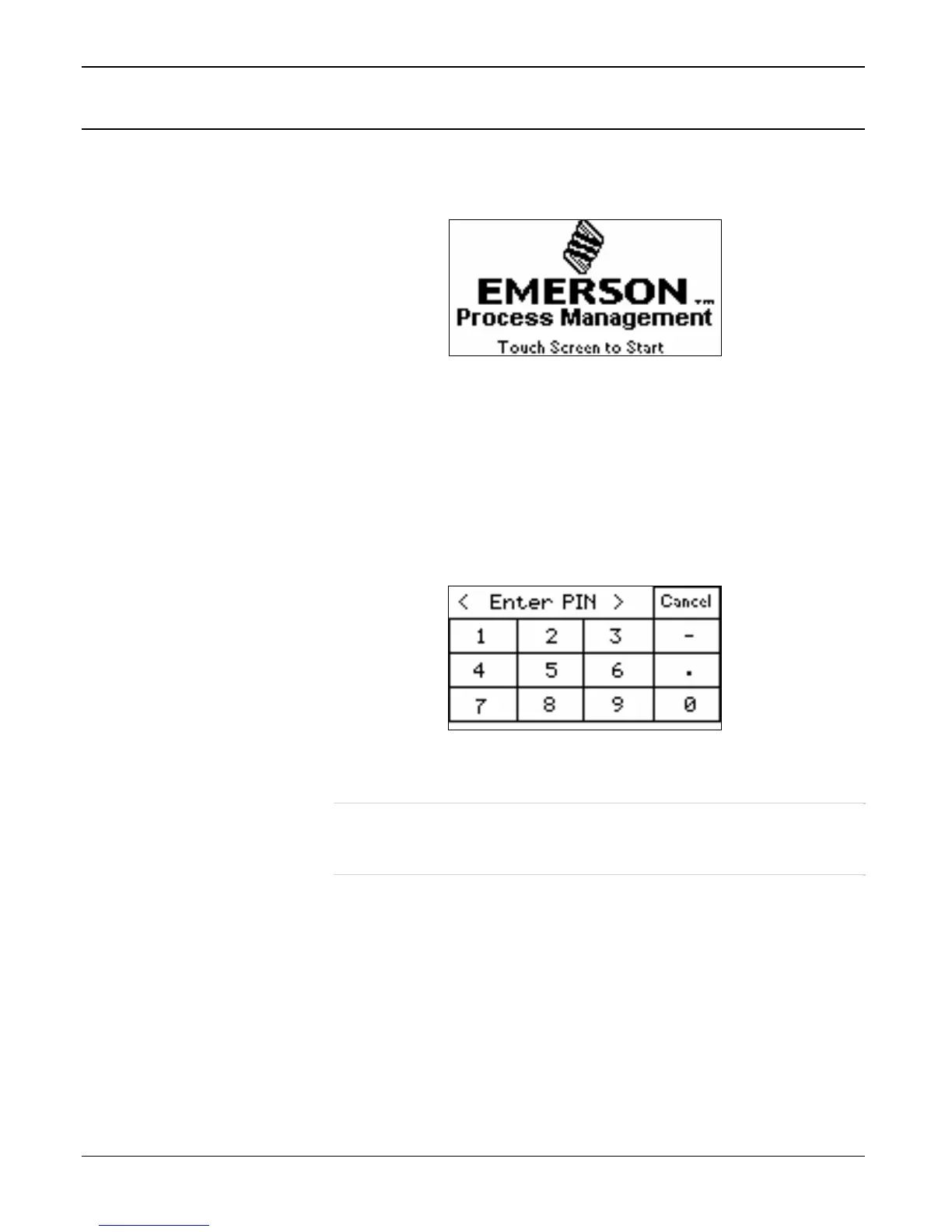FB107 LCD User Manual
3-6 Using the Touchpad Issued Sep-07
3.2 Logging On
In daily operation, the Touchpad normally displays the Emerson Process
Management logo in its “idle” or waiting state.
Figure 3-10. Idle State Display
1. Touch the screen. A second screen displays, depending on the mode
you’ve selected (Normal or BLM). If you’ve configured BLM mode,
the Touchpad begins to auto-scroll through the parameters you
defined on ROCLINK 800’s LCD User List – BLM screen (see
Section 2.3. If you’ve configured Normal mode, the Touchpad
displays a log on screen:
Figure 3-11. Log On
Note: The Touchpad displays this log on screen for 60 seconds. If
you do not enter a PIN in that time, the idle state screen
displays.
2. Enter a valid log on PIN. As you touch each number, the Key
Acknowledgement LED (Key Ack, Figure 1-3) should blink green
and the Touchpad reverses the numeric image (see Figure 3-12).
