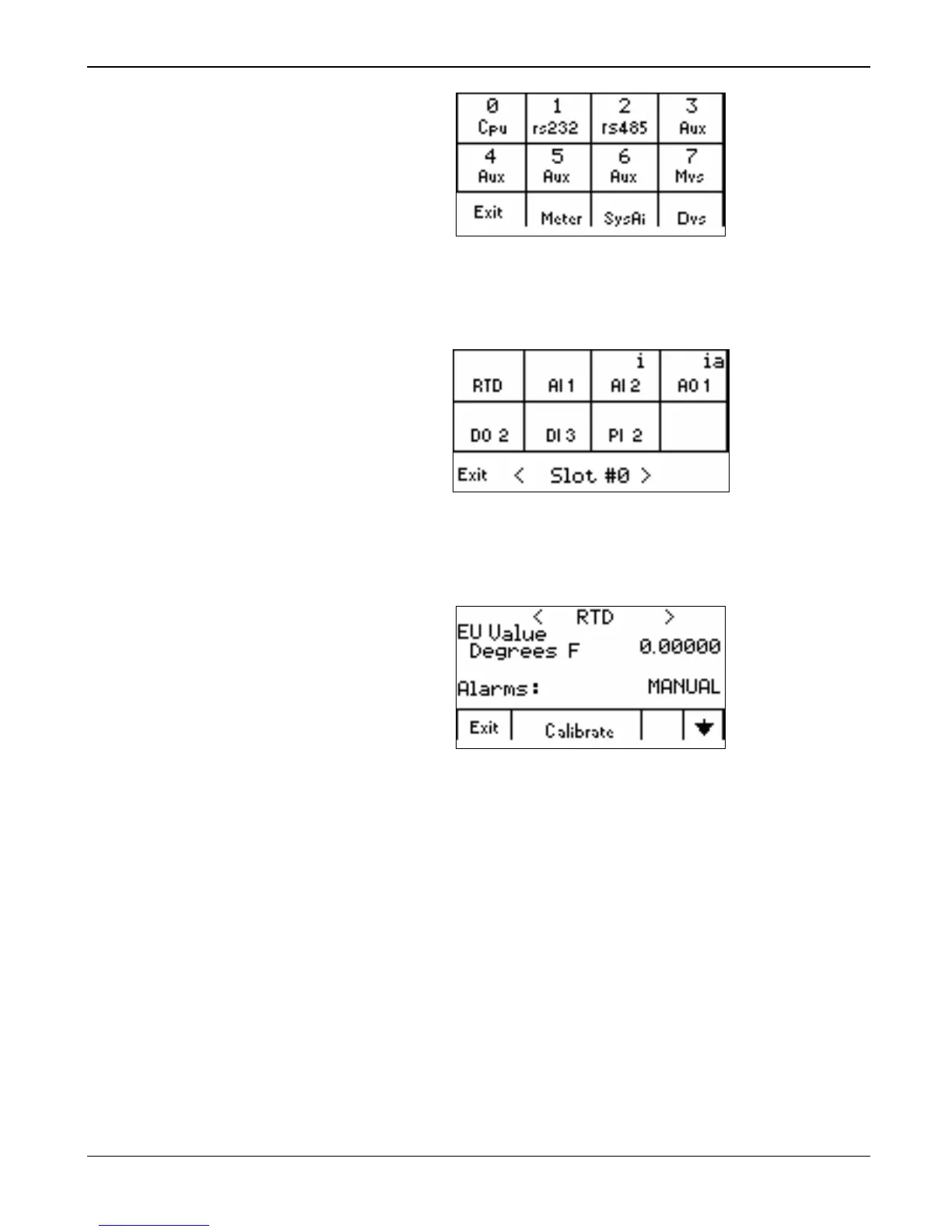FB107 LCD User Manual
Issued Sep-07 Using the Touchpad 3-17
Figure 3-28. Modules Menu
2. Touch Cpu. An I/O points screen for the CPU module displays.
Figure 3-29. Module I/O Points
3. Touch RTD. A parameter screen for the RTD module displays.
Figure 3-30. RTD Parameters
4. Touch Ð or Ï to view additional RTD parameter values.
5. Touch Exit to display the Module I/O Points screen.
6. Touch Exit to display the Module menu.
3.5.3 Viewing COMM Information
Your FB107 can have up to two communications modules (RS-232 or
RS-485) which you must place in slots 1 or 2. Use this procedure to
verify the status of these modules.
1. Touch Modules on the Main Menu. The Modules menu displays.
