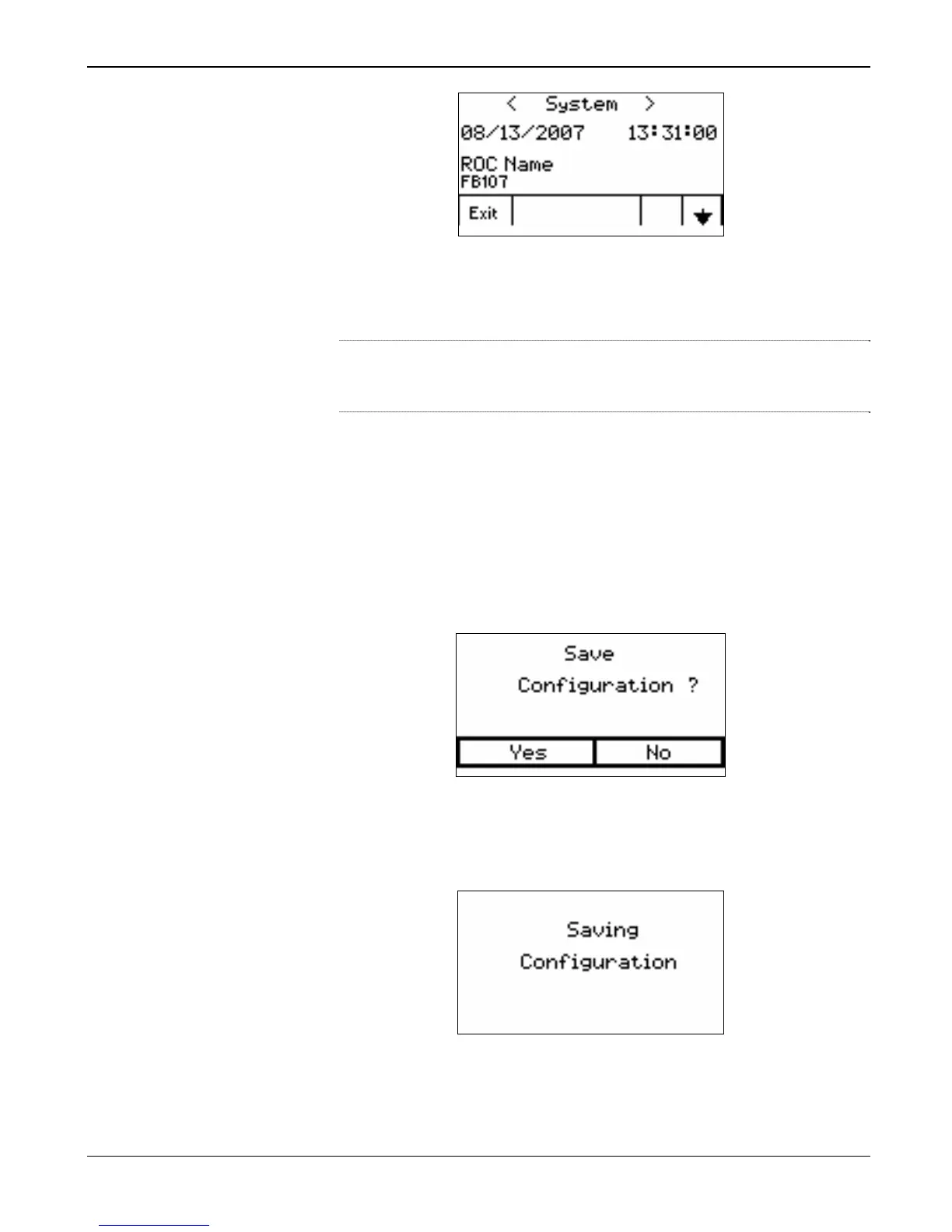FB107 LCD User Manual
Issued Sep-07 Using the Touchpad 3-35
Figure 3-69. System Parameters
2. Touch Ð and Ï to display various system parameters.
Note: You can change the Contract Hour parameter. Also, you can
touch the CPU Load option to display a chart of the current
CPU load.
3. Touch Exit to display the System menu.
3.8.2 Saving a Configuration
Use this option to save the currently active FB107 configuration to Flash
memory.
1. Touch Save Cfg on the System menu. The Save Configuration menu
displays.
Figure 3-70. Save Configuration Menu
2. Touch Yes. The Touchpad displays a confirmation message.
Figure 3-71. Confirmation Message
3. The Touchpad then displays the System menu.
