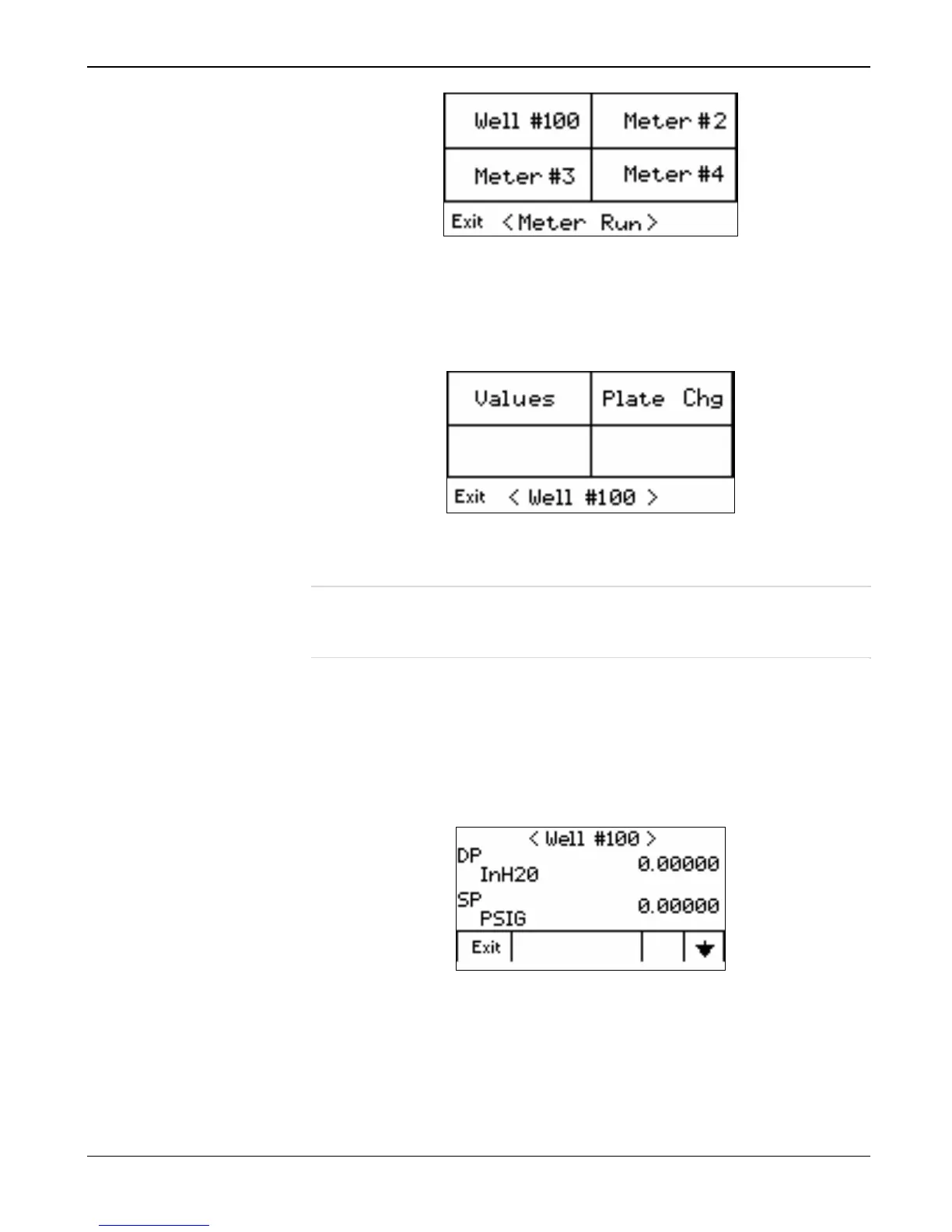FB107 LCD User Manual
Issued Sep-07 Using the Touchpad 3-13
Figure 3-20. Meter Run Menu
2. Touch a meter run. An option screen displays. Note that the selected
meter displays at the bottom of the screen.
Figure 3-21. Meter Menu
Note: In this example, Well #100 is defined as using an orifice meter.
The Plate Chg option displays only for orifice meters. For turbine
meters, you see only the Values option.
3.4.1 Displaying Meter Information
Use this option to display meter information.
1. Touch Values on the Meter Run menu. The meter-specific parameters
screen displays.
Figure 3-22. Meter Parameters
2. Touch Ð or Ï to scroll through a number of meter-specific
parameters, including:
Differential pressure (orifice meters only)
Uncorrected flow (turbine meters only)
