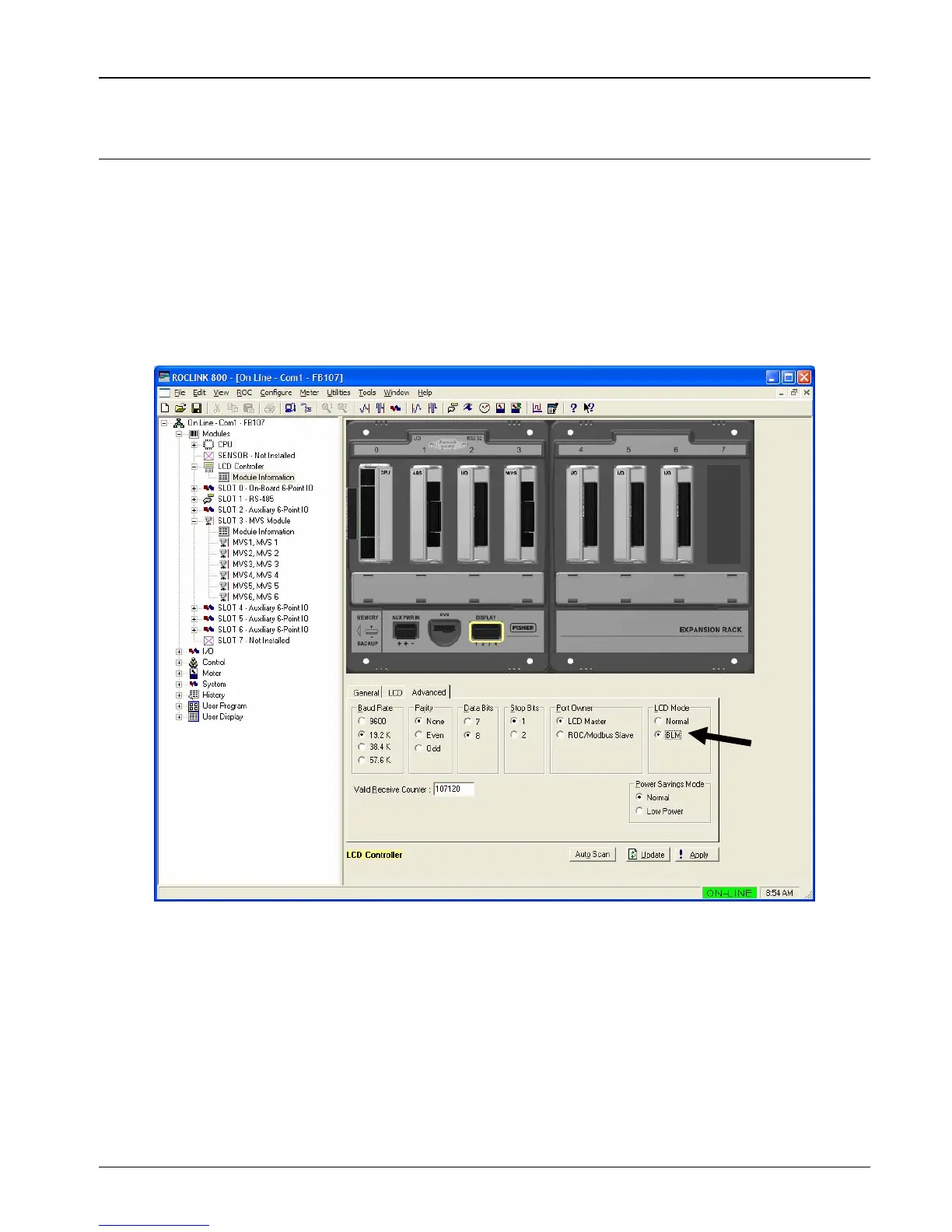FB107 LCD User Manual
Issued Sep-07 Configuration 2-5
2.3 Configuring Basic List Mode (BLM)
In Basic List Mode (BLM), the Touchpad displays up to 32 parameter
values, automatically scrolling through the list at a speed you define.
(The Touchpad displays up to two parameters per screen.) This mode
allows service technicians to quickly review a dynamic display of
current values without logging onto the Touchpad.
1. Select the Advanced tab of the LCD Controller screen. The
Advanced screen displays.
Figure 2-7. ROCLINK 800 LCD User List Configuration Options
2. Select BLM in the LCD Mode frame. Click Apply to save your
change. ROCLINK 800 performs a warm start.
3. Select Configure > LCD User List > BLM from the ROCLINK
800 Menu bar. The LCD User List – BLM screen displays.