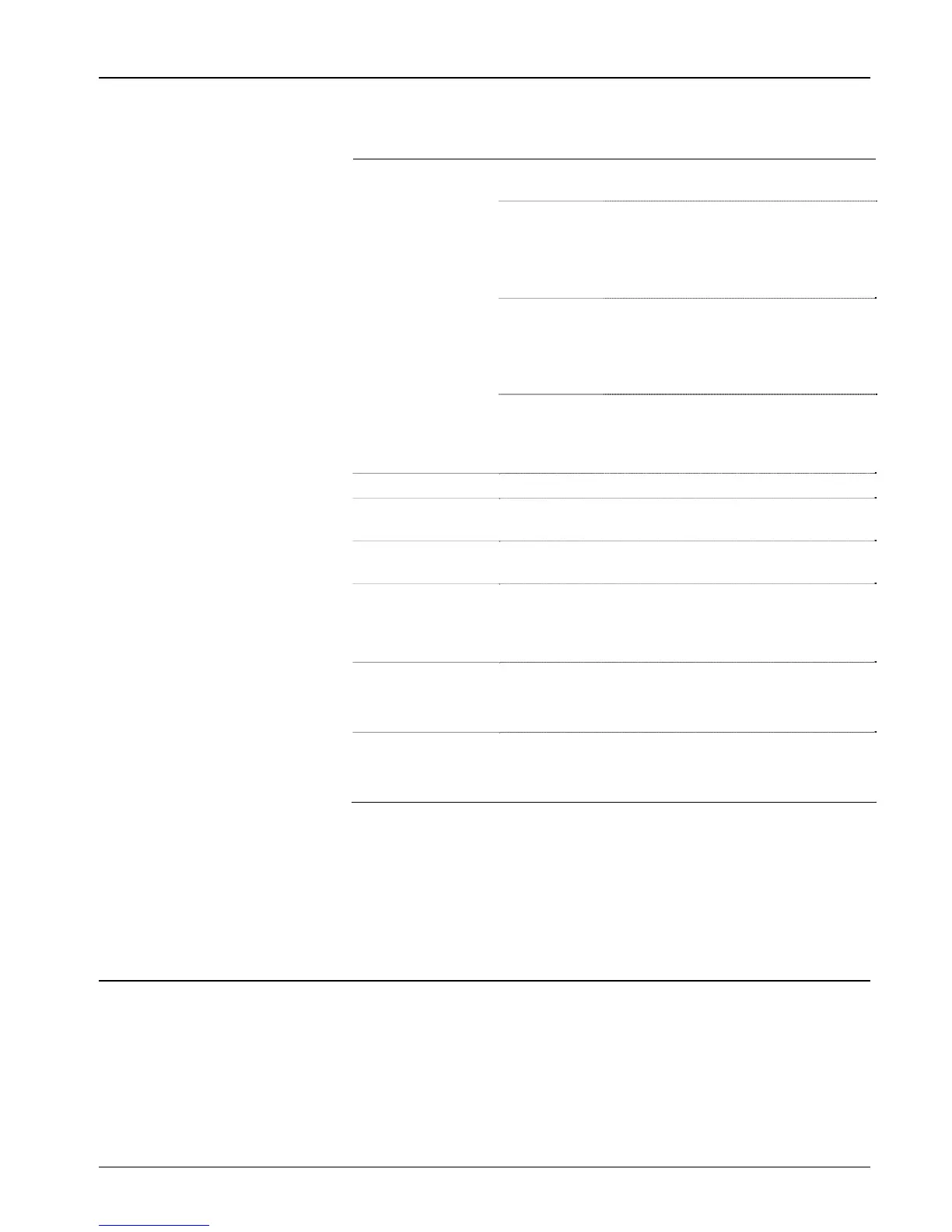FB107 LCD User Manual
Issued Sep-07 Configuration 2-9
2. Complete the following fields to define the chart display values.
Field Description
Data Source
Sets the source for data included in the chart. Valid
values are:
Standard
History
Sets a standard history point to
chart. Click … to open a Select
History Point dialog box you can use
to select a valid standard history
point.
Extended
History
Sets an extended history point to
chart. Click … to open a Select
History Point dialog box you can use
to select a valid extended history
point.
Dynamic
Sets a dynamic data point to chart.
Click … to open a Select TLP dialog
box you can use to select a valid
TLP.
Data Point
Shows the data point selected.
Text
Sets a 10-character alphanumeric identifier for the
data point.
Units
Shows the engineering units for the associated
parameter.
Scaling
Indicates whether the system applies automatic or
manual value limit factors to the charted results.
Valid values are Auto (apply automatic values) or
Manual (apply defined values).
HighScale
Sets the high value for the data point.
Note: This field is available only if you select
Manual as a scaling option.
Low Scale
Sets the low value for the data point.
Note: This field is available only if you select
Manual as a scaling option.
3. Click Apply if you make any changes to this screen.
4. Click OK to close the LCD User List – Chart screen.
5. Proceed to Chapter 3, Using the Touchpad.
2.6 Configuring Touchpad Security
Touchpad security enables you to selectively restrict or permit access to
Touchpad functions for up to 16 user IDs you define. To do this, you
use ROCLINK 800’s Device Security screens (Figures 2-12 and 2-13).
You can define an ID which can access all or only one user list or just
the Touchpad’s “standard lists.” Additionally, the ID can have edit
capability or just view capability. You define IDs and their accesses to
meet your organization’s needs.
