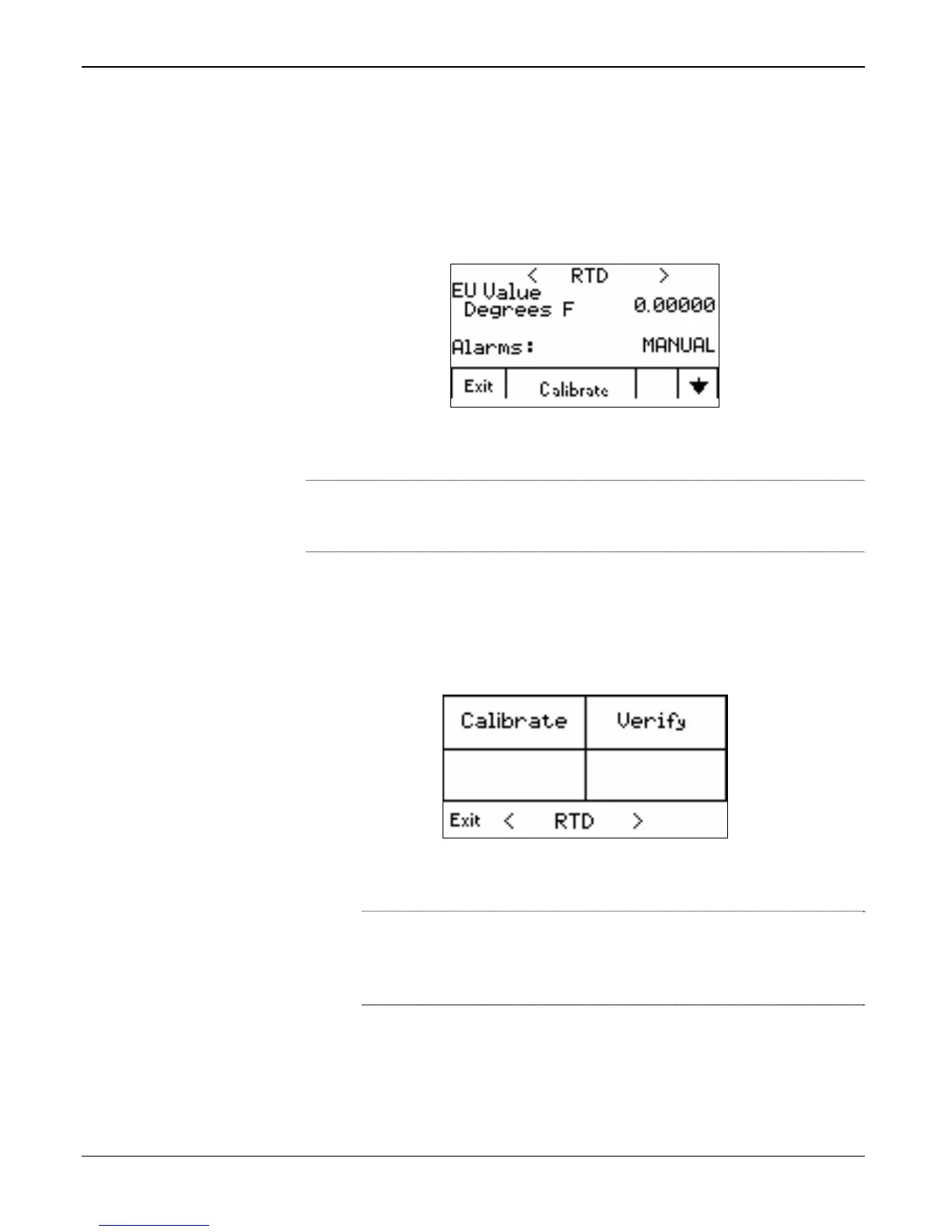FB107 LCD User Manual
3-22 Using the Touchpad Issued Sep-07
3.5.8 Calibrating a Point
In the process of troubleshooting an integrity error, you might find it
necessary to calibrate or verify a point. Various screens (such as the AI
parameter screen in Figure 3-27 or the RTD parameter screen in Figure
3-41) provide Calibrate as an option.
Figure 3-41. RTD Parameters
Note: Refer to Chapter 8, Utilities, in the ROCLINK 800 Configuration
Software User Manual (for FloBoss 107) (A6217) for a complete
discussion of both calibration and verification.
Calibrate
For calibration, you define a zero point, a span, and up to three
midpoints. To calibrate a point:
1. Touch Calibrate on the parameter screen. The Touchpad displays the
Calibrate menu.
Figure 3-42. Calibrate Menu
Note: Whether you select Calibrate or Verify, ROCLINK 800
freezes the current value and displays a notification screen.
When you exit the utility, ROCLINK 800 restores the live
values.
2. Touch Calibrate. The Touchpad displays a message screen (starting
the calibration and freezing the EU value) and then displays a
parameter screen.
