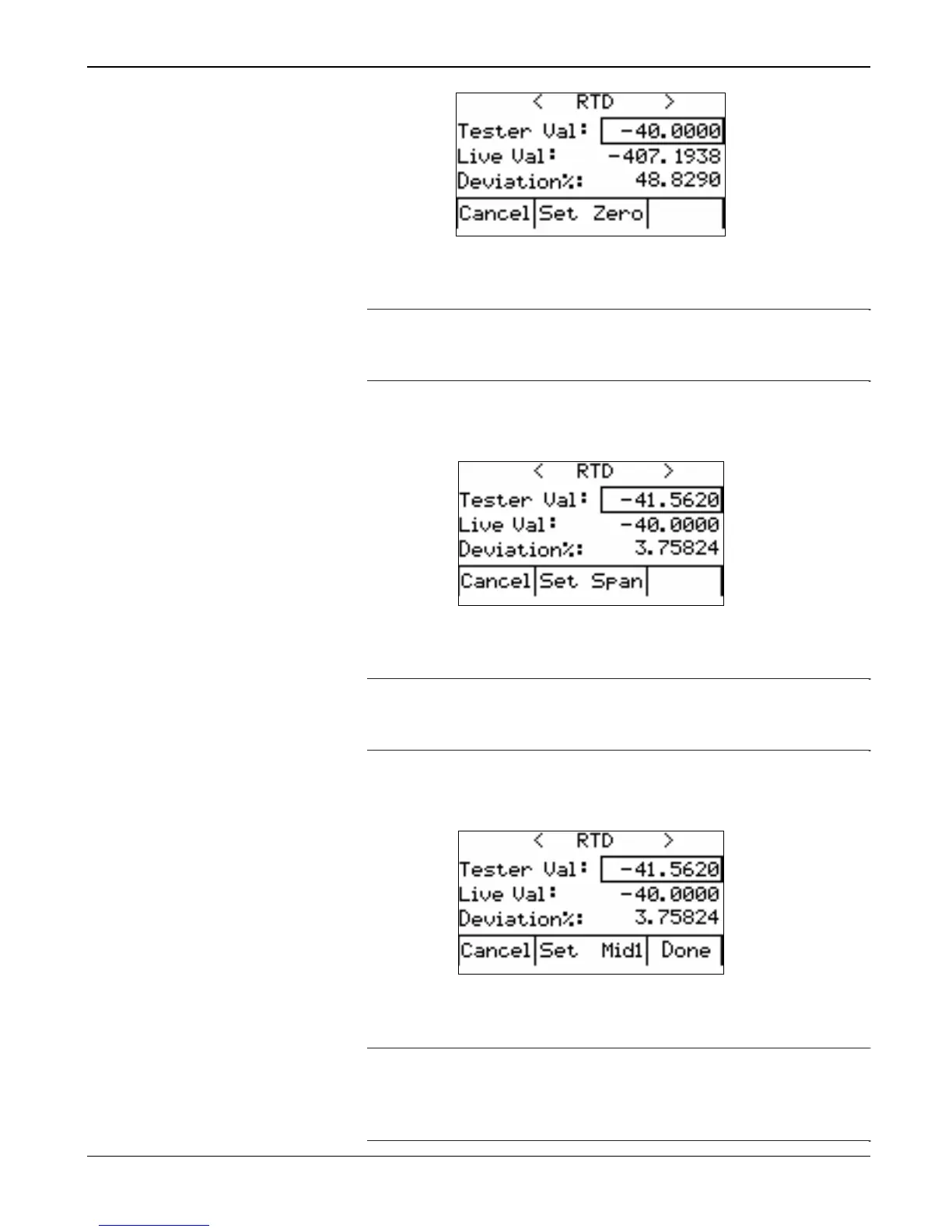FB107 LCD User Manual
Issued Sep-07 Using the Touchpad 3-23
Figure 3-43. Set Zero Calibration Point
Note: You can touch the value displayed in the Tester Value field
to edit it. The FB107 continues to update the Live Value
field and calculate the deviation percentage.
3. Touch Set Zero when the displayed values are appropriate. The
Touchpad prompts you to set a span point.
Figure 3-44. Set Span Calibration Point
Note: You can touch the value displayed in the Tester Value field
to edit it. The FB107 continues to update the Live Value
field and calculate the deviation percentage.
4. Touch Set Span when the displayed values are appropriate. The
Touchpad prompts you to set the first of three calibration midpoints.
Figure 3-45. Set Midpoint 1 Calibration Point
Note: For calibrations, you can set up to three midpoints (the
Touchpad presents a screen on which you can set each
midpoint) or none at all by touching Done. You can also
touch Cancel at any time to cancel the calibration.
