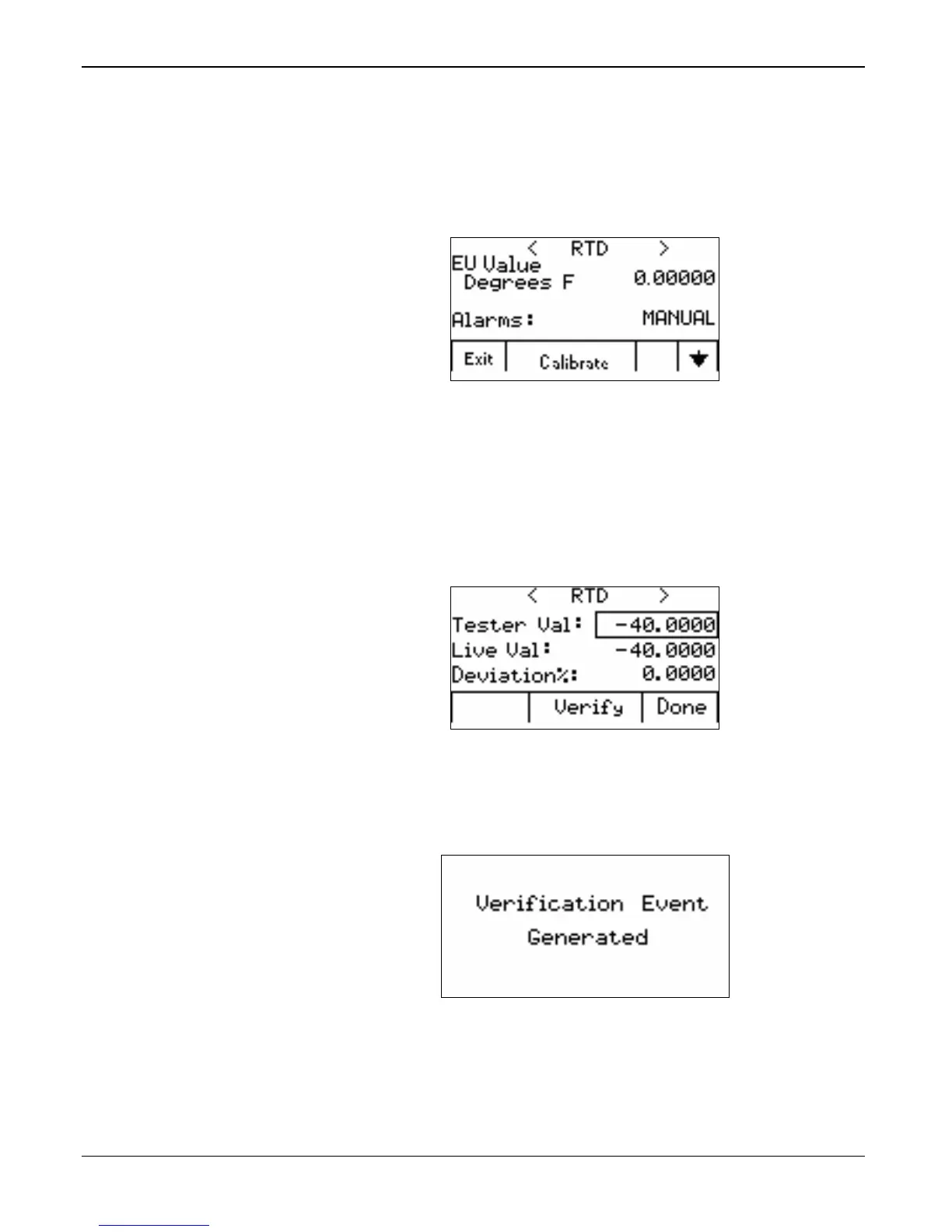FB107 LCD User Manual
3-24 Using the Touchpad Issued Sep-07
5. When you touch Done, the Touchpad evaluates the calibration,
displays a completion message indicating whether the calibration was
successful, and displays the Calibrate menu.
6. Touch Exit to display the parameter screen from which you began the
calibration.
Figure 3-46. RTD Parameters
Verify
To verify a point:
1. Touch Verify on the Calibrate menu. The Touchpad first displays a
message screen (starting the verification and freezing the EU value)
and then displays a parameter screen.
Figure 3-47. RTD Verification Parameters
2. Touch Verify. The Touchpad displays a message and generates an
event for the event log.
Figure 3-48. Verification Message Parameters
3. Monitor the relationship between the live and test values, touching
Verify until you have enough events to ensure verification.
