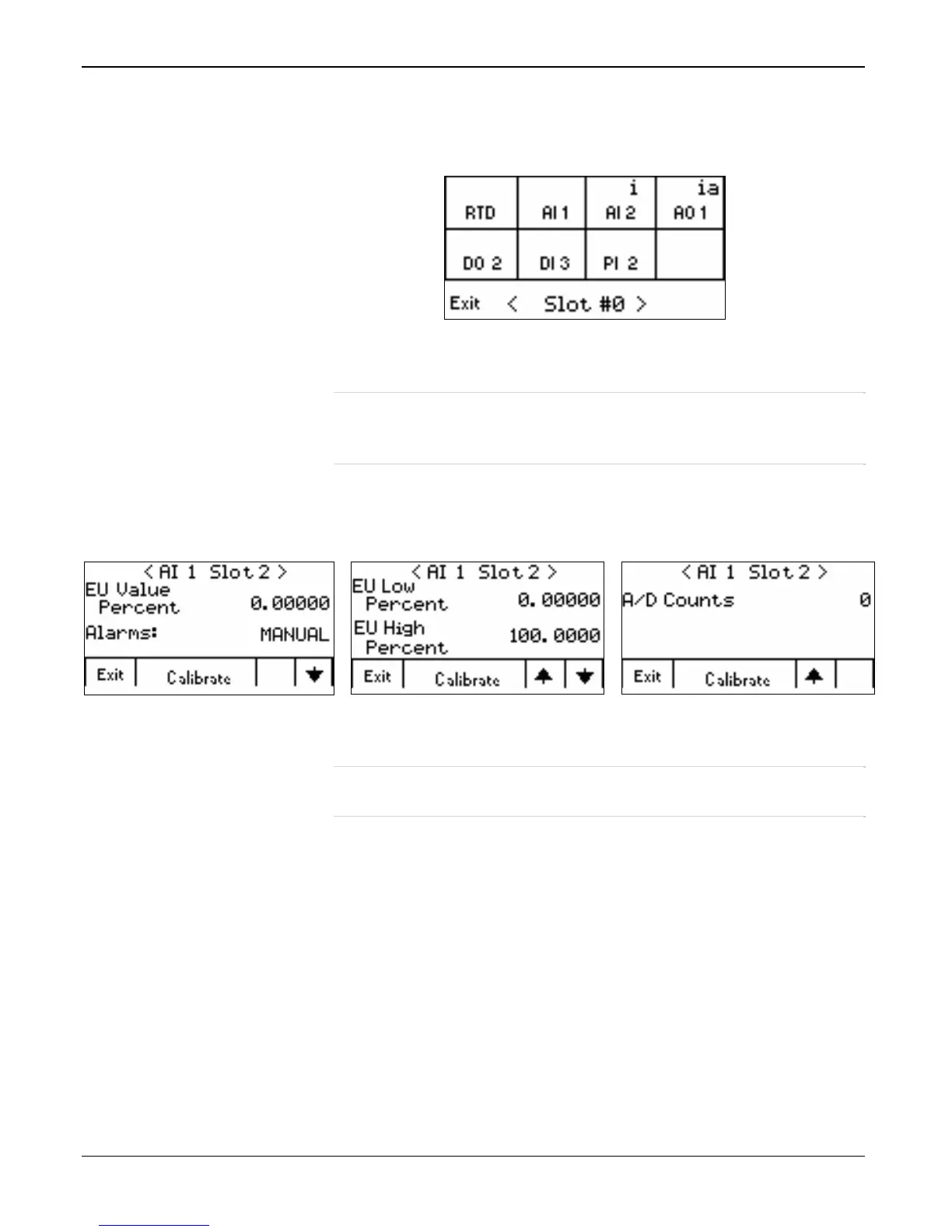FB107 LCD User Manual
3-16 Using the Touchpad Issued Sep-07
2. Touch a module. The Touchpad displays a screen showing all the I/O
points defined for that module (Figure 3-26 shows the options for the
CPU module).
Figure 3-26. Module I/O Points
Note: A blinking i, ia, or a in the upper right corner of a point box
(as in AI 2 and AO 1 in Figure 3-26) indicates an integrity or
alarm issue with this point.
3. Touch an I/O point. The Touchpad displays a series of screens
showing the parameters for that point.
Figure 3-27. I/O Point Parameters
Note: The Touchpad places a box around any parameter value you
can edit (as with AO or DO points). See Figure 3-18.
4. Review the points. To resolve an error condition (if one exists), use
ROCLINK 800 to correct the situation.
5. Touch Exit to display the Module I/O Points screen.
6. Touch Exit to display the Modules Menu screen.
3.5.2 Viewing RTD Information
Use this option to review data on the CPU module’s Resistance
Temperature Detector (RTD).
1. Touch Modules on the Main Menu. The Modules menu displays.