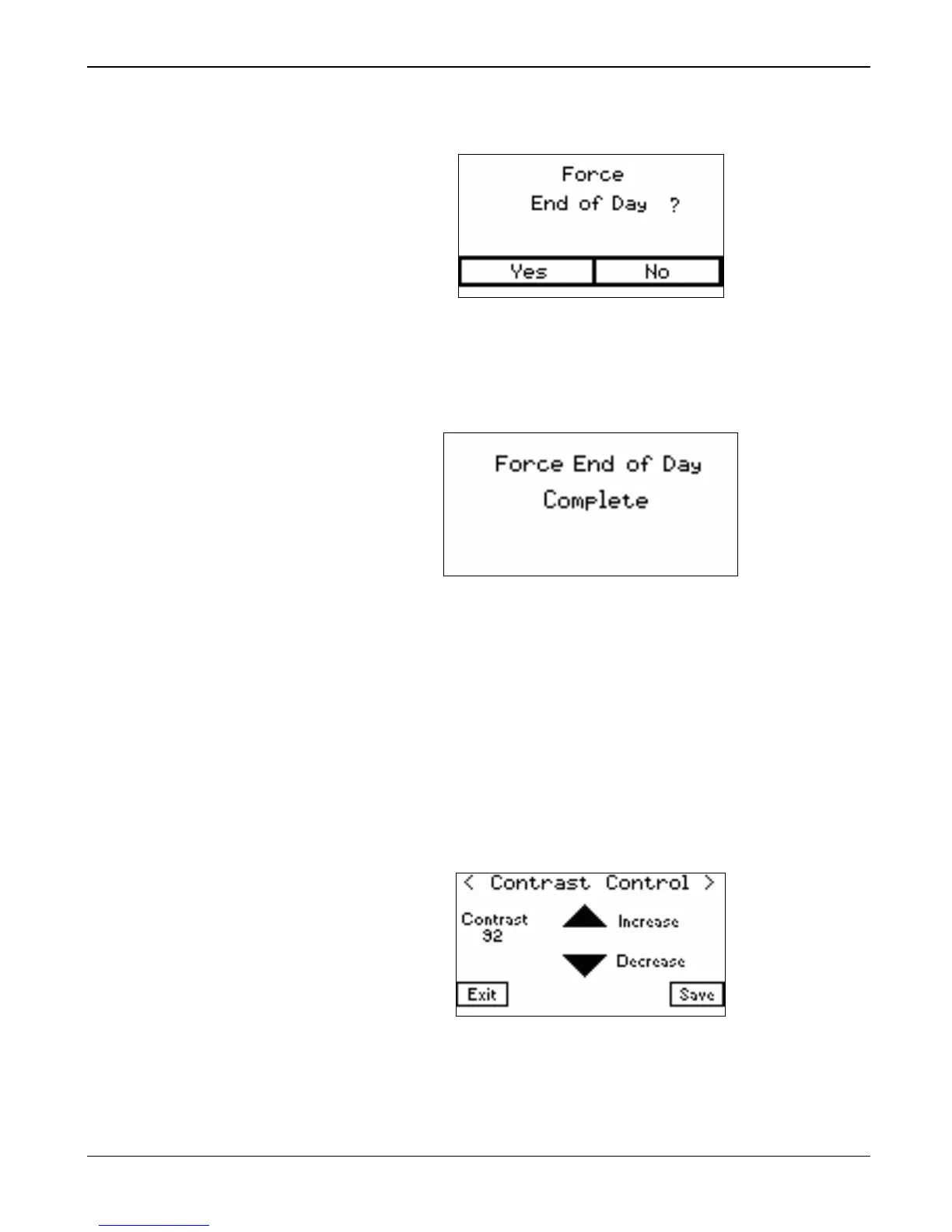FB107 LCD User Manual
Issued Sep-07 Using the Touchpad 3-37
1. Touch End of Day from the System menu. The Force End of Day
menu displays.
Figure 3-75. Force End of Day Menu
2. Touch Yes. When the end of day processing completes, the Touchpad
displays a confirmation message.
Figure 3-76. Confirmation Message
3. The Touchpad then displays the System menu.
3.8.5 Adjusting Touchpad Contrast
Use this option to adjust the displayed brightness of the Touchpad. The
FB107 stores the contrast value in a section of Flash memory that is
protected from firmware upgrades.
1. Touch Contrast on the System menu. The Contrast Control
Parameters screen displays.
Figure 3-77. Contrast Control Parameters
