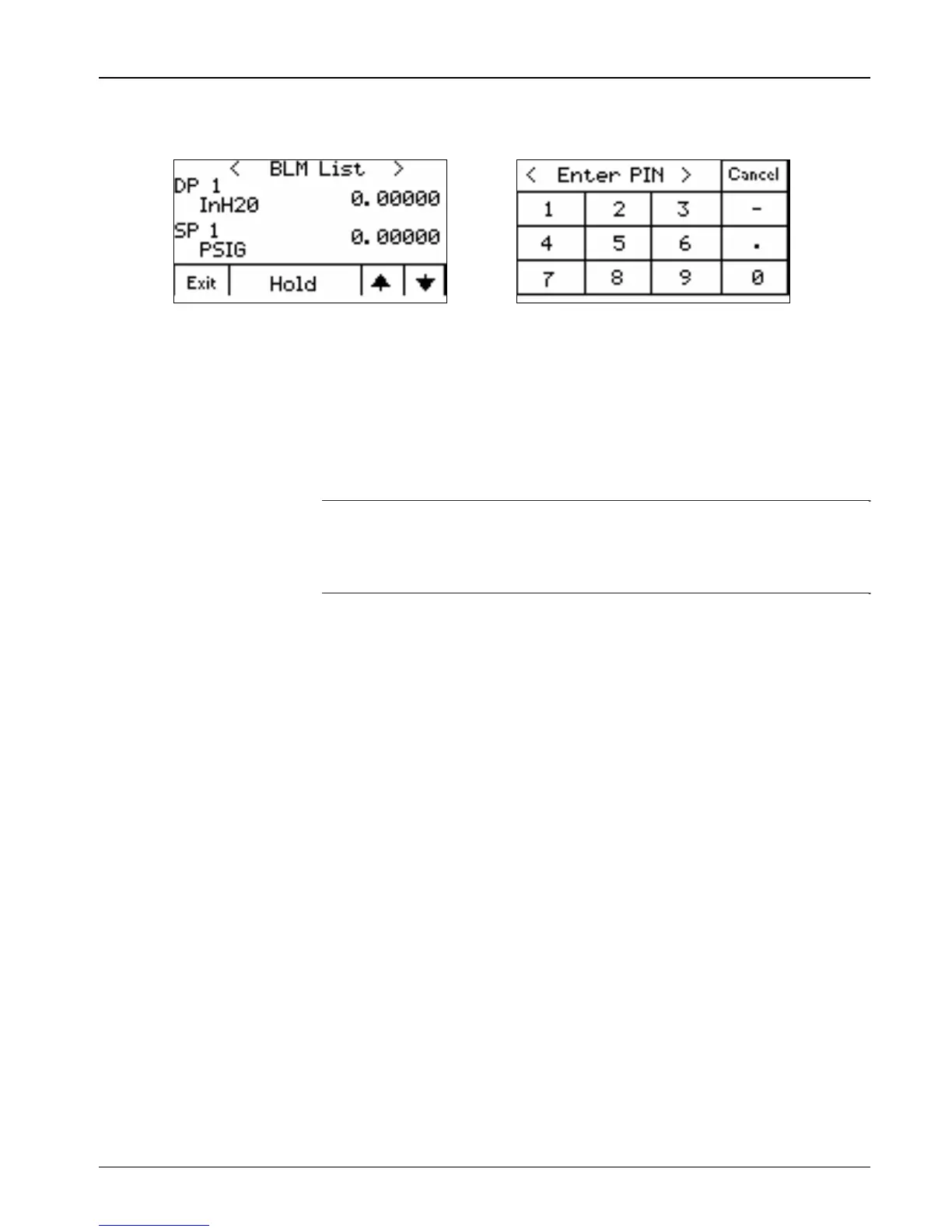FB107 LCD User Manual
Issued Sep-07 Introduction 1-5
When you touch the screen, you see either a list of system parameters or
a number grid.
Figure 1-5. Initial Active Touchpad Displays
BLM mode (indicated by the on-screen BLM List label) provides an
auto-scrolling list of read-only parameters, which displays up to 32 user-
defined parameters (refreshed once per second) without requiring a log
on process. (At any time you can interrupt the auto-display and log on
through the Touchpad.)
Note: BLM mode also includes a dynamic chart mode. Technicians can
touch a parameter and the Touchpad displays a dynamic chart
related to that parameter. See Chapter 3, Using the Touchpad,
for further details on this feature.
Normal mode requires a sign-in process before displaying any
information. Refer to Chapter 3, Using the Touchpad, for further
information.
1.2.2 Power Savings Mode
The Touchpad also provides an optional power-savings mode, which
activates whenever the idle state display occurs. (This power savings
mode works with either Normal or BLM display mode.) Select this
option on the Advanced tab of the LCD Controller screen (see Figure 1-
6).
