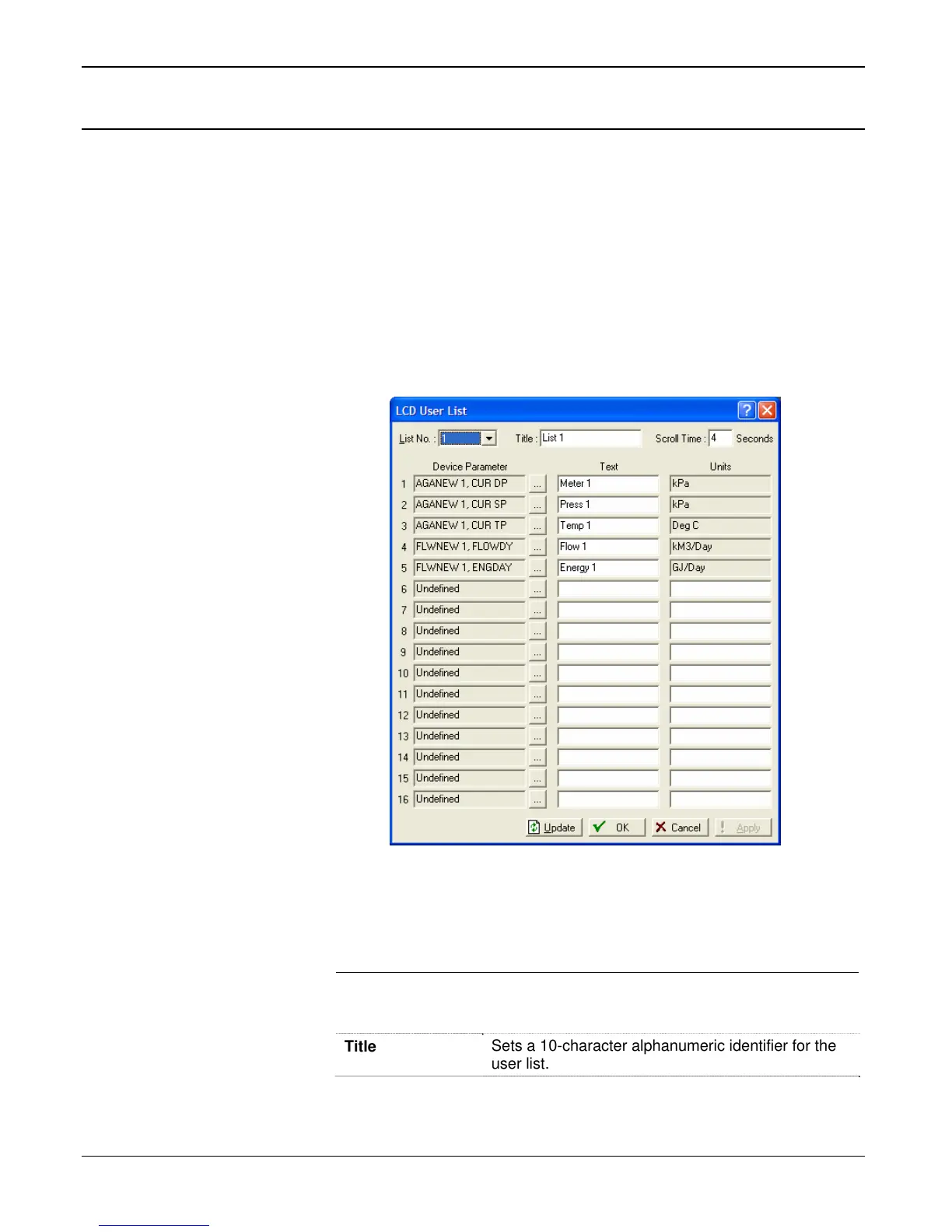FB107 LCD User Manual
3-10 Using the Touchpad Issued Sep-07
3.3 User Lists
User lists are groups of up to 16 system parameters. You can define up to
four user lists, for a total of 64 parameters. You first define the user lists
in ROCLINK 800 and update your ROCLINK 800 configuration file.
When you next log onto the Touchpad, the User List menu option reflects
those changes. Alternately, you can log off the Touchpad and log back on
to see your changes.
To define user lists:
1. Select Configure > LCD User List > Standard on the ROCLINK
800 menu bar. The LCD User List screen displays.
Figure 3-16. LCD User List
2. Complete the following fields to define the contents of each user list.
Field Description
List No.
Sets the number of the LCD User List you want to
configure. Click d to display all defined lists. You
can define up to four user lists.
Title
Sets a 10-character alphanumeric identifier for the
user list.
