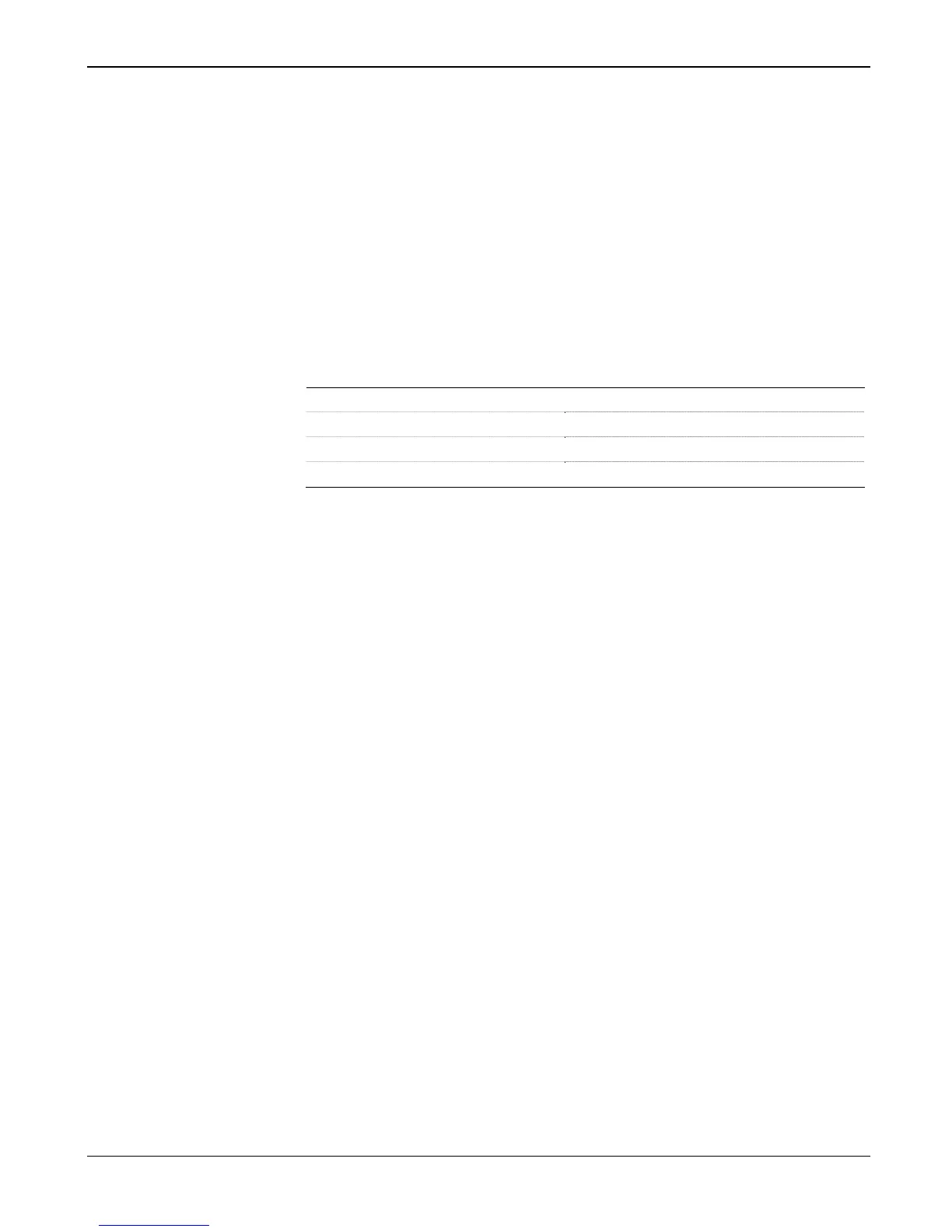FB107 LCD User Manual
Issued Sep-07 Using the Touchpad 3-5
3.1.4 Operational Screens
The Touchpad provides a complement of message screens, confirmation
screens, and other screen types to support system processing. Refer to
Sections 3.2 through 3.9 for examples of these screens.
3.1.5 Touchpad Time Out
For both security and to save power, the Touchpad display goes blank (or
“times out”) at specific intervals if left untouched. Touching a timed-out
screen restores the idle state display (see Figure 1-4), from which you
must log on again.
Screen Display Duration
PIN (Figure 3-12) 1 minute
Menu (Figure 3-1) 10 minutes
Calibrate (Figure 3-43) 60 minutes
Plate Change (Figure 3-42) 30 minutes
You can also access a power savings mode to enable the Touchpad to
time out more frequently (see Section 1.2.2).
