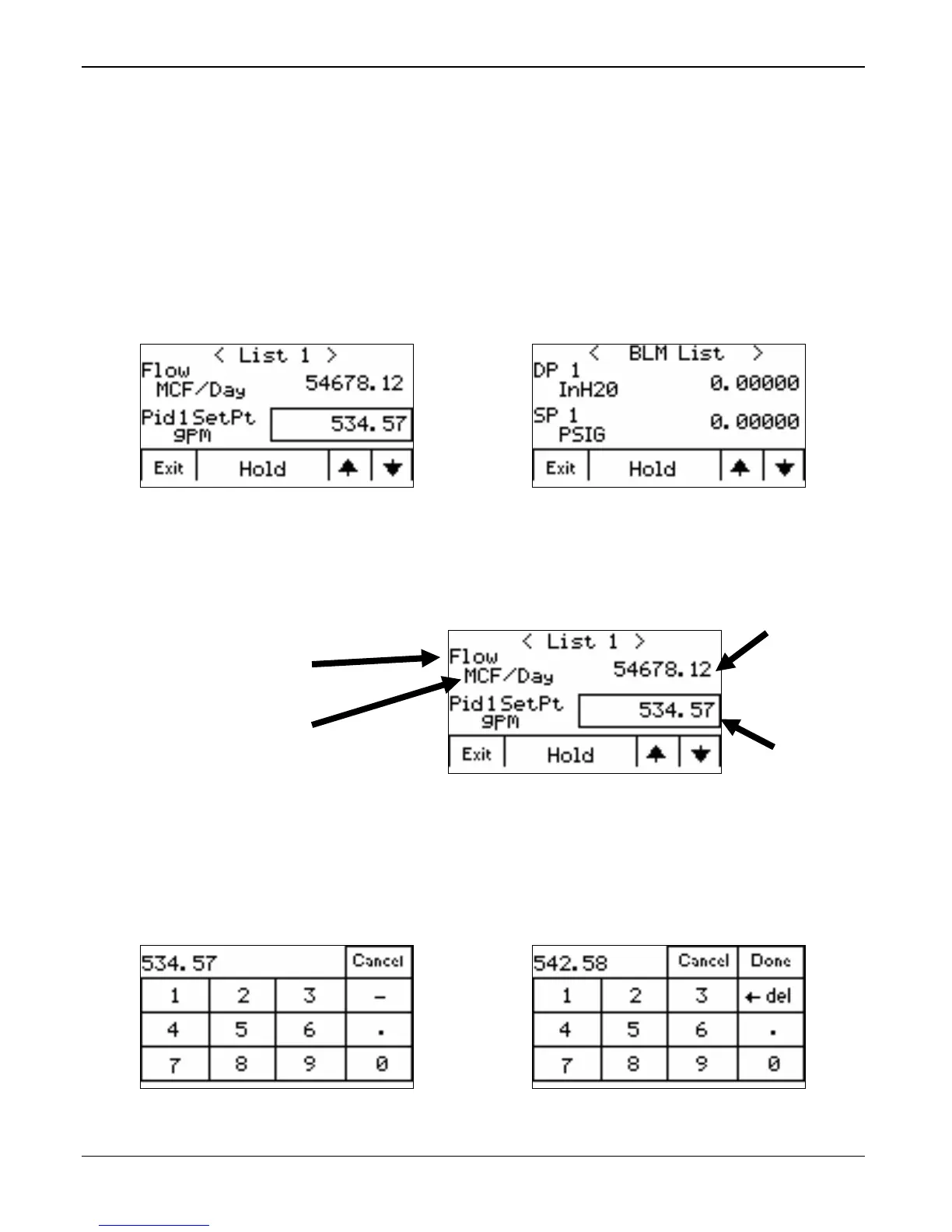FB107 LCD User Manual
3-2 Using the Touchpad Issued Sep-07
3.1.2 Parameter Screens
Parameter screens primarily display values, but provide other ways to
display information. A label typically appears at the top of a parameter
screen indicating where that parameter belongs. The bottom of the screen
contains two or more boxes, usually providing an Exit option on the left-
hand side, a Hold option (to prevent the screen from auto-scrolling to the
next set of parameters) in the center, and Ï and Ð options on the right-
hand side so you can move more quickly from parameter to parameter
(see Figure 3-2).
Figure 3-2. Sample Parameter Screens
Up to two parameter values display in the center of the screen. The values
are dynamic and refresh each second.
Figure 3-3. Sample Parameter Screen
Parameter values are usually read-only. However, you can edit a value in
a box (as in the case of 534.57 in Figure 3-3). Touch the box to display a
numeric keypad screen (Figure 3-4).
Figure 3-4. Numeric Keypad
Parameter tag
or label
Parameter
units
Parameter
value
read-onl
Parameter
value
editable
