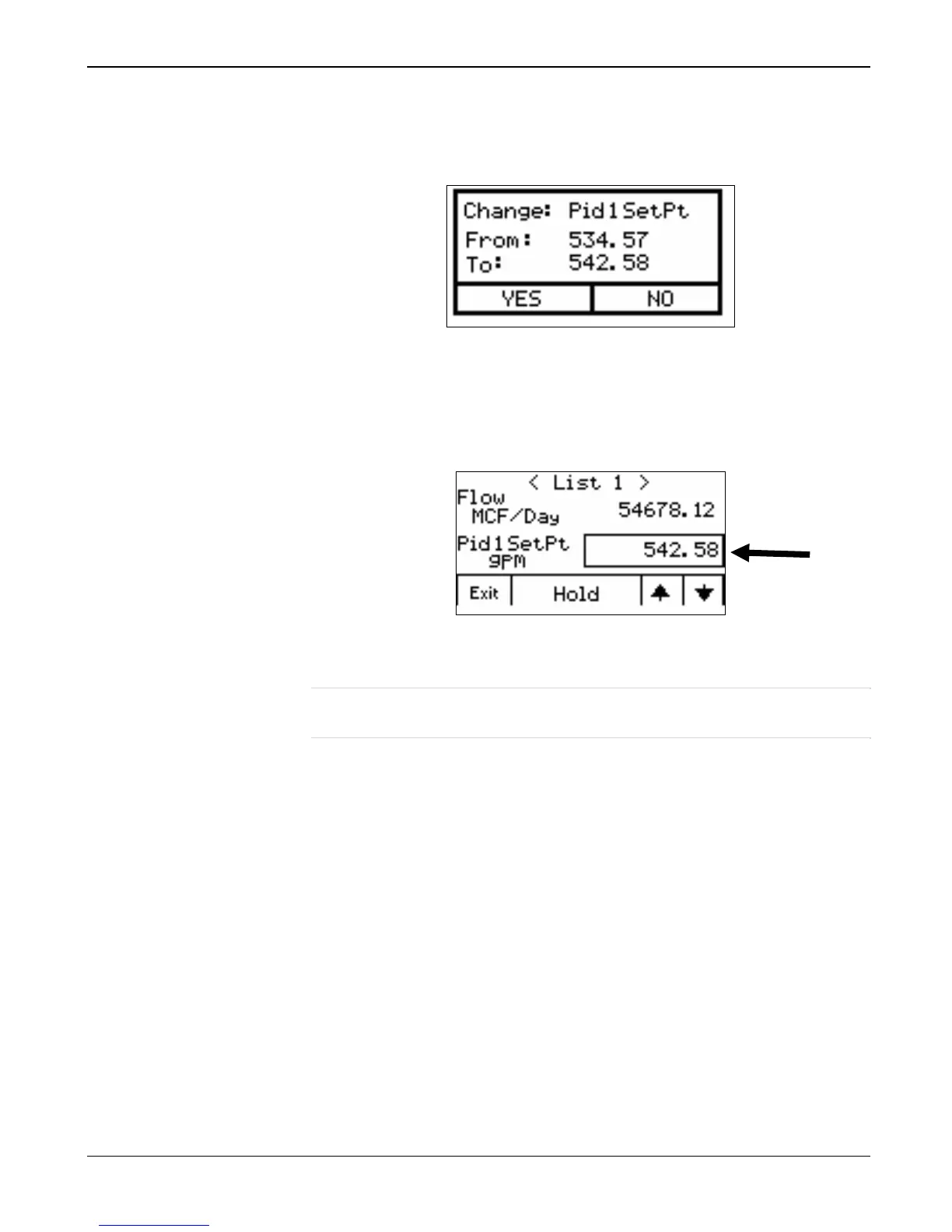FB107 LCD User Manual
Issued Sep-07 Using the Touchpad 3-3
As you enter a new value, the numeric keypad changes (as shown in
Figure 3-4). When you are finished, touch Done. The Touchpad displays
a screen to confirm the new value (see Figure 3-5).
Figure 3-5. Edited Parameter
When you touch Yes, the new value appears in the parameter screen’s
editable field.
Figure 3-6. Edited Parameter
Note: The Touchpad uses this “value inside a box” signal extensively to
indicate a field you can edit.
Finally, you can touch the parameter tag on any parameter screen to
display a chart screen that dynamically displays the values of that
parameter (see Section 3.1.3).
3.1.3 Dynamic Charts
The Touchpad can display any parameter you select in a dynamic “chart
recorder” format. Touch the label or units on a parameter screen to
display the chart. Charting begins from the moment of touch and
continues either for 30 minutes or until you touch Exit.