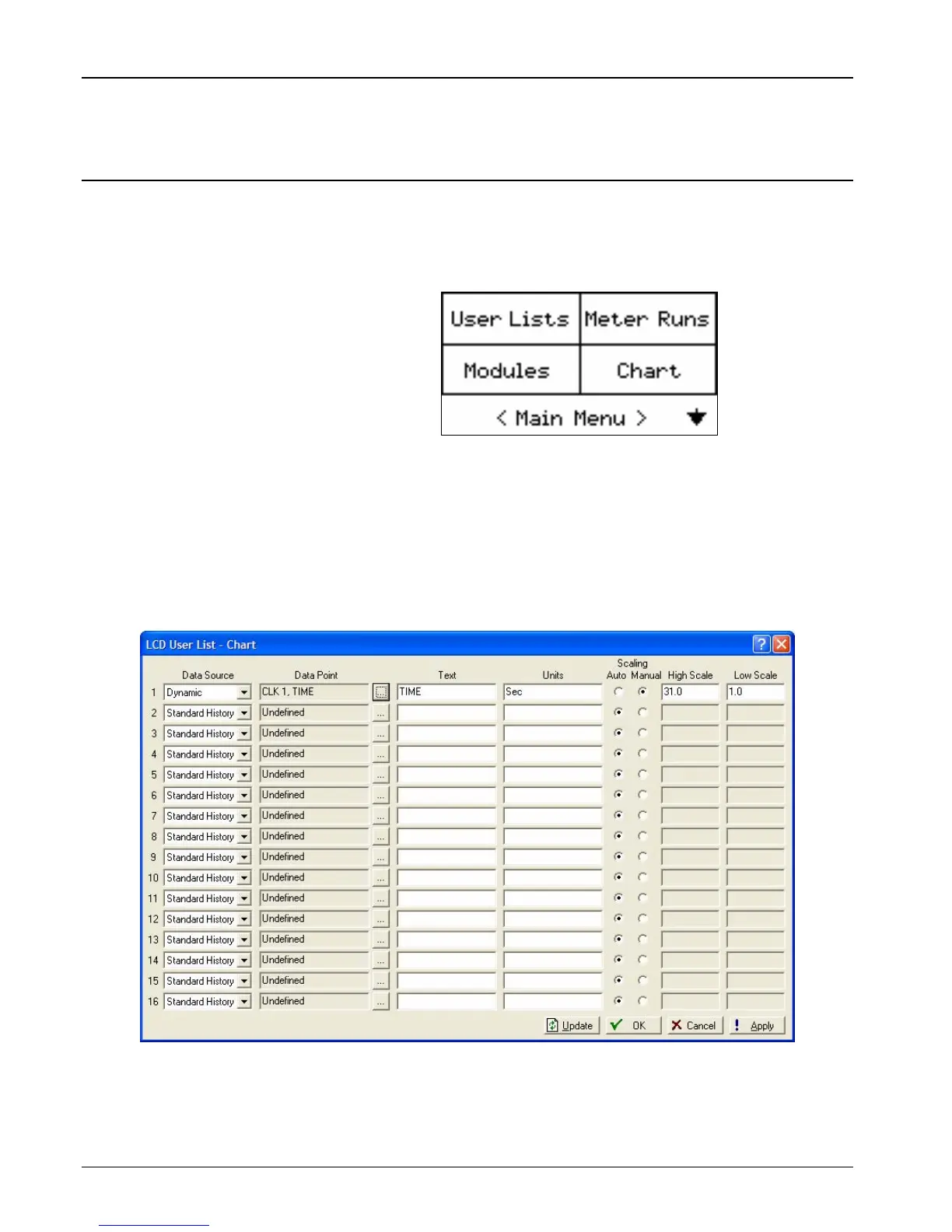FB107 LCD User Manual
2-8 Configuration Issued Sep-07
4. Proceed to Chapter 3, Using the Touchpad.
2.5 Configuring Chart Mode
Chart mode allows the Touchpad to emulate a chart recorder. After you
log on normally, Chart is one of the options displayed on the Main
Menu:
Figure 2-10. Touchpad Main Menu
The Touchpad can display up to 16 historic or dynamic system values.
Use this procedure to define the displayed values.
1. Select Configure > LCD User List > Chart from the ROCLINK
800 Menu bar. The LCD User List – Chart screen displays.
Figure 2-11. LCD User List - Chart
