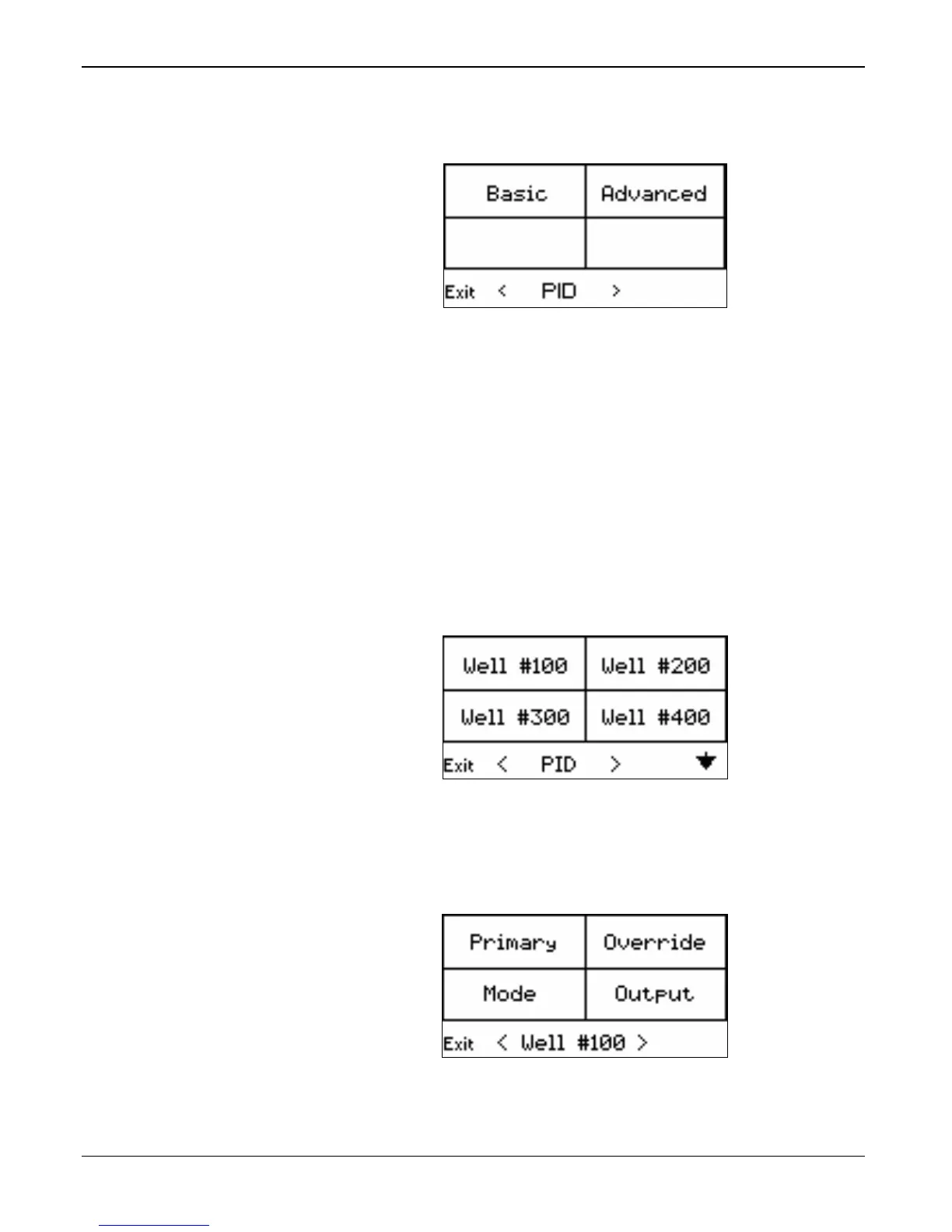FB107 LCD User Manual
3-30 Using the Touchpad Issued Sep-07
To use this option, touch PID on the Main Menu. The PID menu
displays.
Figure 3-59. PID Menu
The Basic method accesses a series of parameter screens you use to
establish primary and override process variables and setpoints. The
Advanced method accesses a single graphical screen that use you perform
the same tasks.
3.7.1 Setting Basic PID Loops
Use this option to access a series of parameter screens to establish the
PID process variables and setpoints.
1. Touch Basic on the PID Menu. The PID Loop menu displays.
Figure 3-60. PID Loop Menu
2. Touch a PID loop on the PID Loop menu. The PID Parameters menu
displays.
Figure 3-61. PID Parameters Menu