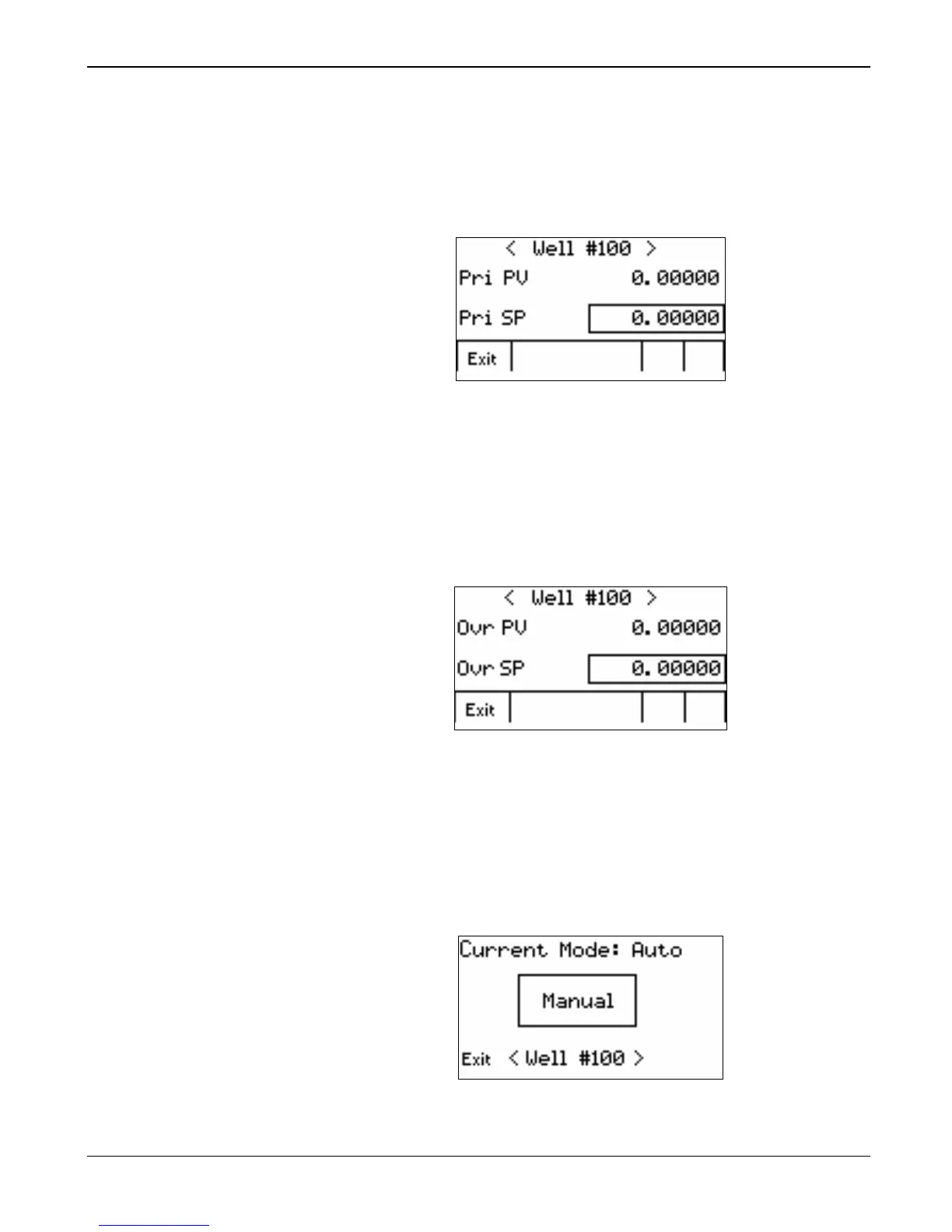FB107 LCD User Manual
Issued Sep-07 Using the Touchpad 3-31
Use these four options – Primary, Override, Mode, and Output – to
refine PID parameters for each defined PID loop. You can modify
individual parameters or (as in this example) proceed through each
screen in sequence.
3. Touch Primary. The Primary PID Loop Parameters screen displays.
Figure 3-62. Primary PID Loop Parameters
Use this screen to display the primary process variable and redefine
(if necessary) the primary setpoint.
4. Touch Exit to display the PID Parameters menu.
5. Touch Override. The Override Parameters screen displays.
Figure 3-63. Override PID Loop Parameters
Use this screen to display the override process variable and redefine
(if necessary) the override setpoint.
6. Touch Exit to display the PID Parameters menu.
7. Touch Mode to display the PID Mode screen.
Figure 3-64. PID Mode
