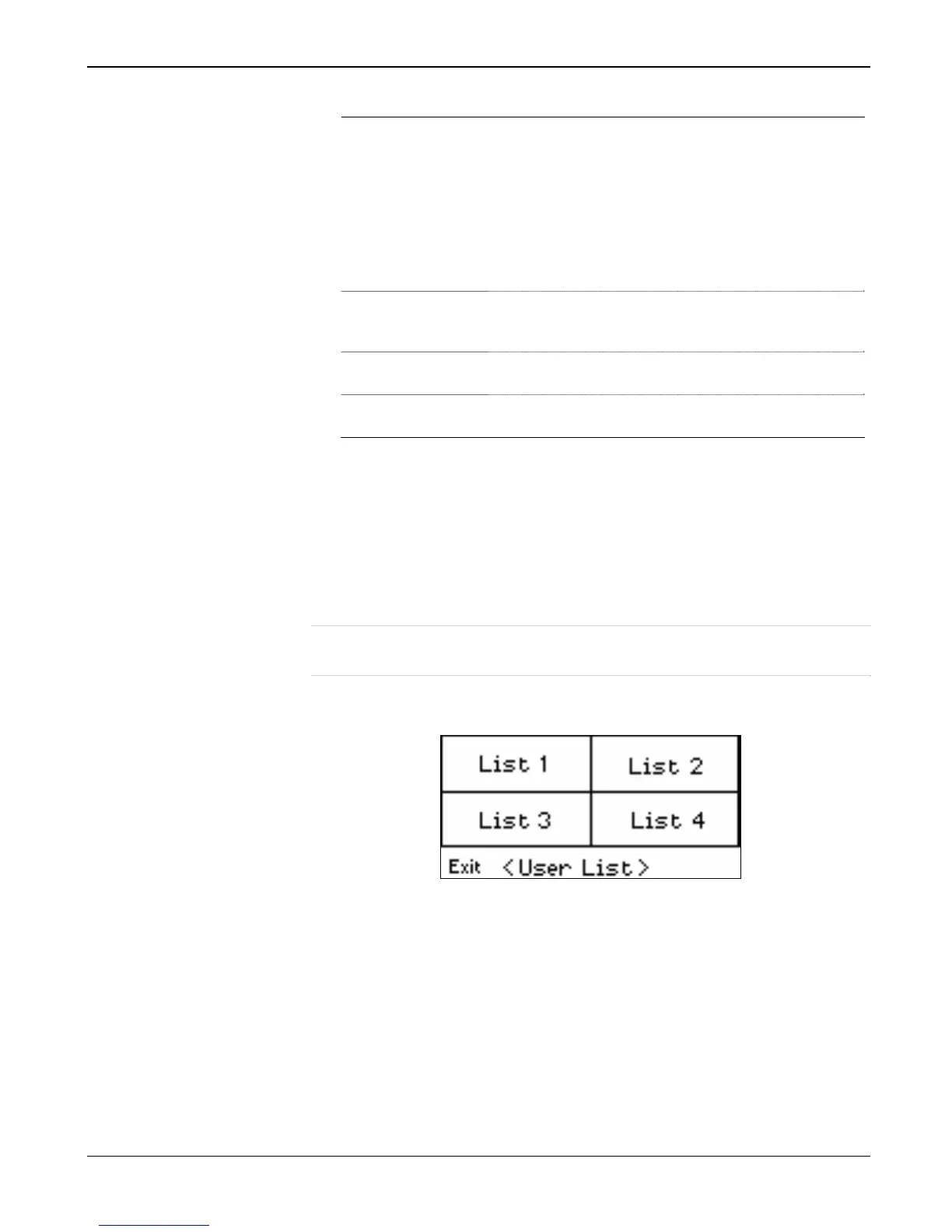FB107 LCD User Manual
Issued Sep-07 Using the Touchpad 3-11
Field Description
Scroll Time
Indicates the number of seconds the Touchpad
displays each parameter set before scrolling to the
next parameter set. (Typically the Touchpad
displays two parameters at a time.) Valid values
are 0 (do not scroll) to 255.
Note: If you set this value to 0, you must use the Ï
and Ð keys on the Touchpad to manually
scroll through the parameters defined in the
list.
Device
Parameter
Sets the parameter that you want to display on the
Touchpad. Click … to display a Select TLP screen
you can use to define the parameter.
Text
Sets a 10-character alphanumeric identifier for the
parameter.
Units
Shows the engineering units for the associated
parameter.
3. Click Apply if you make any changes to this screen. To define
additional lists, repeat step 2.
4. Click OK to close the LCD User List screen.
Once you have defined your user lists and sent the changes to the
Touchpad, you can view them on the Touchpad and, if appropriate, edit
the values.
Note: These steps assume you have successfully logged onto the
Touchpad and are starting at the Main Menu.
1. Touch User Lists on the Touchpad. The User List menu displays.
Figure 3-17. User List Menu
2. Touch the number of a User List. A parameters screen displays.
