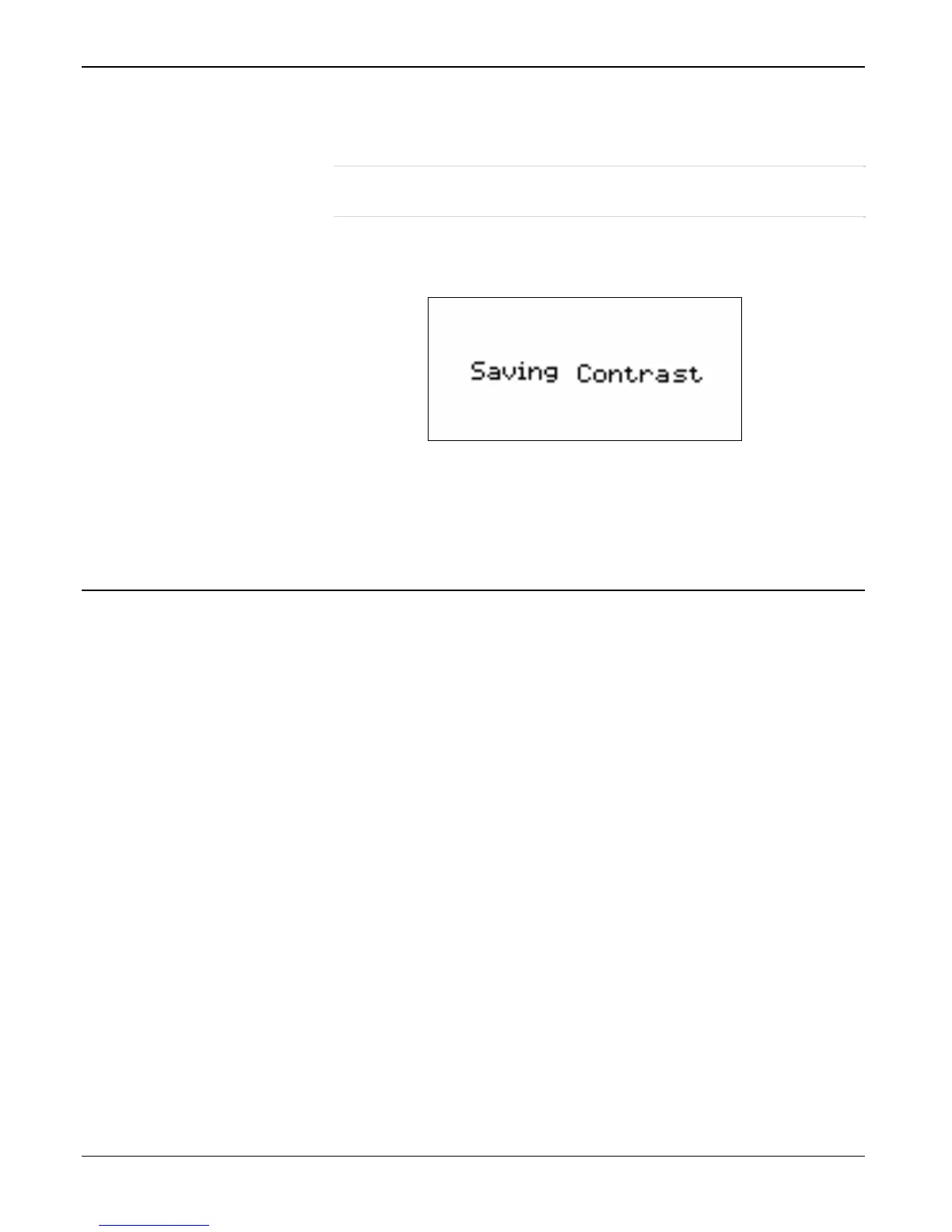FB107 LCD User Manual
3-38 Using the Touchpad Issued Sep-07
2. Touch S or T to increase or decrease the contrast on the Touchpad.
The current contrast value (limited between 110 and 86) displays
below the Contrast label.
Note: Above 110 the Touchpad contrast becomes too dark; below 86
the contrast is too light.
3. Touch Save to place the current contrast setting in protected Flash
memory. The Touchpad displays a confirmation message.
Figure 3-78. Confirmation Message
4. Touch Exit to display the System menu.
3.9 Logging Off
This option enables you to immediately log off the system.
Touch Log off from the Main Menu. The Touchpad immediately displays
the idle state screen.
