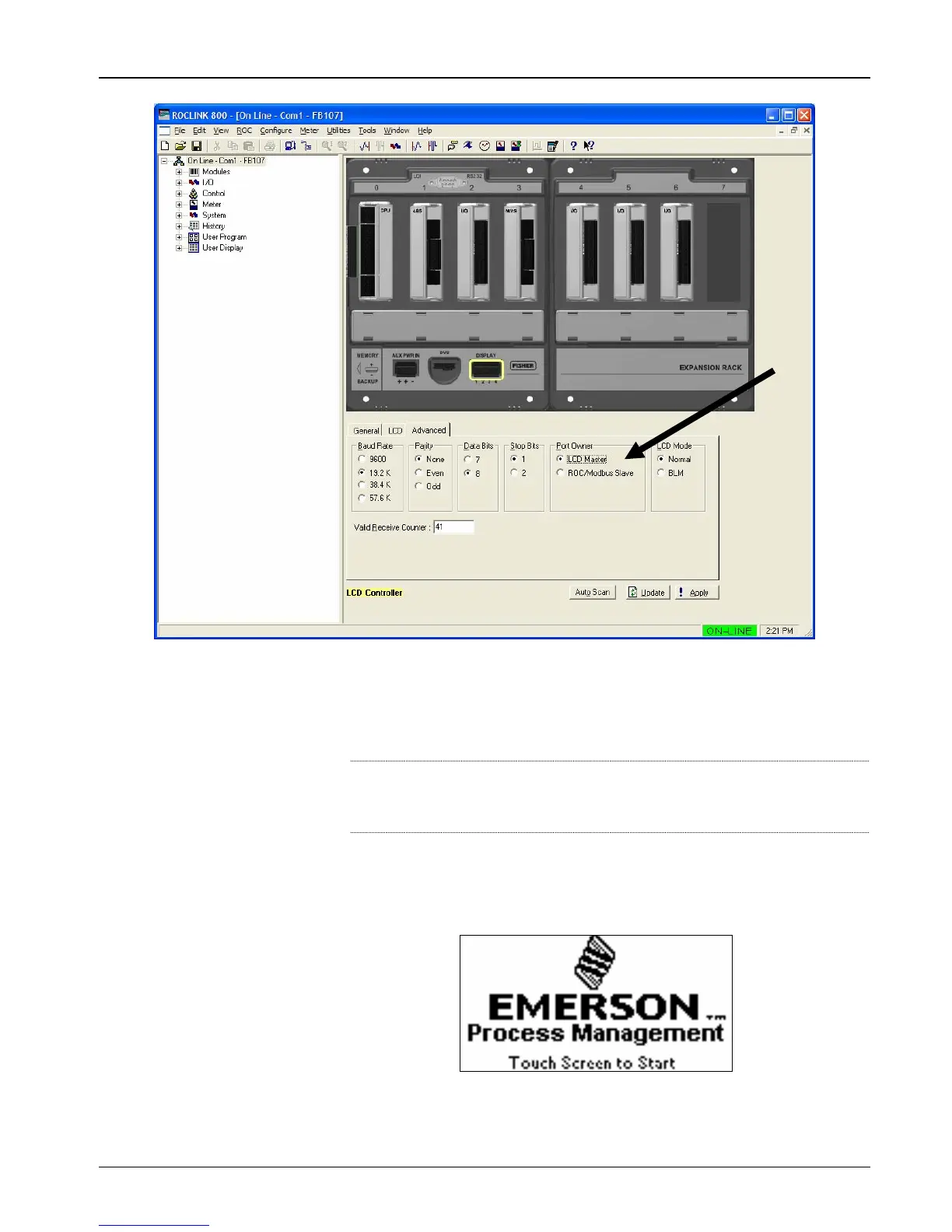FB107 LCD User Manual
Issued Sep-07 Configuration 2-3
Figure 2-4. LCD Controller, Advanced tab
5. Verify that LCD Master in the Port Owner frame is the port owner
(this is the default value).
Note: Figure 2-4 also shows the other default comm values (Baud
Rate, Parity, Data Bits, Stop Bits, and LCD Mode) for the
FB107.
6. Click Apply if you changed any values on this screen. ROCLINK
800 performs a warm start, and the Touchpad displays the Emerson
Process Management logos.
Figure 2-5. Emerson Process Management Logos
Proceed to Sections 2.2 through 2.6 to configure display options.
