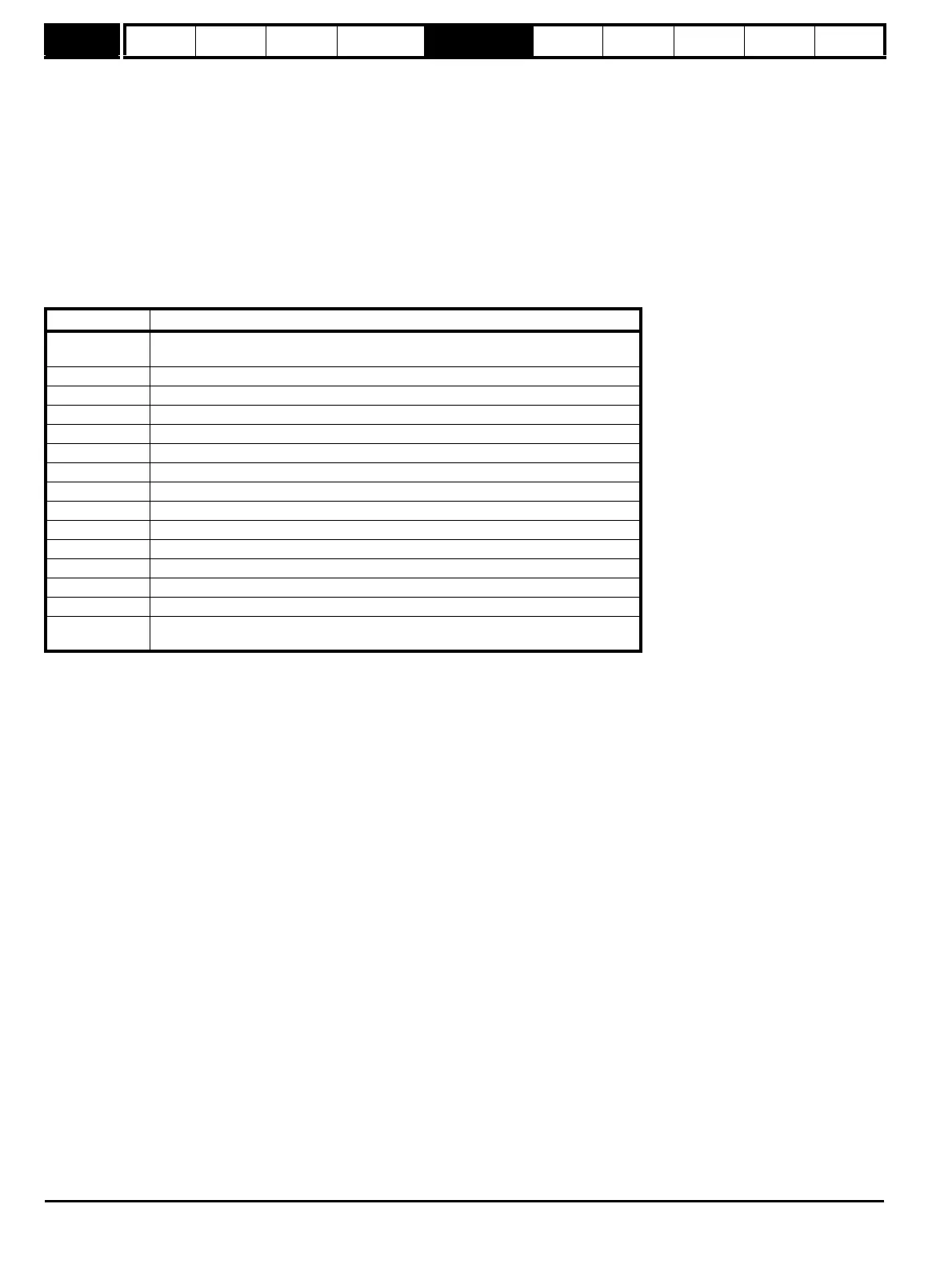Menu 11
Parameter
structure
Keypad and
display
Parameter
x.00
Parameter
description format
Advanced parameter
descriptions
Macros
Serial comms
protocol
Electronic
nameplate
Performance RFC mode
210 Unidrive SP Advanced User Guide
www.controltechniques.com Issue Number: 10
If this parameter is increased above the highest data block on the card it can have the special values given below:
1000 - shows the space left on the card for data blocks in 16 byte pages
1001 - shows the total space available on the card for data blocks in 16 byte pages
1002 - shows the state of the read-only (bit 0) and warning suppression flags (bit 1)
1003 - shows the product identifier
It should be noted that 16 bytes are reserved at the beginning and the end of the card that cannot be used to hold data. Therefore a 4096 byte card
has 4064 bytes (254 x 16 byte pages) available to hold data. Compatible cards from 4Kbytes to 512Kbytes may be used with the drive. The first 16
bytes on the card hold the card header information including the read-only flag, which can be set to make the whole card read-only, and the warning
suppression flag, which can be set to prevent C.rtg and C.Optn trips when data is transferred to the drive from a card. The card header also contains
the product identifier which is described later.
The actions of erasing a card, erasing a file, creating a new file, changing a menu 0 parameter, or inserting a new card will set Pr 11.37 to 0.
Various SMART card actions can be initiated via Pr x.00 or the copying (Pr 11.42) and reseting the drive as given in the table below:
The data, and the format of the data, is different depending on the method used to store it on a SMART card. The different formats are described
below. In addition to data transfers a compare function is provided.
If 8yyy is entered in Pr x.00 and the drive is reset data block yyy on the SMARTCARD is compared with the data in the drive. If the compare is
successful Pr x.00 is simply set to 0. If the compare fails a trip is initiated and parameter x.00 is not cleared. This function can be used with all data
block types except the option type (18).
Parameter file type data block
This type of data block is created when 3xxx in Pr x.00, the copying parameter (Pr 11.42) or auto/boot mode is used to initiate the transfer. The data
block (referred to as a parameter file) contains the complete data from all user save (US) parameters except those with the NC coding bit set.
Parameter RAM is used as the source of this information. Power-down save (PS) are not saved to the SMART card. When the data is transferred
back to a drive, it is transferred to the drive RAM and then the drive EEPROM. A parameter save is not required to retain the data after power-down.
Before the data is taken from the card, defaults are loaded in the destination drive using the same default code as was last used in the source drive.
Difference from defaults type data block
This type of data block is created when 4xxx in Pr x.00 is used to initiate the transfer. This data block format (referred to a difference from defaults file)
is different depending on the software version. The data held in the data block has changed between different software versions as follows:
Before V01.07.00
Parameters that are different from the last defaults loaded. The parameter must have the following attributes: NC=0 (clonable), ND=0 (has a default)
and US=1 (user save).
V01.07.xx
Parameters that are different from the last defaults loaded. The parameter must have the following attributes: NC=0 (clonable), ND=0 (has a default)
and US=1 (user save). In addition to these parameters all menu 20 parameters except Pr 20.00 if they are different from their default value.
V01.08.00 onwards
Parameters with the following attributes: NC=0 (clonable) and US=1 (user save), and menu 20 parameters except Pr 20.00 if they are different from
their default value. If a parameter is user save (US), but has no default (ND) it is saved on the card whatever its value.
It is possible to transfer parameters between drives with each of the software version dependant formats, however, the data block compare function
does not work with data produced by the different formats.
The data density is not as high as a parameter file type data block, but in most cases the number of differences from default is small and the data
blocks are therefore smaller. This method can be used, for example, for creating drive macros. Parameter RAM is used as the source of this
information.
Code Action
Pr x.00 = 2001
Transfer drive parameters as difference from defaults to a bootable SMART card
block with block number 1. (This will clear data block 1 on the card if it already exists).
Pr x.00 = 3yyy Transfer drive parameters to a SMART card block number yyy as a parameter file
Pr x.00 = 4yyy Transfer drive data to a SMART card block number yyy as difference from defaults file
Pr x.00 = 5yyy Transfer drive user program to SMART card block number yyy
Pr x.00 = 6yyy Transfer SMART card data block yyy to the drive
Pr x.00 = 7yyy Erase SMART card data block yyy
Pr x.00 = 8yyy Compare drive parameters with block yyy
Pr x.00 = 9555 Clear SMART card warning suppression flag
Pr x.00 = 9666 Set SMART card warning suppression flag
Pr x.00 = 9777 Clear smart card read-only flag
Pr x.00 = 9888 Set smart card read-only flag
Pr x.00 = 9999 Erase SMART card
Pr 11.42 = Read Transfer SMART card data block 1 to the drive provided it is a parameter file
Pr 11.42 = Prog Transfer drive parameters to a SMART card block number one as a parameter file
Pr 11.42 = Auto
Pr 11.42 = boot
Transfer drive parameters to a SMART card block with data block number 1 as a
parameter file provided Pr 11.42 has been changed since power-up.
