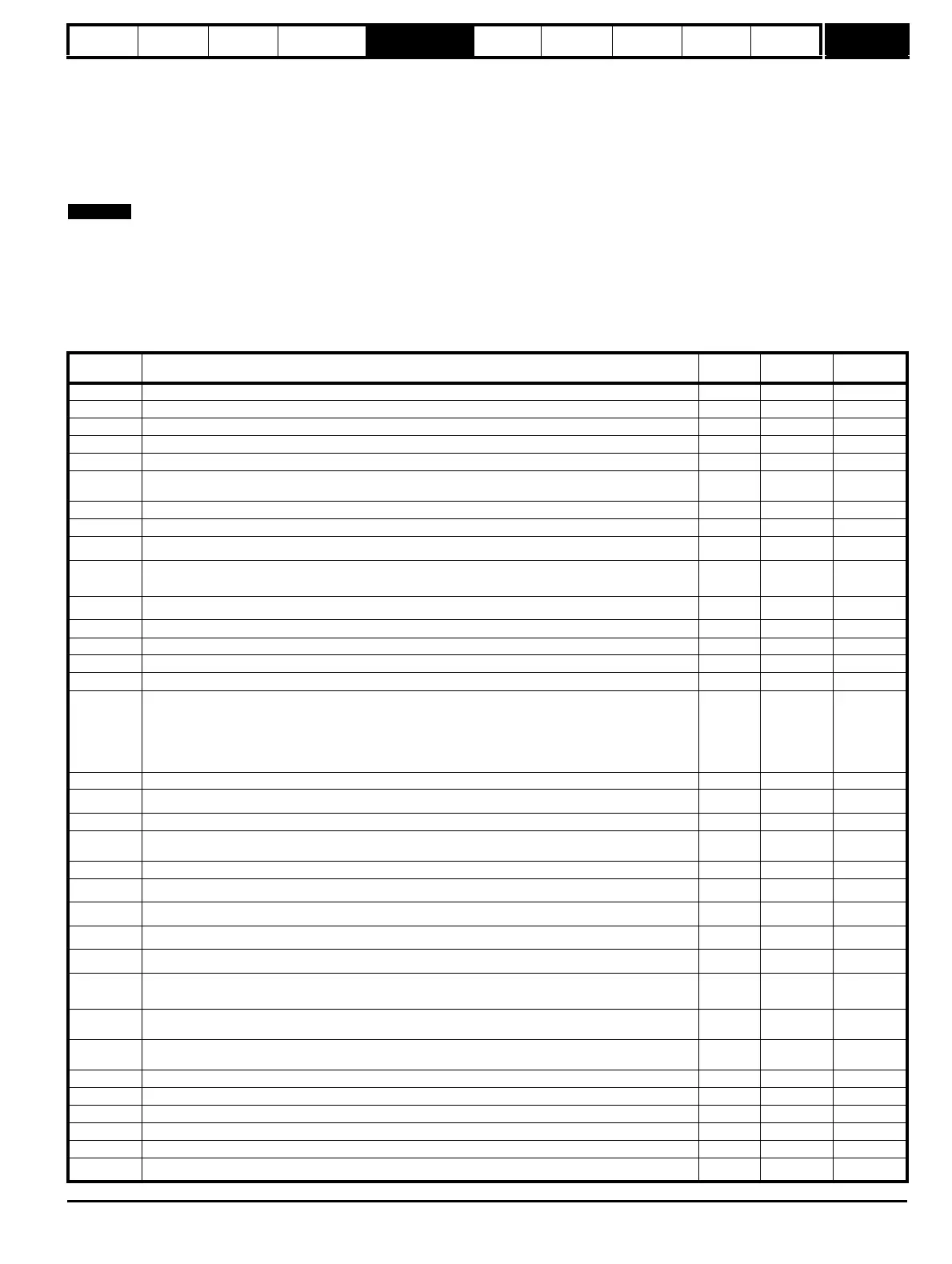Parameter
structure
Keypad and
display
Parameter
x.00
Parameter
description format
Advanced parameter
descriptions
Macros
Serial comms
protocol
Electronic
nameplate
Performance RFC mode
Menus 15 to 17
SM-Applicat’ns
Unidrive SP Advanced User Guide 327
Issue Number: 10 www.controltechniques.com
5.17.10 SM-Applications Modules
Product Variants
Different product variants within the SM-Applications range have different functionality and therefore some variants do not use all of the applications
module parameters. Modules that do not support all of the features have had hardware support for the unsupported features removed.
A comprehensive list of differences between the modules can be found in the relevant user guide for the SM-Applications module being used.
.
As some variants do not support all features of the SM-Applications range (for example SM-Applications Lite does not support CTNet) some error
codes and parameters are unused in these variants.
A mark next to the following parameters will indicate whether that parameter is available for a particular variant of the Applications module. The mark
for each variant is as follows:
♦
SM-Applications Lite
♥
SM-Applications
♣
SM-Applications Plus
Table 5-35 Solutions Module error status value for Application modules
Error Code Reason
Trip
Drive?
ERROR
task?
Prog
Halted?
39 User program stack overflow Yes No Yes
40 Unknown error - please contact supplier Yes No Yes
41 Parameter does not exist. User has attempted to read or write a non-existent parameter in the DPL program. May Yes Yes
42 Attempt to write to a read-only parameter. May Yes Yes
43 Attempt to read from a write-only parameter. May Yes Yes
44
Parameter value out of range. (User has written an illegal value to a parameter within a DPL program). If
parameter #MM.17=0 the value written will be automatically limited and no error will occur.
May Yes Yes
45 Invalid synchronization modes Yes No Not Run
46 Unused N/A N/A N/A
47
Synchronization lost with CTSync Master.
♣♥
Yes Yes Yes
48
RS485 not in user mode. Occurs if user attempts to use a user-mode RS485 DPL command but the RS485 port
is not in a user-mode.
♣♥
Yes Yes Yes
49
Invalid RS485 configuration. For example, invalid mode.
♣♥
Yes Yes Yes
50 Maths error - divide by zero or overflow. May Yes Yes
51 Array index out of range. E.g. arr%[20] where arr% has only been DIMensioned to 19 elements. May Yes Yes
52 Control word user trip. Instigated by setting the trip bit in the control word #90.11 Yes No No
53 DPL program incompatible with target. For example, downloading a program compiled for UD70. Yes N/A N/A
54
DPL task overrun. This occurs if the DPL code within a real-time task (e.g. POS0) cannot be completed in time.
Use parameter #88.02 to identify the task in which this error occurred. Check that the task scheduling rate is
correct and that there are no loops in the task. This can also occur as a result of external influences such as a
large burst of data coming in over CTNet.
This problem may be overcome by changing the CTNet priority so that it is lower than the POS tasks. This,
however, may cause the CTNet task to be starved.
May Yes Yes
55 Invalid encoder configuration. Only applies to system file V01.02.01 or earlier. Yes N/A N/A
56
Invalid timer unit configuration
♣♥
Yes Yes Yes
57 Function block does not exist. Yes Yes Not Run
58
Flash PLC Storage corrupt. Occurs at startup and will mean that the PLC register set (P/Q/T/U) and menu 20 will
not have been restored. If this problem persists it may indicate a hardware failure so contact your supplier.
Yes Yes Not Run
59 Drive rejected application module as Sync master Yes Yes Yes
60
CTNet hardware failure. Please contact your supplier.
♣♥
May No No
61
CTNet invalid configuration. Check all configuration parameters
.♣♥
May No No
62
CTNet invalid baud-rate. Check #MM.24 and network connections.
♣♥
May No No
63
CTNet invalid node ID. Check #MM.23.
♣♥
May No No
64
Digital Output overload. Both digital outputs will be taken inactive when this occurs and will remain inactive until
the error condition is cleared. The trip threshold is 20mA.
♣♥
Yes Yes Yes
65
Invalid function block parameter(s). You have called a FB within a DPL program but one or more of the inputs
are invalid.
Yes Yes Yes
66
User heap too large. The program has been compiled for a target that has more RAM than this one has. Occurs
at startup.
Yes No Not Run
67 RAM file does not exist or a non-RAM file id has been specified. Yes Yes Yes
68 The RAM file specified is not associated to an array. Yes Yes Yes
69 Failed to update drive parameter database cache in Flash memory. Yes No Not Run
70 User program downloaded while drive enabled. Will occur if #MM.37 = 1 and a program is downloaded. May No Yes
71 Failed to change drive mode Yes No Yes
72
Invalid CTNet buffer operation.
♣♥
Yes Yes Yes
