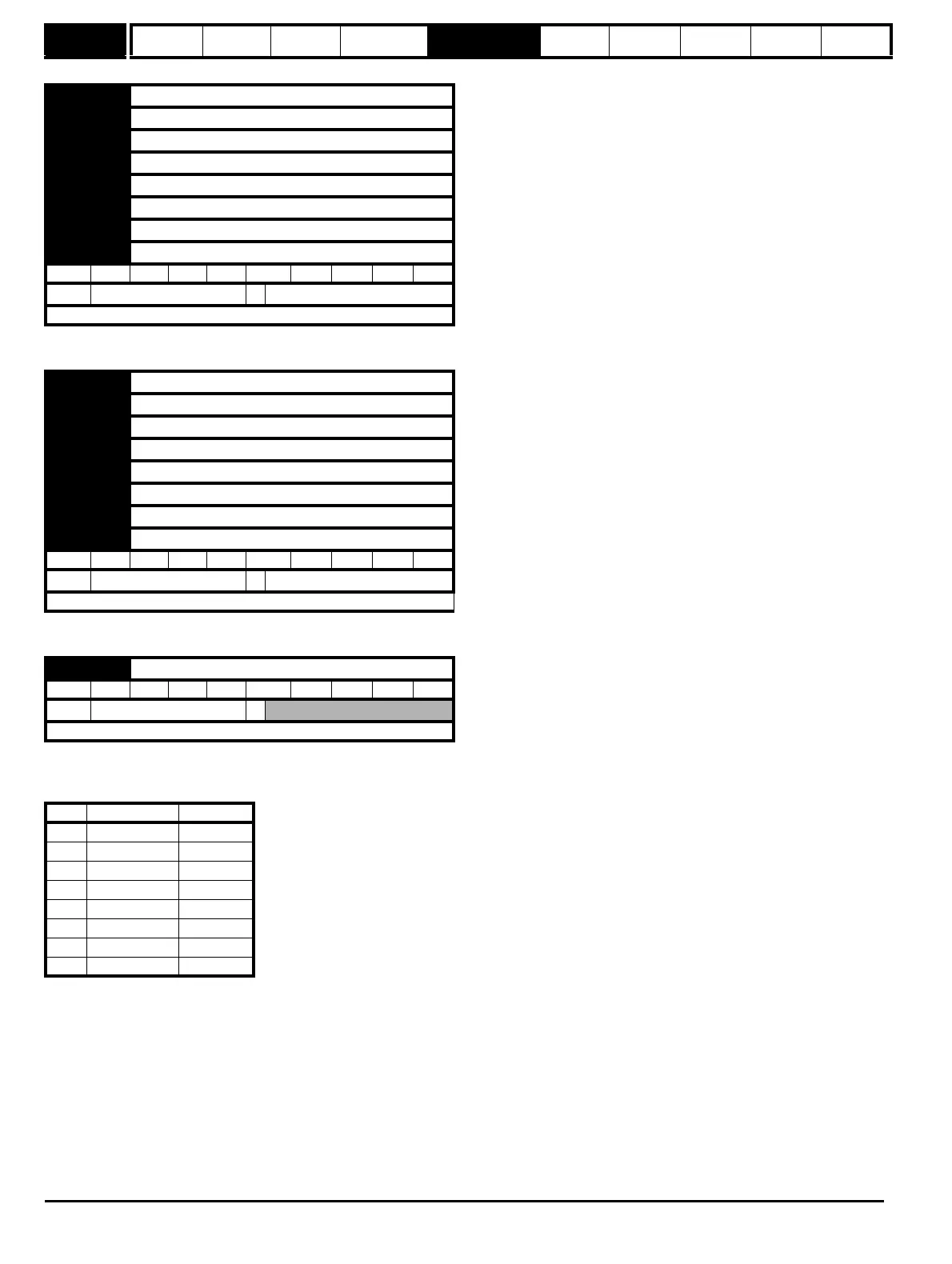Menus 15 to 17
SM-I/O 32
Parameter
structure
Keypad and
display
Parameter
x.00
Parameter
description format
Advanced parameter
descriptions
Macros
Serial comms
protocol
Electronic
nameplate
Performance RFC mode
324 Unidrive SP Advanced User Guide
www.controltechniques.com Issue Number: 10
Pr x.03 to Pr x.10 show the state of I/O lines DIO1 to DIO8. These bits reflect the I/O state even if fast update mode is being used.
Pr x.11 to Pr x.18 inverts DIO1 to DIO8 respectively for the standard update method. Each bit (DIO1 to DIO8) can be inverted individually.
This parameter allows the state of DIO1 to DIO8 to be monitored by reading one parameter. It is a read only parameter which shows value of bits 0 to
7 (or DIO1 to DIO8) in decimal from 0 to 255. DIO9 to DIO32 have no affect on this parameter. The bits in this parameter reflect the state of Pr x.03 to
Pr x.10 as follows:
x.03 Digital I/O 3 state
x.04 Digital I/O 4 state
x.05 Digital I/O 5 state
x.06 Digital I/O 6 state
x.07 Digital I/O 7 state
x.08 Digital I/O 8 state
x.09 Digital I/O 1 state
x.10 Digital I/O 2 state
RO Bit NC PT
Ú
OFF (0) or On (1)
Ö
OFF (0)
Update rate: 4ms write
x.11 Digital I/O 1 invert
x.12 Digital I/O 2 invert
x.13 Digital I/O 3 invert
x.14 Digital I/O 4 invert
x.15 Digital I/O 5 invert
x.16 Digital I/O 6 invert
x.17 Digital I/O 7 invert
x.18 Digital I/O 8 invert
RW Bit US
Ú
OFF (0) or On (1)
Ö
OFF (0)
Update rate: Background read
x.20 Digital I/O read word
RO Uni NC PT
Ú
0 to 255
Ö
Update rate: 4ms write
Bit Digital I/O Parameter
0DIO1Pr x.09
1DIO2Pr x.10
2DIO3Pr x.03
3DIO4Pr x.04
4DIO5Pr x.05
5DIO6Pr x.06
6DIO7Pr x.07
7DIO8Pr x.08
